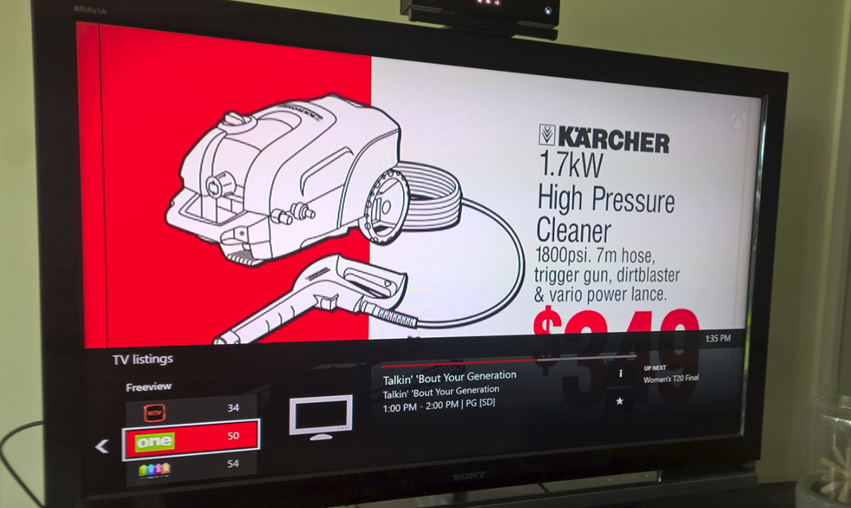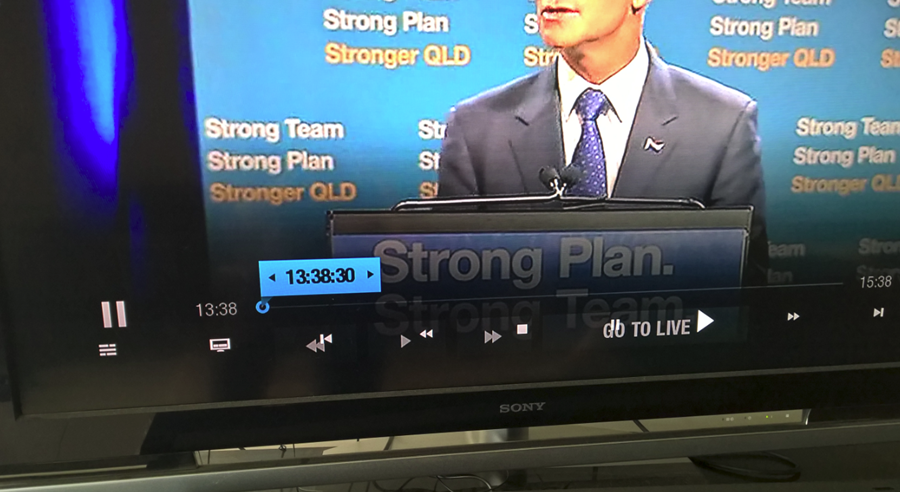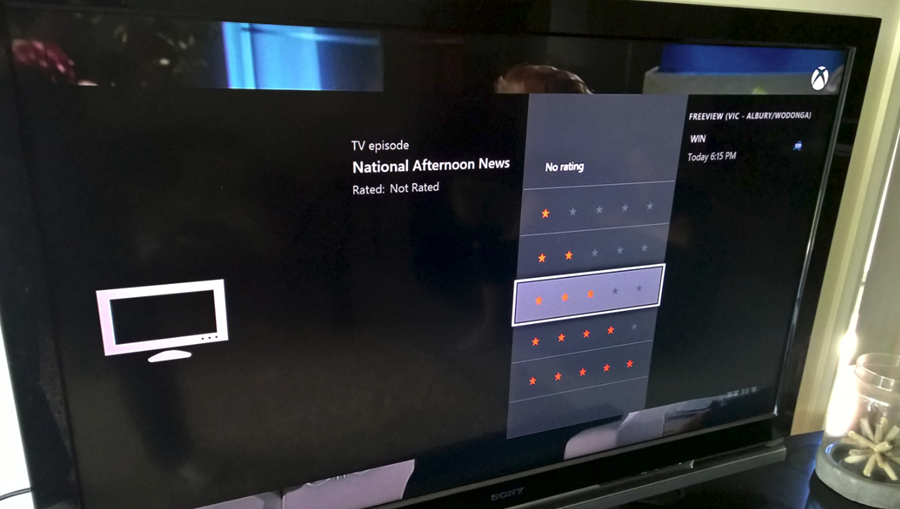Earlier today Microsoft announced Australians would get FreeView support on their Xbox One. As an Xbox Preview Program (should be renamed as Xbox insider) I’ve had the opportunity to try out the new feature. After connecting the DVR to the Xbox One via the HDMI In port, in my case, a Humax 4tune, the next step is to fire up the OneGuide.
OneGuide has offered the ability to customise a list of video channels for some time, constructed from parts of applications. Things like your favourite Twitch channel or a TED Talk playlist, it’s been semi-useful, but the most desirable thing for OneGuide is for it to display an EPG from FreeView. Thankfully it now does, months after our friends in the UK received it.
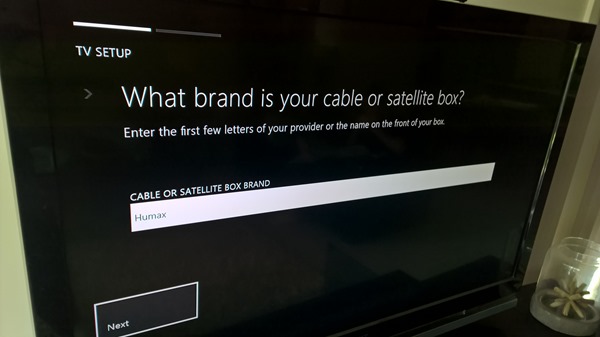 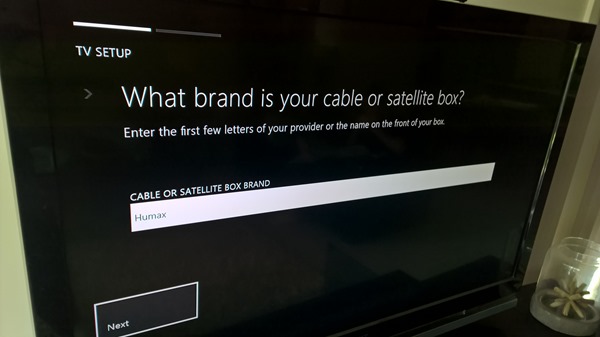 |
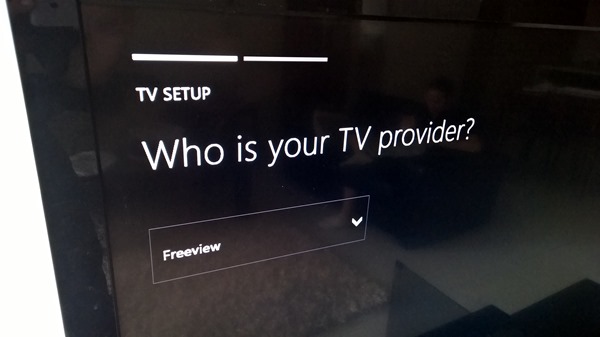 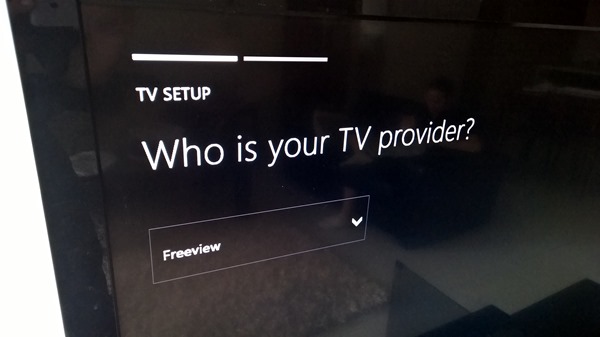 |
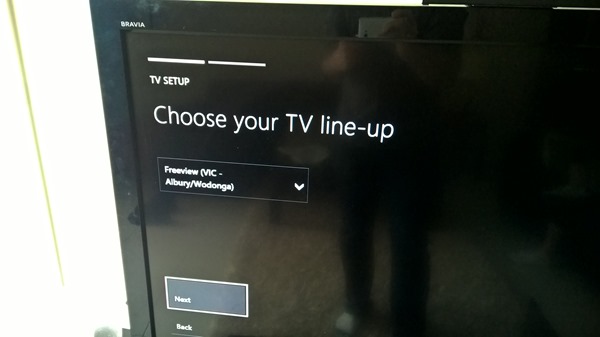 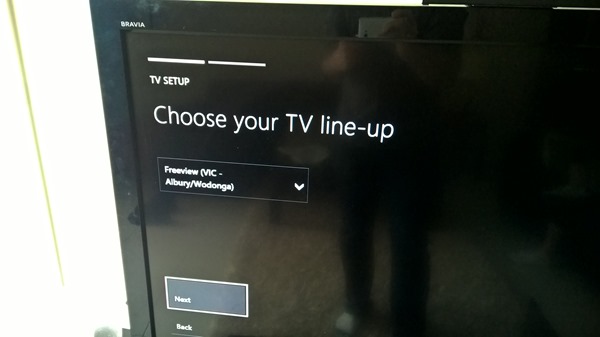 |
In the OneGuide you head to ‘TV Listings’ and begin the setup process (new today for Australians). The setup wizard is pretty straight forward, asking you to define which region you’re in so your channel selection is relevant. The wizard continues to guide you step-by-step of the configuration necessary to have your Xbox talk to your set-top-box and understand the IR commands it needs to issue to change channels, etc. throughout the setup, it’ll test sending a power signal, which of course turns off your DVR, so you’ll need to turn this back on manually, weird, but necessary for the one-time setup.
After the two are talking, use the Xbox controller to fire up the TV app and you’re away and racing. You can use the up/down controls of the D-pad to navigate the mini-guide and A to switch channels. As it’s relaying the same IR command your remote would, the change takes around a second for the channel to switch. Just to be clear, this is a result of the way the DVR works, not any delay as a result of IR blasting.
For the most part, the guide works reasonably well, and for those who want to use voice (requires Kinect), navigating your TV just became a whole lot easier. There are however some issues that mean you won’t be leaving that remote behind. With Humax and most other DVRs, you can pause, rewind and resume live TV. When the controls from the Xbox mini-guide at the bottom of the screen, overlay the on-screen controls from Humax. It’s awkward and pretty clunky.
Clicking into each programs provides some detail (I’d like to see more) on the program, as well as the ability to rate it. It’s not clear where these ratings will show up, but you could imagine a ‘most popular shows’ section being added in the future.
Overall this new, free functionality is a welcome addition to the capabilities of the Xbox One. By choosing your favourite IPTV channels and your favourite OTA channels (FreeView only) OneGuide now puts both sources of content on an equal playing field.