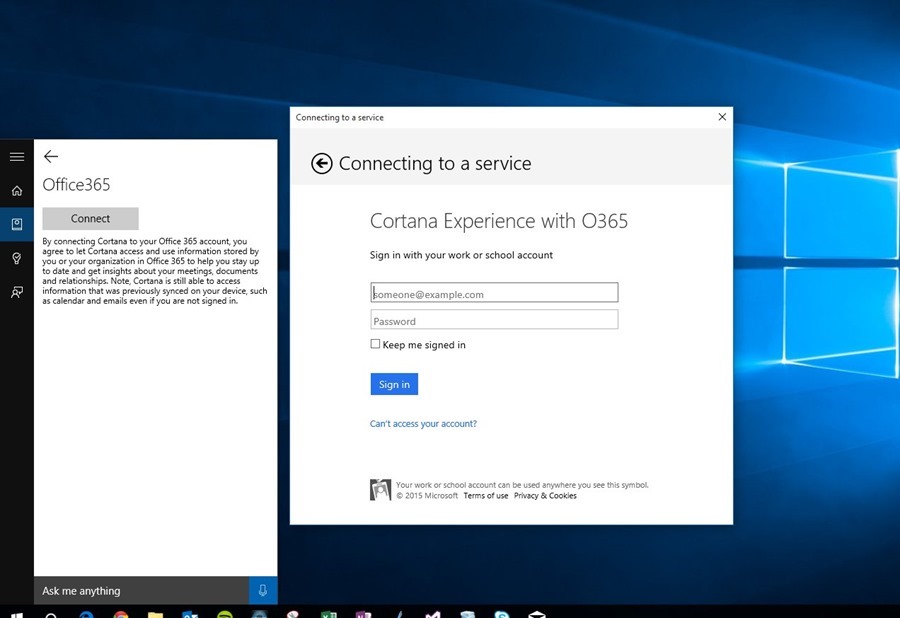
It’s the third Windows 10 build in a week, the offices of Microsoft must be one giant can of bug spray plenty more bugs squashed in build 10162. While most of the changes are relating to performance, stability and fixing problems, it seems there are a couple new additions in this build (and a couple new lock screen wallpapers).
Cortana has learnt a new trick and now has the ability to integration with your Office 365 account. If you grant her access, she can access and use information stored by your organisation to ensure you stay up to date with tasks and appointments, as well as providing insights into meetings, documents and relationships.
If you’re one of the 5 million Windows Insiders who are trying Windows 10, you should definitely try asking Cortana a few things. Say ‘Hey Cortana’ then commands like ‘show me the most recently modified PowerPoint documents” and very smartly, you’ll have them. There’s still much to come for Cortana integration in Windows 10, but already, it’s starting to become one of my favourite features to increase productivity.
Also new in this build are some helper tips for new users to discover features of the OS. These popups notifications inform you about hidden components like the new Notifications / Actions pane on the right, available by swiping on a touchscreen, or clicking the icon in the system tray. If you upgraded an existing installation, you may not see these. This is the kind of information that was missing when the big changes of Windows 8 occurred, leaving users to discover functionality was fun, but a little to cute for most. This was addressed in Windows 8.1 update and thankfully will be continued into Windows 10.
Windows 10 Build 10162 is available now on the fast ring and will come to the slow ring next week, together with the .iso files for those wanting to do a clean install.
Remaining issues
As the clock to release winds down, there’s still some important functionality that’s broken and really needs to be fixed before release. It is encouraging to see how many builds are making it through to Insiders with hundreds of patches in each, but here’s the big ones for me.
1. Mail app
While most things are improved in this release, the problem with the Mail app still exists, when you try and add an account with an alias email, it throws an error. This is important as you can’t select the reply from address. Let’s hope this gets fixed in the next release.
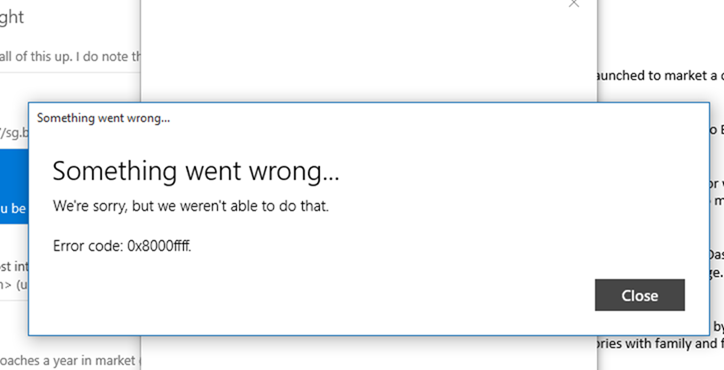
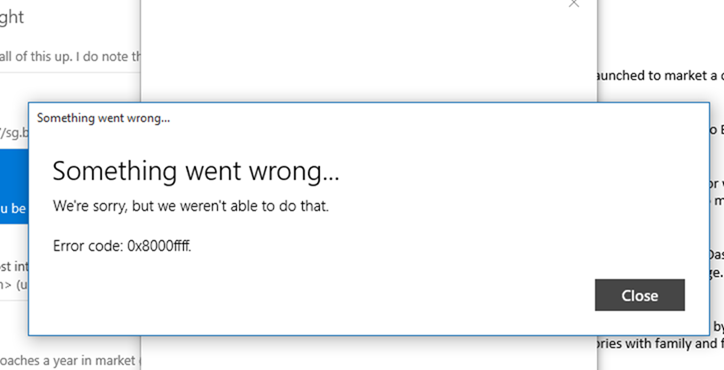
2. Microsoft Edge
You still can’t open multiple windows of Edge by shift clicking the icon in the taskbar, this works for every other application but not the brand new and shiny Edge. The only way to achieve new windows is to create a new tab and tear it off to a new Window. This is a two-step process that should be one. I often work across 3 screens and need to launch 3 windows at once, occasionally I’ll do for (snapped 2x 2 monitors).
3. Photos
It’s inconceivable that Microsoft Paint could have functionality that the new universal Photos app does not. One of the most common features required by anyone taking photos (who isn’t at this point) is to resize them. This problem is only getting worse as megapixel counts increase, so why the heck isn’t there a resize option in the new Photos app.
If you have any more glaringly obvious changes you think have to be made before Windows 10 gets released, please leave a comment.
More information at Blogging Windows.
