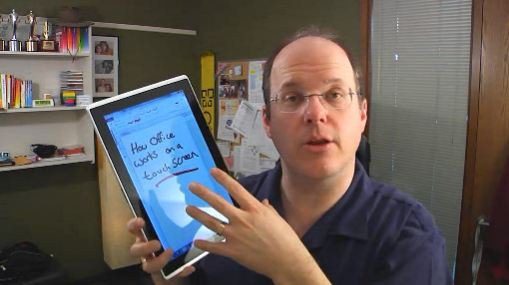Check out how Microsoft Office, specifically OneNote can take advantage of a tablet’s touch screen. In the video below, Doug Thomas showcases it running on an unreleased Asus EeeSlate running Windows 7. It looks to work pretty well for taking notes / making annotations, but does require a stylus for precise movement. The stylus is simply turned upside down to erase any mistakes.
As for the Asus EeeSlate, it looks thin and as you’d expect, very iPad-like. There’s no branding on the front surface, just a home button at the center-bottom. There’s a slot in the back for the stylus, so hopefully you won’t loose it, but we all know you will.
More information @ Channel 9.