

Huawei one of a number of Chinese manufacturers that ascended in 2014 to not just compete, but stand up and be counted in Australia. With products like the Ascend Mate7 a lavish gold, 6” smartphone that is thin, powerful and has great battery life, it’s a compelling device. The device also features other flourishes like a 360 degree fingerprint reader, and dual-sim slots for international travellers.
For a long time, dual-sim phones were incredibly difficult to acquire here and is still relatively rare. For those that blend work and life, this is a dream, being able to call on the bosses dollar during the day, then leveraging your own data plan on the weekends and all from one phone. The great thing about the dual-sim in this device is that you can virtually switch slots 1 and 2. There’s multiple versions of the phone internationally, but this gold version in Australia supports 2x 4G sim slots.
One of the gems of the Mate7 was the One-hand UI mode. This is important with such a large display and moves the keyboard to the left or right side of the screen. As a swipe user, you should know the the default Huawei keyboard has swipe built in, if you’ve got groceries in the other hand, this works a treat. There’s really no way a human hand can swipe efficiently across a whole 6 inch display, or 5.5” as Apple found out as well. Huawei’s solution works well.
If you’ve never used a device with a fingerprint reader, I’m talking a modern reader, not a Dell laptop from the 90s, it’s amazing. Picking up the phone and having your finger rest where it naturally would, lands on the fingerprint reader of the Mate7 and wakes the device, securely unlocking it, skipping pass the pin code. If your weird and pickup your phone once a day, this doesn’t save much time, but like most the phone comes out 30-50 times a day, this is a luxury I want in every phone going forward. The trick here is that it works from every angle, even completely upside down, your print is still recognised and authenticates.


Hardware
The phone is thin, light and ‘Amber Gold’ in colour, what’s not to love? As an owner of this device, you’d be proud to place it down on the table next to the flagships from top-tier manufacturers. The days of thinking about Chinese products as cheap and nasty are over, this device is neither. A quality construction all round when it comes to the body. Next, we look deeper at the components that make it.
Display
There’s now way to say it, the 6.0″ FHD Screen,1080P (1920 x 1080), 368PPI looks fantastic, but is massive. Playing games, watching movies, or generally just getting about the UI is a dream to experience. Not too long ago we thought 1080p on a phone was overkill, but at 6.0” it works a treat. There is an argument to be made for going even higher as a number of apps just stretch to fill the screen, not in a skewed kind of way, just that there’s similar content displayed to a 4.7” display. To really justify the extra size of this guy, you’d really want it to make your life easier.
Fitting more Tweets, Facebook posts, or emails on the screen at once will reduce scrolling and speed up your life. The size of the device is 157x81x7.9mm which as a guy who’s 6.3” is a stretch to say fits comfortably in one hand. Most of the time I found myself using two hands, mostly just to make sure I could reach icons, not because of the weight (just 185 grams).
Something I really appreciated was the ability to manually control the brightness of the display, which in dark environments was dark enough to keep your eyeballs happy. It’s surprising how often I use phones at night that on their lowest setting are blinding.
Camera
The rear camera is a 13 Mega pixel Camera that can do 1080P video recording at f/2.0. I had varying success with this camera. After using arguably one of the best cameras on the market, the 20MP Lumia 930, this was certainly faster, but lower quality. I often found myself taking 2 or 3 shots to make sure I had at least one that was in focus. I didn’t take a big heavy DSLR to CES, instead opting for a combination of both of these phones. While the conditions of CES are incredibly challenging thanks to the lighting and just a few seconds you have to snap the right shot before a dozen people walk into the frame, you have to be quick. The shutter fires fast on this, just don’t expect to get the right shot first time, if you’re after that, the iPhone is really the camera to beat.
On the front, we get a 5 Mega pixel, 720p camera which works great for Skype calls. Maybe the coolest feature is a panoramic selfie mode. Simply turn on the front-facing camera, tap the options, then select panorama. You take the first photo, then lineup a white box with a grey box to the left, then the right capturing the full surrounds of your location. Basically this feature allows you to avoid the dreaded selfie stick.
Battery
At 4100mAh which compared to a 2420mAh in a Lumia 930 is massive. The battery performance of this is one of the best we’ve reviewed. There’s few people in this world that are harder on phones that journalists. Event coverage dictates you’re using a device within an inch of it’s life. Snapping photos, filming video, sharing to Twitter, Facebook, Intagram over 4G, while also tethering to provide internet connectivity to you’re laptop or tablet. These functions are made even more brutal when you realise the GPS is being tapped by the camera to geotag photos.
This phone at CES last was a life saver. Normally phones used this aggressively will last till around 2pm if you’re lucky. I’ve managed to kill my 930 in as little as 6am – 12pm. Yep, just 6 hours after taking it off the charge. I don’t babysit phones, micro-manage them to make sure every wireless transmitter and sensor is turned off, nor should you have to in 2015 and the Ascend Mate7 is proof of that. Even once you get the battery warning, it feels like this thing got hours.
The reason for this is the ultra power saving mode that basically disables everything you’re not using in the foreground. This gives you plenty more time with just 10% charge.
In a word, impressive.


Other specs
Processor: Hisilicon Kirin 925 4×1.8GHz + 4×1.3GHz + 1x230MHz
RAM : 3 GB, ROM : 32 GB
GPU: 8-core Kirin 925 SoC chipset
Networks: GSM: B2/B3/B5/B8, TD-SCDMA: B34/B39, WCDMA: B1/B2/B5/B8, TDD LTE: B38/B39/B40/B41, FDD LTE: B1/B3/B7
GPS: GPS/A-GPS
Sensors: Gyroscope, Proximity, Accelerometer, Compass, Hall, Fingerprint
Connectivity: Wi-Fi 802.11 a/b/g/n/ with Wi-Fi Direct support, Bluetooth 4.0, MicroUSB (High Speed USB), NFC.
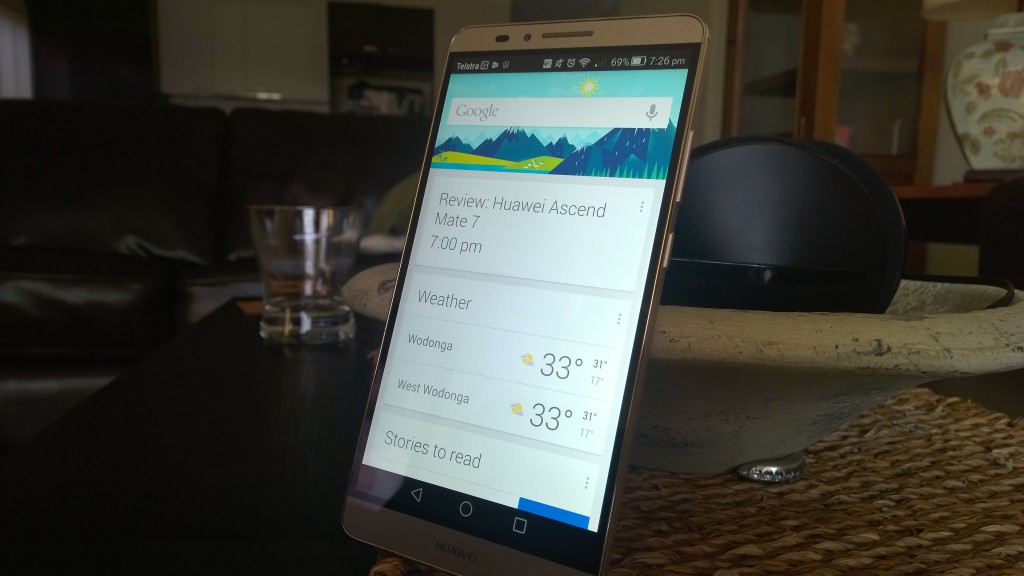
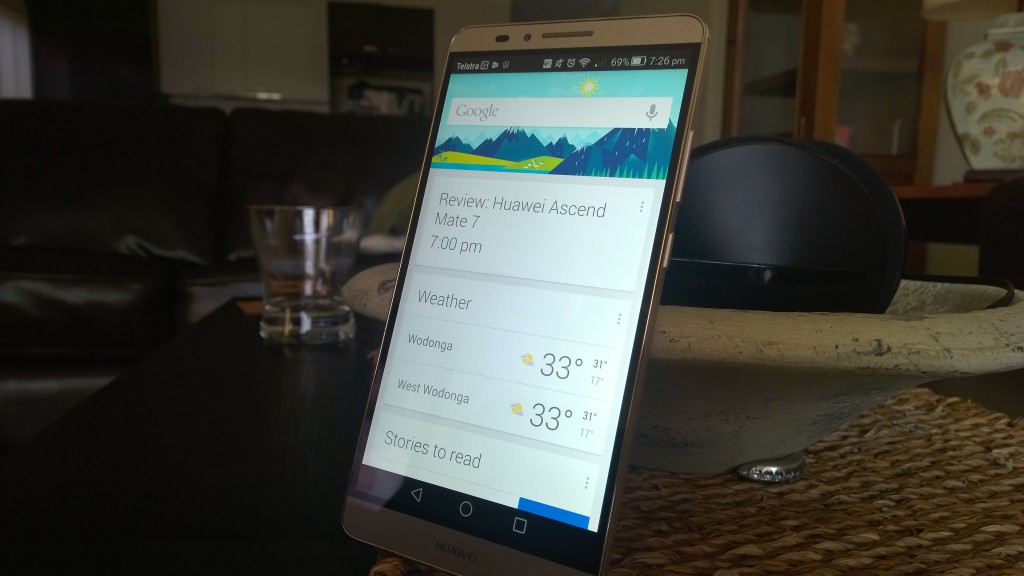
Software
Huawei EMUI 3.0 represents their skin on top of Android 4.4.2. They’ll tell you the user experience that simplifies your life with an interface that provides simple operations, extraordinary functionality, and an emotional connection with your smartphone. In reality the software package is pretty slick, with default gold UI elements matching perfectly with the body to give a premium feeling to the device.
With Android 5.0 Lollipop available on a growing number of handsets, the UI does feel like it’s overdue for a material design update. It’s pretty typical for OEMs to take a few months, sometimes many, many months to update their OS layer after a an update from Google. Usually with point releases these changes aren’t so significant, but with a total refresh in 5.0, any Android UI that’s not updated, feels old.
The in-build apps from Huawei are pretty good. I still prefer Google Chrome over their Browser and Inbox over their Mail app, but otherwise, Messages, Dialer, Clock, Files and everything in the Tools folder work reliably and well. The Phone Manager is a highlight, a quick and simple way to get an overview of how the Android sprawl is going in the background. With quick access to find which apps are the heaviest users of battery and data, it’s a quick process to feel like you’re back in control, particularly with things like notifications.
In-build themes are decent, but you can easily waste an afternoon getting things just right. Lock screen, Wallpaper, App icon style, font style and more are all on offer to dramatically change the way your phone looks. You absolutely don’t have to stick with the gold theme.
Something I loved and used multiple times per day is the shortcuts.. just swipe down from top and you get the standard notification drawer, tap the shortcuts heading and you can enable or disable pretty much every feature the phone has, all from single screen. While I had the settings app pinned to home screen one, I almost always went directly to Shortcuts. Tapping and holding will take you directly into that page of the settings, perfect for connecting to a new WiFi network.
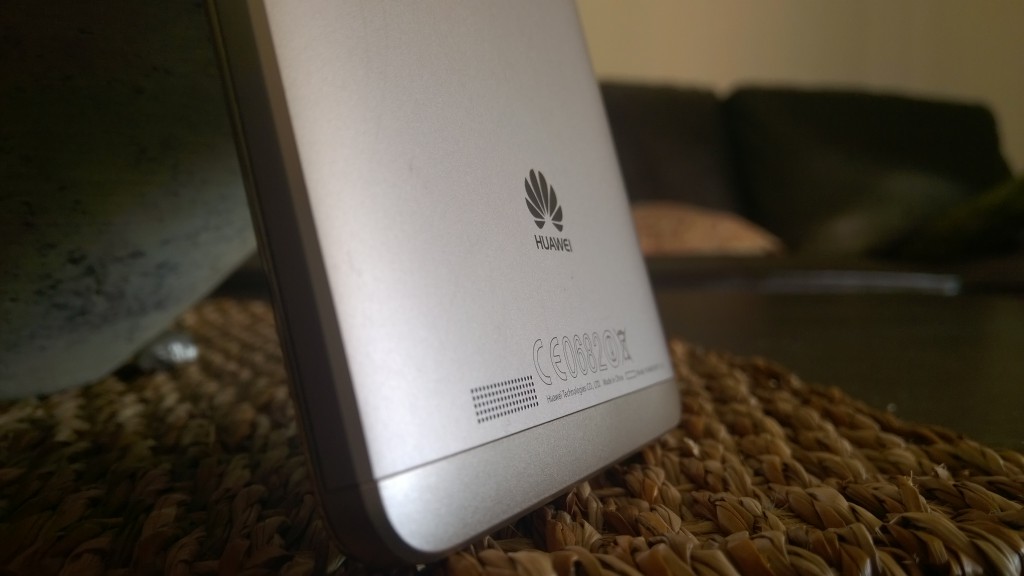
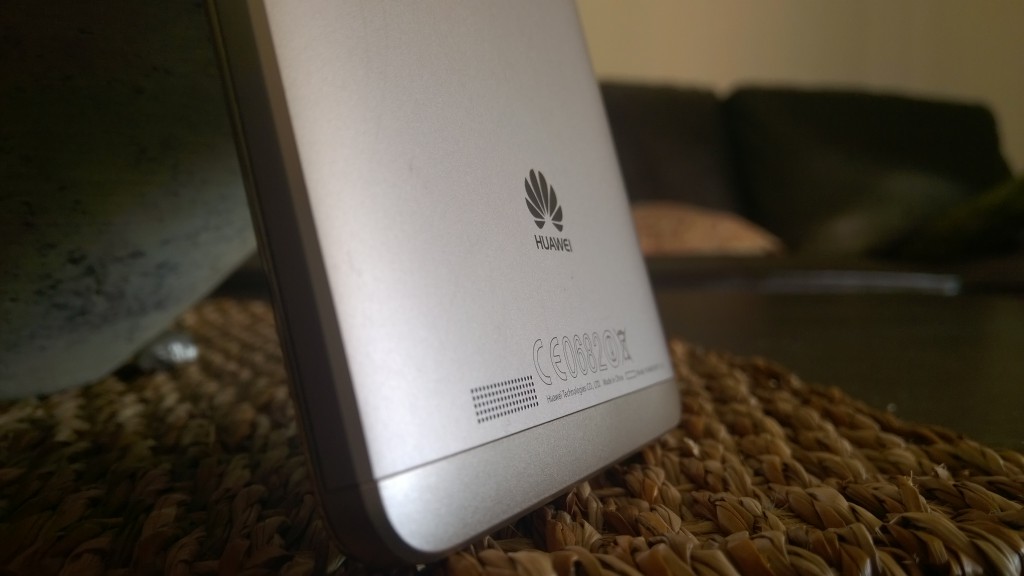
Price & Availability
The Huawei Ascend Mate7 is available now from JB Hi-Fi and Harvey Norman. Both retailers are selling the device for A$696 which represents it’s quality, but we would have liked to see it at sub $600 to really recommend it to all.
Gallery
Overall
While nothing official has been announced, this phone likely will get Android 5.0 Lollipop and that may mean they need to rethink the current gold UI. It’d definitely be possible to keep the gold colour in the UI to match the hardware, while still adhering to material design. Let’s hope Huawei don’t make the same mistake many others do (looking at you LG and Samsung) and take months or years to update. We’ve all know Android L was coming and now it’s hear, the apps are updating fast. If the OS of a phone don’t match, the experience feels disjointed.
I seriously enjoyed my time with the Mate7, so much so, I found myself questioning my decision to by the Lumia 930, Windows Phone. Android is the most popular OS on the planet and it’s hard to beat the app support. With so many connected devices in my house, like LIFX bulbs, Humax 4tune and WeMo Switch, I need a mobile device that can control them. The customisability of Android is enjoyable, although I still think Windows Phone’s live tiles home screen is years ahead of Android and iOS icon grids.
Overall the Huawei Ascend Mate7 was a surprise, it’s quality construction, large display and lengthy spec sheet add up to a very solid Android experience. With an update to Lollipop and a $100 price drop, this would be one of the best buys on the market. In it’s current position it is premium pricing, but you’ll be comforted by the knowledge your buying a solid device, one that feels much better in the hand than Galaxy.
