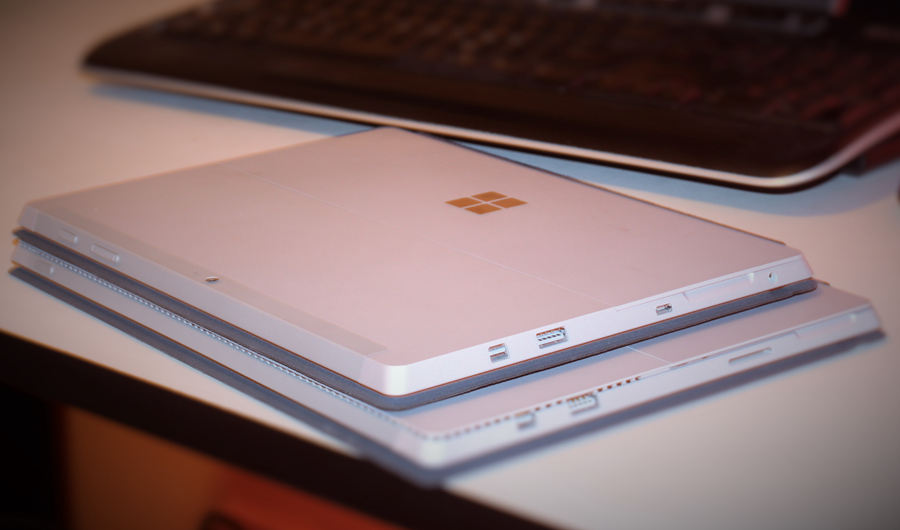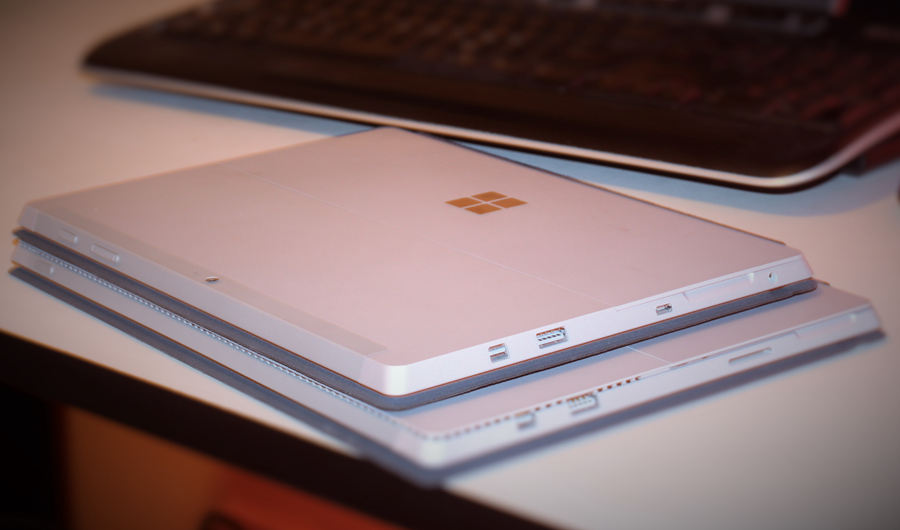The Surface 3 is the little brother of the successful Surface Pro 3 and at a smaller, lighter 12” instead of 13” it makes for an even more portable solution. At it’s heart the Surface 3 is still very much the 2-1 touchscreen convertible of the SP3, but in an effort to bring the price down, there has been some compromises.
There’s two really big questions that arise as a result of these changes. Does the lower entry point for a Surface now open up a new audience of casual users and do the changes necessary to hit that lower price mean the product has lost something, performance, usability or the like.
Hardware
As a Surface Pro 3 owner, I find the size or the screen, resolution and keyboard a great size, the right mix of available real estate and easy to type on. Naturally one of the biggest question I had about the Surface 3 was it’s usability at the smaller 10.8” screen size, the accompanying lower resolution, 1920×1280 vs 2160×1440 and the proportionately smaller keyboard.
As someone who types a lot, while I’m mobile, I need a device that doesn’t just work for posting a tweet, or an email, but to write a 1,500 word blog post. Thankfully this wasn’t like jumping on a 10” Netbook from 4 years ago, the Surface 3 remains very usable at the smaller size. The engineers have done a great job to maintain the keyboard size despite the smaller overall dimensions – 267mm x 187mm x 8.7mm.
When it comes to performance changes, the thinner, lighter body (just 622 grams) in the Surface 3 hides a Quad Core Intel Atom x7-Z8700 processor with 2MB Cache, running at 1.6GHz bursting up to 2.4GHz. To compliment the processor, there’s a choice of two models, 2GB or 4GB RAM. The model we reviewed was the 2GB version with 64GB of storage and not the larger 128GB model. This smaller storage also helping to costs down.


The real-world performance on the Surface 3 is absolutely fine for modest users, but do anything demanding and the limits of that new Atom chip will be slapping you in the face. Check your email, browse the web, launch Spotify or flip through some photos will all work fine. But don’t expect to give this to your teenager and have them run Photoshop or worst still Adobe Premiere and expect them to be happy. At this point, it’s worth remembering what you get for giving up ideal performance and settling for acceptable performance. You get a thin and light tablet when you want it, a laptop when you want it, a touchscreen with pen support, a device to drive external monitors or TVs when you want it, it really is a high achiever when it comes to flexibility.
From watching a movie with the 3-step kickstand out on an airplane tray table, to writing emails on your knees in the back of a taxi, the Surface 3 will do the job for these general uses. Is it better than an ultrabook, not if you look at one single use case, but you’ll be incredibly hard pressed to find something this flexible in use cases you throw at it.
When going about day to day tasks, I found the Surface 3 was able to get through an 8 hour day.. sometimes. Sure the 10 hours of advertised battery life during video playback may be close to accurate, but I never find myself doing a single thing on computers. Part of the selling point of Windows 8 (and the impending Windows 10), is that you can snap multiple apps and do more than the single-tasking competitor, the iPad.


In terms of functionality, we also need to consider the connectivity and ports. Being a modern device, the Surface 3 has 802.11ac Wi-Fi, which means if you’re living in the future on AC, this device will take serious advantage of it. Moving around large files across your home or business networks works great.
One of the biggest selling points of the Surface line is it’s inclusion of a USB port. The USB port on this guy is of the USB 3.0 standard which you’d expect in 2015, but if you’re still engaged in the sneaker-net of USB thumb drives, you’ll want to know this has the fast version.
On the weekend, my wife and I wanted to watch a movie, with the Xbox recently moved to the office, I decided to try the external Mini DisplayPort connector to HDMI out to the TV. Firing up the Video store I rented a movie (Focus for those playing at home) and it played back perfectly.


Issues
I do have an issue with the different docking station Microsoft created specifically for the Surface 3. It seems they’re not expecting any of their Surface Pro 3 customers to also buy a Surface 3. It’s not too hard to imaging a hot desk at an office, or a family sharing a desk with external monitors that would love to be able to dock either device. Unfortunately the change in port locations means you’re up for another expensive dock worth more than $200.
This is less of an issue and more of a weird discovery, the type cover keyboard from the Surface 3, does work on the Surface Pro 3, but not the other way around. Sure there’s a size difference and it’ll look weird, but does work, but why not the other way? The port looks the same, the keyboard is very similar with just changes to some of the top row of function buttons.
This brings me to another annoyance, the location of the power button and volume buttons got moved to the top, even after a few weeks with the Surface 3, I never got used to it.


Software
The Surface 3 ships with Windows 8.1 but will get a free upgrade to Windows 10 on July 29th. It also comes with 1-year of Office 365 Personal. Being a Microsoft device, you don’t get the typical OEM software crapware, so that’s definitely a plus for buying from the source.
Price & Availability
Starting at A$699.00, you’ll need to add A$179.99 for the keyboard, if you think you can do without it, you can’t. This makes the price of a Surface 3 is really $878.99. Here in lies part of the biggest problem, it’s not cheap, there’s plenty of great laptops for that price and it’s not far below the starting price of A$1,149.00 on the SP3.


Overall
The weight and portability of Surface 3 shouldn’t be understated. During the review period, there were many times when I had the opportunity to throw either the Surface 3 or the Surface Pro 3 it was a tough choice. It was incredibly inviting to take the Surface 3 and sometimes I did because having something that’s so light you don’t notice you’re carrying it, is perfect.
While both Surface devices are light, carrying them both was something I did for the first week and it was actually noticeably heavy, so I’d suggest make your choice and live with it. What did work great was the extra battery life afforded by carrying both devices. A couple of years from now, maybe Surface 5 or 6 will have the performance of the Surface Pro 3, the battery life of both combined and the inviting weight of the Surface 3.
For right now, you could do a lot worse that pickup a Surface 3, especially great for teenagers that are general computer users. Wether they’re studying, watching movies or checking Facebook, it’ll do a great job. If they have a keen interest in multimedia, then you should consider alternatives. If the price of the Surface 3 was $500, I’d recommend it everywhere, but at that price, I’d recommend it for select users that have average performance requirements and require hardware flexibility.