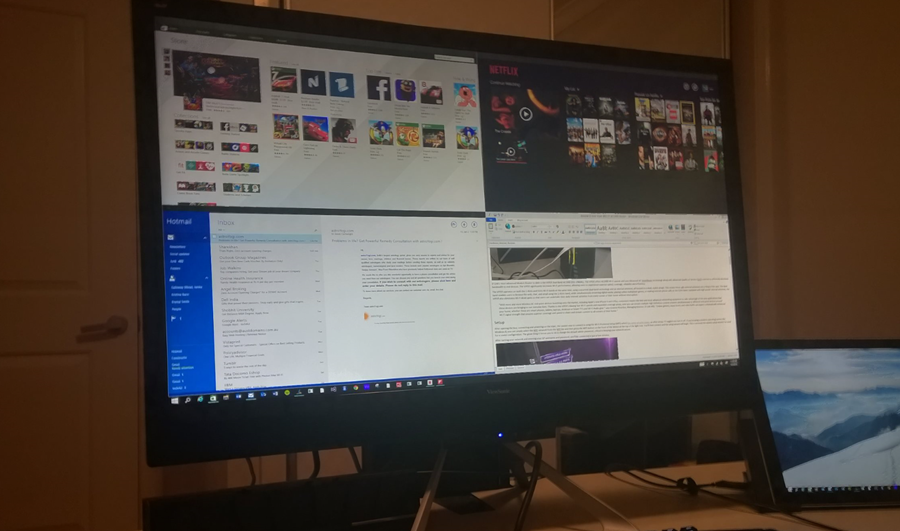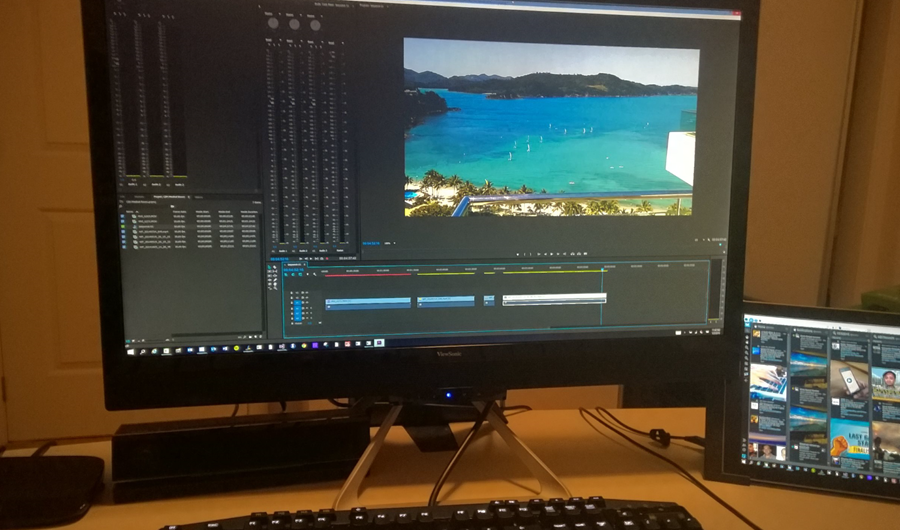Most commonly we associate the terms 4K and UHD with TVs but these terms define resolutions that are finding their way into our desktop monitors. For the past few weeks, I’ve had ViewSonic’s 28” 4K monitor as my primary display. The VX2880ml runs features 3840 x 2160 pixels, this translates to four times the pixels of Full HD. The great advantage of having extra pixels is the additional screen resolution allows for more applications to be on the screen at the same time. To get an adequate amount of space, I have traditionally resorted to dual-displays, but this has the potential to be a single display that achieves the same outcome, with a considerably smaller footprint.
The screen is packed with modern connectivity options including DisplayPort / Mini DisplayPort /MHL2.0 (HDMI 1.4), don’t expect low-quality analog inputs here, you won’t find them. The included HDMI to Mini-HDMI was certainly appreciated, it made connecting the Surface Pro 3 a dream. Dual integrated speakers provide enhanced audio for great multimedia and entertainment performance, while a VESA-mountable design offers additional convenience for monitor stands, arms or even turning it into a wall-mounted display. The screen has a pleasant design and the timid black surrounds letting the picture do the talking. It’s not the thinnest screen available, at 2 inches deep, but once you’re engaged with the content, you’ll forget about that.
While you may buy this display to watch 4K movies, ViewSonic are targeting power and professional users, including those who use CAD/CAM drawing, content design, and development applications. As a developer, I certainly appreciated the extra real estate afforded by the 4K resolution in Visual Studio and Photoshop and Adobe Premiere. It’s worthwhile remembering that more of the cameras in our lives are now shooting in 4K and to edit this video on a HD display, you’d only be guessing. To preview that GoPro Hero 4+ footage in 1:1 ratio is the sure fire way to know you got things right. Of course the world isn’t stopping with 4K, and if you’re really hardcore about 4K video editing, you may want to look at 5K displays to have room for application toolbars.
You can’t target a display to professionals without paying close attention to colour accuracy. This display features 10-bit colour processing and can generate up to 1.07 billion colours, making the transition between colours super smooth. The VX2880ml delivers professional-grade colour accuracy and stunning images ideal for any multimedia application.
Performance
As displays push more pixels, it becomes increasingly challenging to refresh the screen at the same frequency your current display does. Normally desktop monitors refresh around 100-120Hz, however this display has a refresh display of just 30Hz at it’s native resolution. This is low, but it is worth keeping in mind this metric is important in some specific applications. What your plan to do with the display will determine if this is acceptable or not. If you’re planning on buying this display to game on it, don’t. If you plan on using it for 4K playback, don’t.
If you simply want to the screen real estate for multiple applications, then this is great. When multi-tasking with Photoshop, Chrome, Twitter and more, we need lots of space and to date, we’ve solved this problem with dual displays. The downside of this approach is the bezel on the inner sides of both screens, creating a gap between the images. Over the years bezels have decreased in size and this issue has diminished, but there’s no beating a single display with no bezel. If this is why you want this display, then you should absolutely buy it.
Moving from 2×27” monitors running 1920×1200 pixels each, to a single 28” display running 3840×2160 meant I could fit the same amount of applications on screen, with a far smaller footprint. There’s also less turning your head to see both displays which far better for ergonomics and while using the display I noticed less neck pain over long programming sessions.
In Windows 8.1 application snaps are simply left and right taking up 50% of the screen, but one of the things you get by running the Windows 10 Tech Preview is how displays of the future (like this) will be supported. Windows 10 allows users to snap not only left and right, but to any quadrant of the screen: top left, bottom left, top right and bottom right. This is easy to achieve, simply drag an app to the edge of the display then drag up or down and release you mouse button. If this is the first snapped app, Windows 10 will also suggest other running apps to snap to the other available areas of the screen. The takeaway from this is Windows 10 will be a much better experience for 4K displays than current operating systems.
Applications themselves are still not being designed for 4K resolutions, so if you do buy this or any other 4K monitor, expect it to be some time before things are updated. This isn’t a foreign problem, as phone resolutions increase, we also see applications struggles to take advantage of the extra screen real estate.
Issues
Most displays give you access to quickly change between different presets which effect colour, birghtness, contrast etc. and the ViewSonic certainly does. The problem is the on-screen display is incredibly low-res, for such a high-res display. The capacitive touch buttons at the bottom of the display are also fairly slow to respond, so changing input or moving through Game, Movie, Web, Text, and Mono presets is something you’d better hope you don’t have to do often.
By far the biggest issue with this display is it’s refresh rate, at 3840×2160, it’s just 30Hz. This severely effected my productivity when using the display. While the quality of the display makes text and images super clear, manipulating items on screen requires precise movements. The low refresh rate meant that accurate movement to precise objects on screen was difficult and slowed me down. At first this was seriously annoying, especially when going from a 60Hz display, but over time I did learn to adapt, although wish it was 60 or 120Hz at 4K.
One option is to slide the resolution down to 1920×1080, which then allows for 60Hz, but the image scaler inside the VX2880ml is poor and image quality wasn’t great. Besides, who wants to buy a 4K display and run it a 1/4 of the resolution, nobody. Displays with higher resolutions and 4K resolutions will be far more common in 2015, so you may want to wait. It’s worth noting that this wasn’t a problem when watching 4K video, surprisingly it was smooth and gorgeous, really highlighting the quality available.
Price and Availability
The ViewSonic VX2880ml is available now from your favourite online retailer. eStore currently has the monitor for A$634.00
Overall
Regular readers will have seen some review experiments in the past where I used 4K TVs as a monitor, but this is the first real 4K monitor we’ve had for review. Expectations were high as the possibility to move from two screens to one was definitely inviting, as was regaining some desk space. Overall it’s the refresh rate that makes it hard to recommend this display, regardless of the mouse DPI used, the lag made precision difficult. It’s unclear how much more expensive a 4K display with a 60 or 120Hz refresh rate would be, but whatever the number, it’d be worth it.