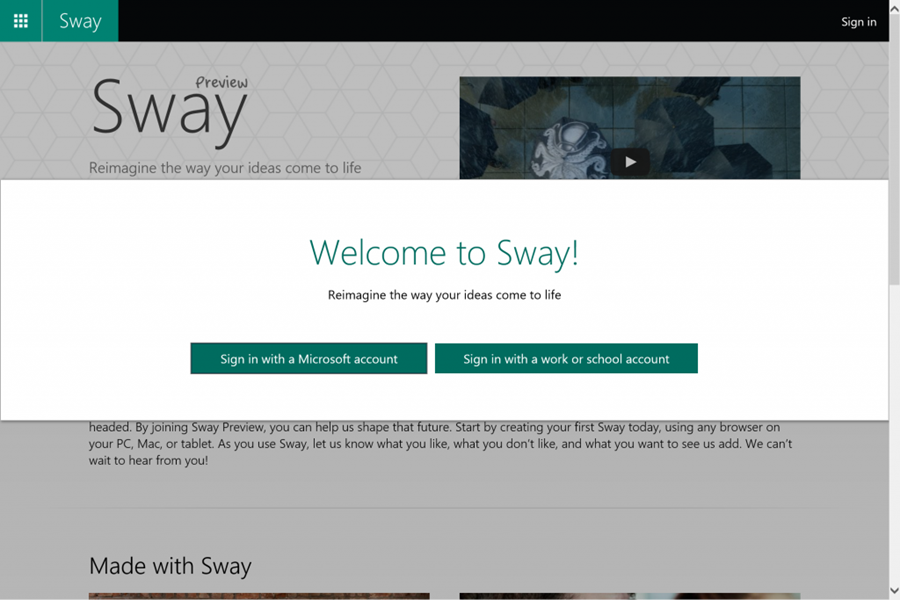
Microsoft say they’ve been impressed by the way Sway has been used in educational, professional, and personal ways. Sway is the latest product in Office and the Office team has just announced it is rolling out to Office 365 customers in First Release later this month.
Sway allows users to quickly create and share their ideas with a variety of multimedia using Sway’s polished, interactive, web-based canvas. Sway Preview has allowed Microsoft to listening to customers in what they want from a blend of a modern PowerPoint and website mashup.
Redmond will continue to take feedback and today’s announcement is a result of very popular request from users to Office 365 business and education subscribers.
Sway for Office 365 will be available to First Release customers initially, and then roll out to all eligible Office 365 customers over the coming months. Both Sway on the web and the next Sway for iPhone update will support logging in with Office 365 work or school accounts.
A few things will be different when you log in with an Office 365 work or school account:
- Content sources in the Insert tab will be optimized for Office 365—We’re evaluating which sources make sense for Office 365 users to access in order to easily pull together their multimedia content right within the app. For example, we’ll be replacing consumer OneDrive with OneDrive for Business and ultimately, Facebook with Delve. We’ll continue to tune that set of sources in Sway for Office 365 based on customer feedback.
- Sways are private to your organization by default—Office 365 users will see a fourth option called My organization under the Share button, which requires that viewers are logged in with credentials from your organization to see the Sway. My organization will be the default setting for all new Sways in Sway for Office 365. It is still possible to make Sways (such as product brochures, newsletters or class projects) accessible to those outside your organization by choosing either People with the link or Public as the sharing setting.
- Sharing to consumer social networks is more intentional—We’ve heard from Office 365 customers that they would like to make sharing organizational content to consumer social networks more intentional, so we’ve removed those buttons from the top level of the product. You can still share to social media (say, if you’re a marketer sharing a company brochure) if you change the sharing level to People with the link or Public and then copy/paste the link directly to the social network.
- Office 365 Admins can control the experience—Initially, admins will have some basic controls over Sway: the ability to turn off the Sway service and to disable external sharing at the organizational level. We’ll continue to grow the list of admin controls over time, using our extensive experience in understanding and accommodating admin control requests.
Microsoft are confident business and education will find plenty of uses for Sway, but only time will tell if these take off. Here’s some reasons they believe it’s a great tool.
Professionals will be able to use Sway to save time at work and easily create engaging, eye-catching interactive reports, presentations, and more which flow responsively across all device types. For example, marketing plans/campaigns, blogs, proposals and sales pitches, project plans/updates, brochures/digital fliers, newsletters, weekly/monthly/quarterly/annual reports, training manuals, and so much more. Why make a boring PDF that is hard to read on a phone when you can make a Sway?
In education, teachers can use Sway to engage students by creating and sharing interactive lessons and study guides, field trip reports, assignments and class project recaps, which they can also share easily with parents. Many teachers also document their best teaching practices with Sway and share them with colleagues. Students can have fun while learning and stay engaged by using Sway to breathe new life into reports, assignments, projects, study materials, and portfolios.
