As the COVID pandemic comes to a close, many workers around the world are beginning to travel again. As we all travel, many of us are looking for ways to take our work from home setups on the go. When I’m working there’s a few things that are must-haves for me. A mouse for one is a 100% a necessity. If I’m doing anything like streaming on the road, presentations, or bigger meetings, I always miss my secondary display. It’s not really practical to take a giant monitor, or even a small one with me on the go. This is where the espresso portable Display unit comes in.
Portable display units have started becoming more popular. But there’s a lot on the market and not all of them hit the mark. Some are too bulky, not high enough quality, or just too heavy to think about stashing in carrying on. The espresso Display is set to be the world’s thinnest display. It sounded almost too good to be true. So I got my hands on a unit, with all the fancy extras to put it to the test.
Ultimate portability
The first thing I noticed about the espresso Display is the weight. It’s such a light, thin display. It felt like something I could easily carry around in my backpack or put in my carry on for travelling. Weighing only X kg, it’s the perfect display for all types of needs. In the promo pics, artists and designers use two of them together for a sleek and clean desktop setup. Most users are probably looking at using the display to travel. Whether it’s a day trip to the office or a long haul flight, the display is perfect for travelling.
It’s super thin and easily slides in with your laptop. And it’s not some thin, flimsy display either. The espresso Display unit is one of the best pieces of technology I’ve had the pleasure of using. The unit is robust, sturdy, and looks great too.
Out of the box
The espresso portable display comes with most of the things you need. There’s probably a few accessories you’ll want to add to your setup which you can read about below. But you can still get started right out of the box.
When you unbox the unit, you’ll be greeted with lots of colours and fun slogans. I had a great experience unboxing the display and it was really well packaged.

As you’re unboxing the unit, you’ll also notice just how thin this display is. It’s only 5.3mm thick! That’s just over half a centimeter. My first thought was “where in the world is everything stored? How is it all compacted in there?” It does seem a technology masterpiece and squishing high-quality resolution, refresh rate, and vibrant colours into a display seems almost impossible. But espresso did it.


The box also comes with a USB-C to USB-C cable which can be used for later model laptops and phones. It can also be used as a power cable if you have a USB-C compatible power pack or wall adapter. Read on below for more about the power requirements around the display. Long story short, most things you are connecting to won’t provide enough power so you’ll need to purchase an additional power pack. More tech companies are moving in this direction with both Samsung and iPhone only offering USB cables and encouraging buyers to purchase the power adapter separately.
Finally, there’s a nice microfiber cloth to keep the display clean and dust-free.
Setup
Like many people, I was unlucky enough to catch COVID over the Easter break. I was staying with my family and had to isolate in my room. Luckily, I had just put the espresso Display in my luggage and had it with me. I didn’t have to worry about trying to get my work done on my tiny MacBook.
Instead, I hooked up the display and fired it up. Setup was super easy, just plug and play. I have an older MacBook though, and so the USB-C cable wasn’t compatible. As soon as I switched to the HDMI, bam! It worked like a charm. No extra software is needed or installed.


If you want to have more control over the portable display, you can download the espressoFlow software to configure and change settings. This isn’t needed however. If you do have the software, a prompt will appear to connect your display. Once you’re display is detected, you’ll be able to jump right in.
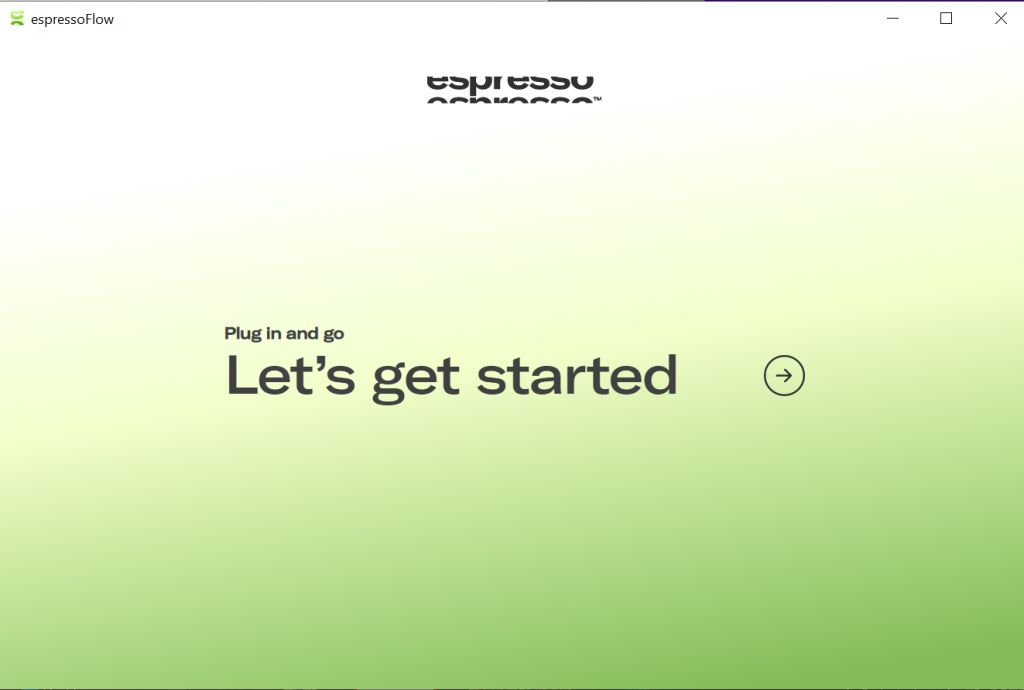
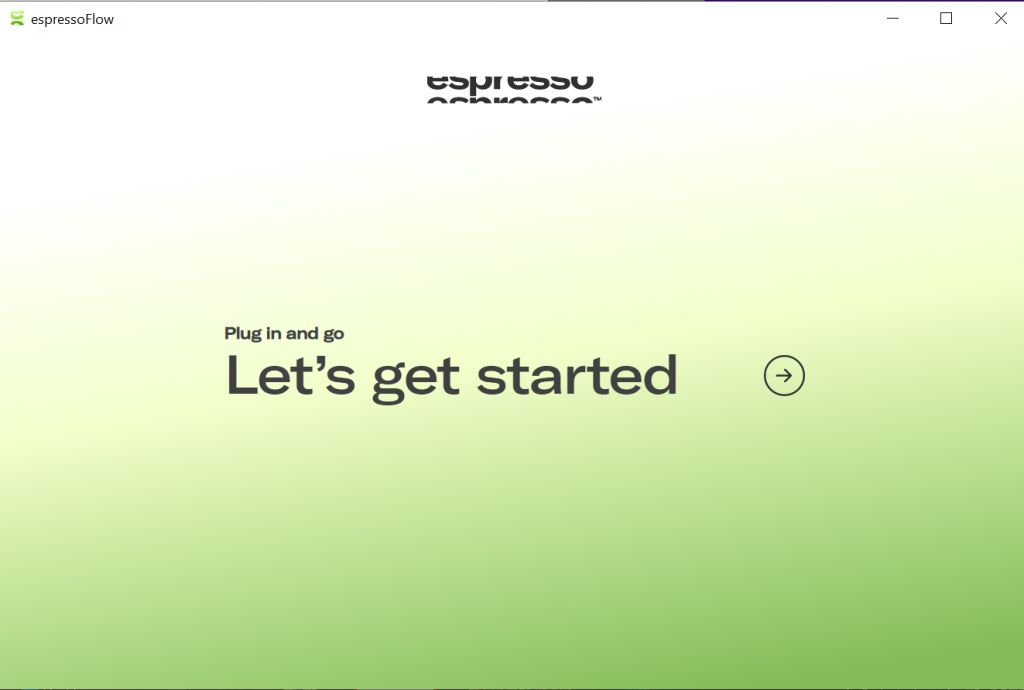
Good size
One of the things I really like about the display is the size. Many portable displays are tiny. There’s almost no point in having them if they are small 10″ screens. The espresso Displays come in two sizes, 13″ and 15″. I had the 15″ and it was a great size when paired with my 13″ MacBook Pro. It could easily fit two windows side by side on the display and have another opened on my machine.


It didn’t feel too stretched or like there wasn’t enough room. Sure, it’s still not as good as my usual three-ultrawide curved displays I have in my home office. But they aren’t exactly portable are they? The espresso Display is great size to weight ratio and I was very grateful to have this while I was stuck in isolation. Since then, I’ve used it to travel and setup in hotels. Super handy!
Quality screen, versatile
Having a good quality screen is paramount these days. There’s no point having a second display if it’s only 480p! The espresso Display carries a 1080p screen. It’s good quality, but not over the top. On a small 13″ or 15″ screen it’s hard to tell the difference between 1080p and 4K. Yes, there’s a difference but it wouldn’t be very useful, not to mention the added expense. I’m very happy with the 1080p resolution.
Another thing which is really cool about the espresso Displays is they aren’t just designed for computer. If you’re on the go, or even at home, you can plug them into a phone or gaming device for that extra “ahh”. It was awesome being able to connect my phone and show my housemates my work on the big screen. I can see this coming in handy when I’m at conferences.
Accessories
Espresso didn’t just make a cool display. They made sure to make plenty of accessories to go with it. Remember, you’ll need to get a power adapter regardless. If you have a compatible USB-C display, you’ll be able to connect that straight in using the provided cable.


But add some accessories and you get a unique experience. There’s a magnetic stand you can purchase which is perfect for both travelling and when in use. The stand folds up into a coaster sized plate and opens to provide lots of different height and angle options for the screen.




You can use any HDMI cable or USB-C to connect the display to your machine. Espresso sells a branded HDMI and mini DisplayPort cable which you can purchase separately as you’ll see below. The display comes with one USB-C cable which you can use to connect compatible computers and Samsung phones (yes I did this) to the display. You’ll also need to get a power pack or wall adapter if your machine can’t provide enough power to the display. As an example, my small MacBook (only 13″), Nintendo Switch, and Samsung Fold3 phone all didn’t have enough power for the display so I needed an additional pack. Luckily I happened to have a few Mac power packs lying around so I used that.
If you’re worried about what devices are able to connect to your device, read espresso’s handy compatibility guide.
Other accessories which are available include a screen cover. This protects the screen and doubles as a stand. Then there’s a touch pen – yes the screen is fully touch sensitive!


Choose your display and buy
There are three types of espresso Display units. There are the 13″ and 15″ full touch displays. If you don’t mind not having touch, then you can get a 13″ non-touch display. These vary in cost and it might be a determining factor when deciding which display to get. I really liked the larger, 15″ touch display. But if you already have a 15″ display as your machine, you might feel like you can get away with the smaller unit.
The 15″ touch display is $749 AUD ($499 USD), while the 13″ touch is $699 AUD ($439 USD). The non-touch 13″ comes in at $529 AUD ($339 USD). Whilst this might sound expensive, you need to remember a full 34″ ultra wide screen will start upwards of $1000 AUD, and offers no portability. The espresso Display is giving you the best of both worlds at a reasonable price.
You’ll also want to consider adding some accessories to your unit so make sure you have budget for that too. These displays do sound a little pricey, but they are totally worth it for the high quality make, great screen resolution, and portability. If you’re keen, head over to the espresso website to purchase your chosen items.
