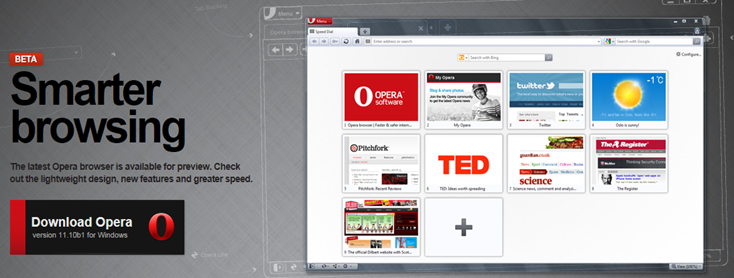
Its been a big week in the browser wars with Pwn2Own comp showing up various security holes and IE9’s release landing 2.35M downloads in 24hrs. The often forgotten about browser – Opera wants to join the party. Today they have released a beta of their latest offering, Opera 11.
Opera’s biggest issue isn’t that its bad, but rather just not different enough. Changing people from the default is incredibly difficult, but not undoable, after all Firefox and Chrome stole a massive chunk of market share from IE. So is Opera 11 different enough to finally gain some traction and be part of the browser conversation ?
Performance
While browser launch times are super fast, very similar to IE9 or Chrome 10, page load times do seem slower. There is a loading elements indicator in the address bar, so you get a sense of how much is loaded, still it’d be better not to see this at all.
User Interface
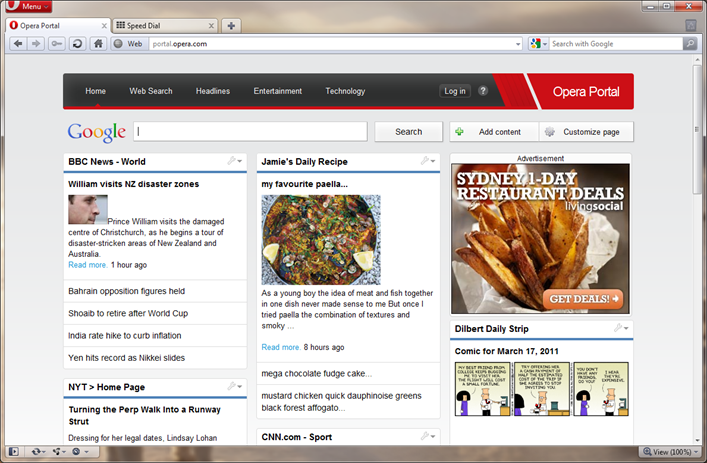
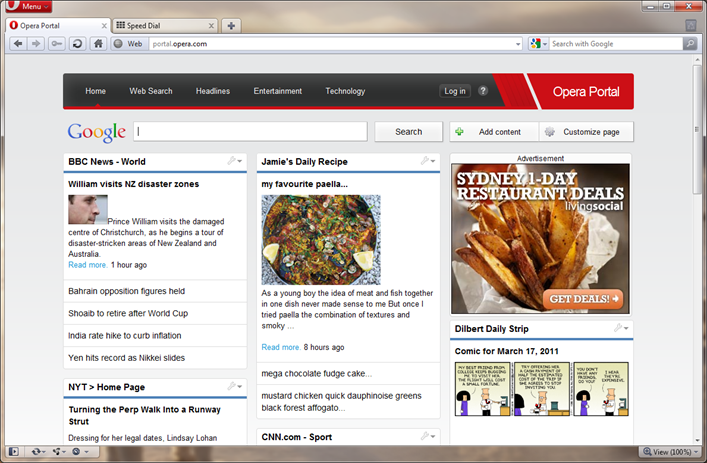
Speed Dial
A brand new tab page in Opera 11 showcases your favourite sites in thumbnails. The Speed Dial page is available when you create a new Tab. This is similar to IE’s about:tabs page that displays your most popular sites. Opera’s however actually goes a step further and collects thumbnails (periodically updating) to easily distinguish one site from another.


New Menu
Almost Office-inspired, Opera 11 throws its menu into a drop down rather than a menu bar across the top of the browser. This saves on precious vertical pixels while still providing access to all the options.
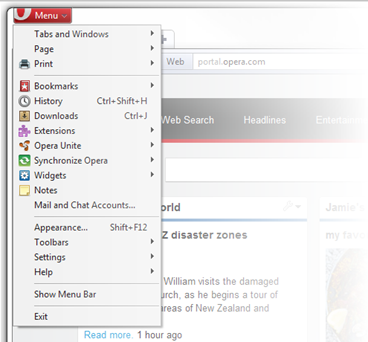
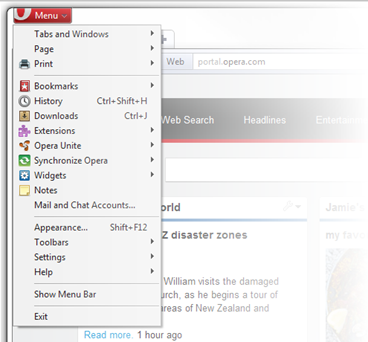
Jump List support
True support for Windows 7 Jump Lists in Opera 11, your Speed Dial (favourite sites) are available.
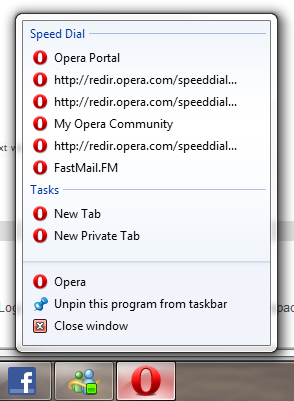
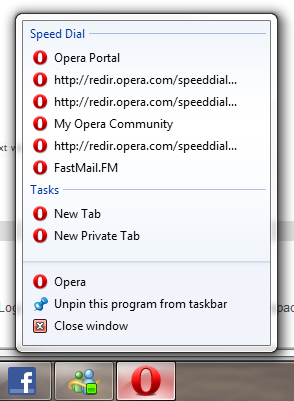
Widget + Extensions
A Firefox like plugin / widget architecture is also included in Opera. There’s actually a decent selection to choose from, but don’t get carried away, they’re bound to impact performance at some point.
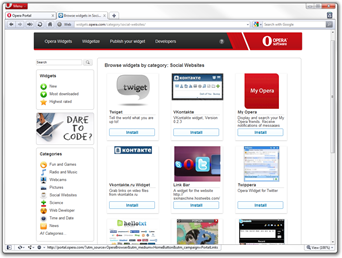
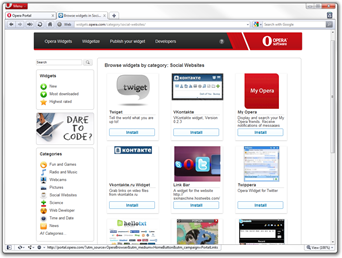
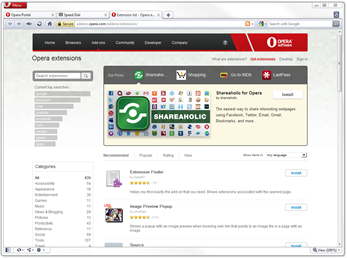
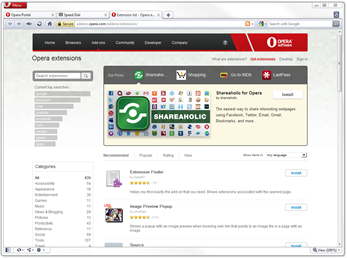
Opera Link!
A feature also available in Google Chrome is syncing favourites and settings between browsers on difference computers. Opera Link! is Opera’s title for it, but ultimately it works the same as Chrome. IE needs to add this feature.
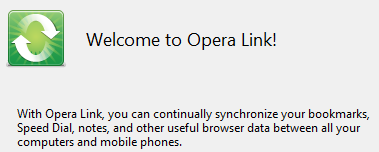
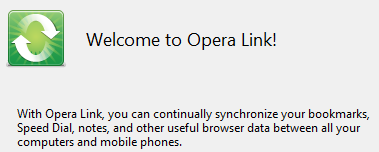
Private Browsing
That only ‘shopping’ may need to be hidden from time to time, so Private browsing is now something we expect from a modern browser.. check Opera 11 has it.
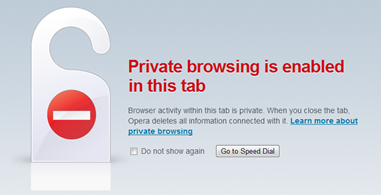
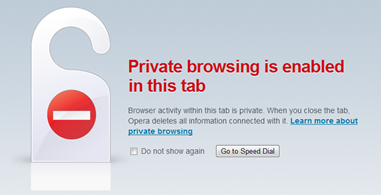
Tear off tabs
Viewing 2 browser windows side-by-side is something online users do multiple times a day. This is now a MUST have feature in a browser.


Format support
Future web formats are supported by Opera 11 so all your favourite sites that use HTML5 and CSS3 will work great.


Overall
Opera 11 is a really solid browser, it ticks all the boxes in what we expect from a modern browser. Unfortunately it still, even at version 11 contains enough difference to make people switch browsers. Try again Opera, be bold with v12.
