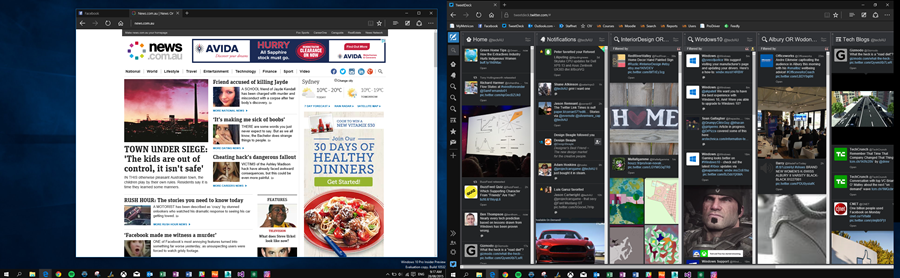
Windows 10 Build 10532 is now available for Windows Insiders. The new build comes off the back of Microsoft’s recent announcement that Windows 10 is now running on 75 Million devices. The new build that dropped today is available via Windows Update to those insiders on the Fast Ring of updates.
New in today’s update is an updated version of the new Edge browser. As someone in front of multiple displays (often 2, sometimes 3), one big frustration I had is finally fixed. Before this build you couldn’t snap off a tab from Edge, drag it to another monitor, let go and have it maximise, now you can. While this may not sound much, having two webpages side by side is something many of us do multiple times a day. Until today, you had to snap off a tab, then drag it to the appropriate monitor and if you dragged to the top, it would maximise. Thankfully Microsoft have addressed this issue and my productivity just improved.
Other changes in today’s release is an updated context menu, much larger, even when you’re not in tablet mode, these are now large enough for touch points.
Overall I’m noticing some nice speed improvements with this release. There are a couple of known issues, like Windows Hello face sign-on not working with some devices, however the device can still be unlocked with other methods like pin, password, or fingerprint.
For more information, check out Blogging Windows.

