
Microsoft’s big ass table is now a fully fledged interactive touchscreen with a Windows 10 PC inside. This device is unique in many ways. Before we get into that, we need to address the release date. Initially schedule for this year, not long after the Windows 10 launch on PCs, Surface Hub was pushed to 2016 without much of an explanation.
Today we confirmed with Microsoft that Surface Hub in both the 55” and 84” versions will be available in January of 2016. It’s coming to a bunch of launch countries which includes Australia. At around US$20,000 for the 4K 84” multi-touch display, you’re best start your pitch to your manager now.
Firstly it’ll be the first that features bi-directional touch input, this means if you’re projecting your display from the Surface Pro 3, and annotate on top of a web page in Edge, you’ll be able to walk over to the Surface Hub and continue on the exact same screen all while live-updating on the other display. This makes for some very interesting collaboration opportunities.
The second innovation is the pen used on the Surface Hub. The Hub supports more fingers than you can fit on the display, but 2 pen inputs simultaneously for the 55” version and 3 pen inputs for the 84” size. If you happen to find yourself in a business or school that has multiple Surface Hubs, you can walk from drawing on one screen, straight to another and the pen will just work. I confirmed, this means the technology inside this relatively thick pen is not Bluetooth, it’s something proprietary.
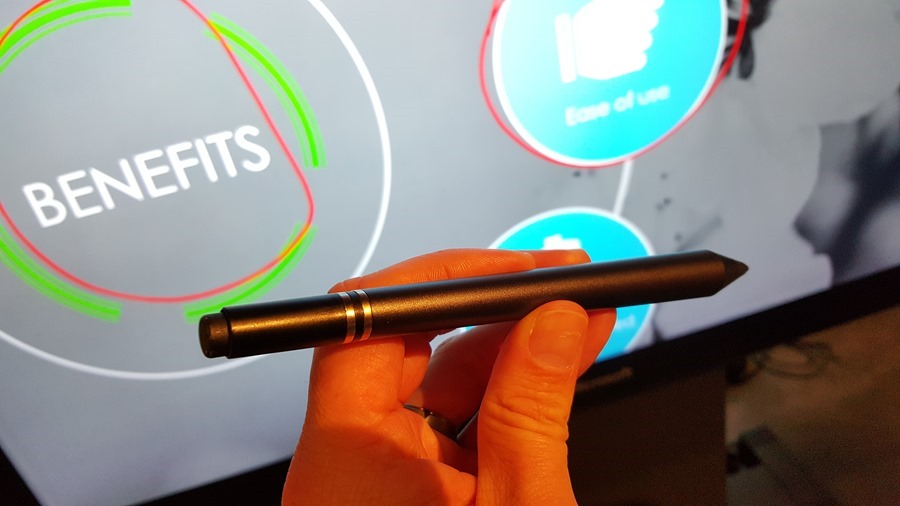
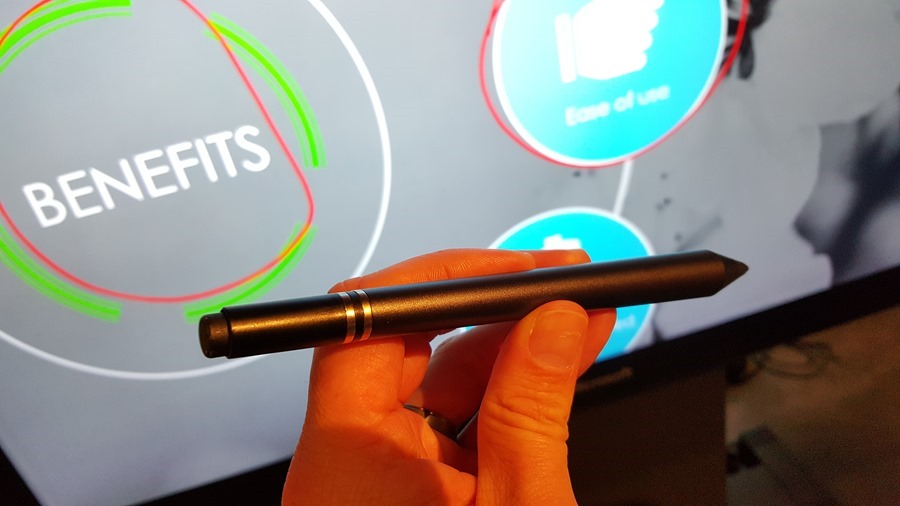


There’s also a Surface Hub keyboard which is very cheap and plastic right now and it looks like that’s what will ship. It has a trackpad on the right, much like that of Google TV back in the day.


I mentioned earlier that Surface Hub runs Windows 10 and that’s true, but it’s a customised version. This will allow universal applications specifically written for it to be installed and run. On the 55” versions you can snap 2 apps side-by-side and while it wasn’t confirmed, you’d expect the larger version to support more.
These apps work much more like the apps in Windows 8 did, in terms of snapping and there’s no sign of windows like there is in Windows 10.
There is also Cortana support which is neat, but somewhat limited because you never actually log into the machine. One of the features of Surface Hub is the ability to walk up and present and this is a deliberate attempt to eliminate the 10-15 minutes wasted on IT setup ahead of a typical meeting.
The Surface Hub will show up as a resource in Outlook and when you book the Surface Hub, you then see your meeting title and duration on the screen. If nothing is scheduled, you can walk up and select the whiteboard option, use it as a Skype call device, or screen cast via Wireless display technology or the good old HDMI hard wired option.
Microsoft hopes that more and more users will walk into a room, press Winkey+P and tap Wireless Display, select the Surface Hub and start presenting. This would work great when you have a group of students that support this wireless display and need to take turns in presenting. It’d also work great for meetings to keep you in control of your familiar device, instead of logging into a foreign presentation machine.


This interface for the Microsoft Surface Hub features the most recently used apps at the bottom of the interface and the familiar app jump list from the Windows 10 start menu, but the actual Start Menu and desktop is nowhere to be found here.


If you’re wondering about the traditional walk up, insert a USB drive and present a PowerPoint, then you’ll be happy, that’s absolutely supported, great for guest presenters.


The Surface Hub has 2 cameras in the sides of the display, rather than at the top. Microsoft says this is so you’re eye level is where it should be when talking to others remotely. Having the camera at the top of the display leaves users looking up at the camera and breaks the ‘just look through the screen into another room’ experience.
There’s also a microphone array that allows the cameras to follow the active speaker. It automatically makes a determination as to which camera should be the active camera during a Skype call and the cameras also leverage facial recognition where possible.


You can see how excited the Surface Hub makes Microsofties.


It is important to remember what we got to play with is pre-release software and even the stand the Surface Hub was on, wasn’t officially locked in as the shipping stand. Another thing that definitely looked in-development was the on-screen keyboard that appears when you search for a Skype contact to call.
Right now you can only call another Skype machine, but they are working on enabling calls to phone numbers directly from Surface Hub. Given Microsoft’s long run in the unified communications area, this really should be ready at launch.


Overall the Surface Hub is a unique device that has some seriously unique technologies inside. It will be a challenge for developers to write for the platform, especially given most people don’t have 84” touchscreen displays for hardware testing and you can only get so far with software emulators.
The responsiveness and palm rejection on the display works just as well as the Surface Pro 3 which was impressive. What wasn’t so impressive was standing so close to a HD display stretched to 55”, I think v2 will definitely bring 4K quality to this size and I can say that it is needed. Pixels were especially noticeable with a white screen like in the whiteboard.
I know business and education are in need of interactive displays (especially wireless ones) and the Surface Hub offers something unique you can’t get anywhere else. Despite the high entry price, expect these to do pretty well in government and mid-large enterprise.
Over time as the price drops and the technology gets thinner, it is definitely conceivable we start to see these pop up in home offices.
