

I blame Daytona USA. The arcade racing simulator at Timezone that I raced as a kid, unknowingly spawned a 20+ year passion for racing. Maybe it was the gamification of the ‘Time extension’ challenge system to get longer in the seat, the oversaturated coloured visuals combined with loud music and sound effects. Maybe it was the ability to drive before I could drive, I’m really not sure, but something inside me changed forever.
After craving a racing sim of my own for decades, it’s only now, in 2015, at the age of 33, that I’ve finally achieved it. Earlier this year I invested in the Next Level Racing GT Ultimate V2 racing sim. Solid metal construction, racing seat and triple monitor mount, ready to bolt on the other necessary components. I’ve now added Logitech’s new steering wheel and pedals, the G920, their first for the Xbox One.
There’s really two types of people who’ll consider a wheel and pedals set like this. Those who’ve only ever used a controller, and those who bought a cheap wheel, found its limitations and now wants to upgrade. I’m in the later camp. To keep the cost down my first experiment was the Thrustmaster 458 Spider, which is fine, it served its purpose, but lacks one serious feature, force feedback. This is the difference between $150 and $500, it is substantial, but after using both, my advice is, don’t skimp, save for another week or two, even if you go with the Fanatec, TX or Mad Catz, get force feedback.
Released a few months back was the G29 version for the PS4, with some subtle tweaks based on user feedback, the G920 is the best wheel and pedals Logitech has ever made. As an extra benefit the G920 has the ability to a computer a drive PC games as well.
Racing with any wheel and pedals set, even the Xbox 360 version from Microsoft, is a good upgrade from the controller. When fractions of a second mean the difference between winning and loosing, you need the precision afforded by a steering wheel. What many people don’t consider is the compensation developers put into games for thumb stick racers.
If you yank the stick hard right or hard left, the developer has to consider that input and make some assumptions. They have to assume you don’t actually want to apply a full lock to the steering wheel and roll the car. Basically steering with a controller is an approximation at best. To brake aggressively, nail the apex, skip your wheels across the ripple strips and power out of the exit, you need a steering wheel and pedals that works like a real car.


Design
The Logitech G920 wheel has a brushed metal face, complete with all the buttons you’ll need for racing on the Xbox One. The D-Pad for navigating menus or accessing in-game telemetry, the ABXY buttons, most used for the handbrake, right and left shifters that also double as the bumper controls and of course that Xbox home button, if you need a break.
One of the biggest successes of the wheel is it’s leather wrap, not only does it look great, it’s comfortable even for long racing sessions. If you’re spinning the wheel hard to catch the drift, then it’ll rotate through your palm with ease, but grab it and it’ll stop in a heartbeat. If you’re driving for time and not style, you want something that isn’t slippery, even if you’re sweating a close one. Since getting the G920 I’ve had many multiple-hour sessions and can happily report it never slips out of your hand.
The PS4 version of this wheel has some crazy blue and red buttons and dials and ends up looking a lot cheaper, thankfully the Xbox One version looks all business with a black and grey colour scheme. It does lack the shift lights of the G29, but I found the on-screen lights fine.
There’s loads of work that have gone into the pedals of this setup, particularly in the brake department. The brake pedal mimics the feeling you get in a real car, push it harder, there’s more resistance and the faster you stop (assuming you haven’t locked a brake. This took some getting used to, but once you adjust, it really delivers. The throttle and clutch pedals would benefit from extra resistance, but ultimately give you the capacity to ease on the throttle ever so gently to avoid wheel spin and maintain traction.
Once you get competent with the wheel and pedals, you’ll want to turn off the assists and try your hand at driving like you’re behind the wheel of the real thing. When you jump in something like an overpowered V8 Supercars, you quickly get an appreciation for just how gentle those guys (and girls) are on the loud pedal.
There is a couple of complaints I have about the G920, first is the stunning bright LED that blinds you in a dark room. If I’m racing at night, I love having the lights off to make it feel even more immersive, this light ruins it and it’s really not useful at all. While it can be fixed with some tape, that undoes all the good work done in the design department.
Depending on your configuration, your headphones may not reach from the Xbox One location to your position behind the wheel. I’d love to see Logitech include a headphone 3.5mm and/or USB port that delivers sound and power to you. If you’re familiar with how audio in a headset works on the Xbox One, it comes from the controller, that is until it goes to sleep, something you can’t adjust. This means you have to run a USB cable to power the controller to get audio to you, the whole this is clumsy and the G920 does nothing to help when it so easily could.


Force Feedback
A massive part of the experience when racing with the G920 is the force feedback, incredibly important to let you feel what the car is doing. The games are sophisticated enough to pass detail like surface changes through to the wheel and you can absolutely feel it through the wheel. You’ll also feel when you’re tyres loose traction. While the visual and audio a important senses, tapping into a third heightens the experience and helps fool your brain that you’re actually in the car.
The G920 uses a dual-motor that provides good resistance which translates in the feeling of weight in the car, great feedback as your car changes in load over humps, dips and changes in track surfaces. Depending on the game, I turned down the veracity of the feedback as I felt it was too overbearing, the great thing is, most racing titles have sliders to get it exactly to your preference.
I don’t know any consumer-available gaming pedals that have force feedback integrated into them, but the next revision of the G920, should have. Having feedback in the pedals is something that provides great information to the driver in a road car and is missed from this simulated gaming environment.


Performance
With a steering wheel like the G920, you get a full 900 degrees of rotation, that’s 2 and half turns lock to lock. Something I wondered before using the wheel, was how it’d deal with the dramatic differences between vehicles and games. Racing a F1 car, you want minimal rotation of the wheel for quick response and reflect reality. If you’re racing Forza, found your $30,000 car in the game and want to feel like you’re behind the wheel around famous tracks, then you want the weight of the wheel, the resistance and steering input to reflect that.
Fortunately the G920 does a great job and having the games accurately transfer vehicle physics to the wheel is critical in achieving the task of fooling our brains. Getting this wrong and it could take you out of the experience immediately.
Now for the pedals. Mounted on a large, hard plastic base, the pedal set features adjustable accelerator, brake and clutch pedals, as well as a large heel rest. Something I noticed quickly was a lack of a place to rest your left foot while not clutching. The biggest success of these pedals is the placement of the pedals allow for heel-toe braking for the hardcore racer. I was surprised discover that using this technique works in Forza 6 and Project Cars and allows you to smoothly engage a gear on the downshift, avoiding the spike in RPM that can unsettle the car. This takes a lot of practice to get right, but when you’re fighting for tenths of a second, you want every advantage.
For the left foot brakers, I found the mounting position of the checker plate pedal mount meant it was a little uncomfortable to reach the brake. If you’re using this on the floor, you can obviously center the pedals to avoid this. As an experiment, I went in search of an option to use the clutch as the brake in games, but none of them offered this option. Obviously you’d loose the extra pedal pressure and realism of using the brake, but if you were racing for fun, not speed, it could be a good option.
If you are in race mode, the three pedals work insanely well. Like the wheel, having the ability to make precise inputs to the vehicle is critical to achieving the best time. The process of hearing the sound of a break of traction, feeling it through the wheel and adjusting your throttle percentage, all happens in the blink of an eye, hopefully before you loose control. Sure the loud pedal is fun, but the biggest success is the by far is the brake pedal. I can push so hard on this, my body is pressed back into the seat, like I do in real life. If you need to stop fast, push harder, if you have traction control off, you’ll need to start slow, then apply more force. The pressure provided by the middle pedal provides great resistence and a solid feeling that gives you confidence as a driver and something that’s ready to take punishment for years to come.


Noise
After previously using the Thrustmaster 458 Spider with extremely clicky paddle shifters, it was great to see Logitech has engineered the G920’s to be much quieter. Made from stainless steel, their build quality is solid and will happily handle even the most aggressive driving session, but at a fraction of the volume, gear shifts won’t wake people sleeping in the next room.
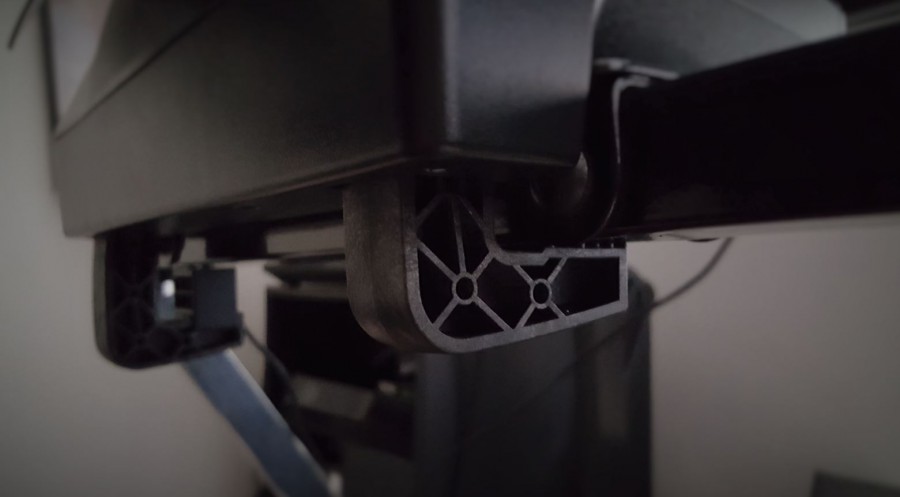
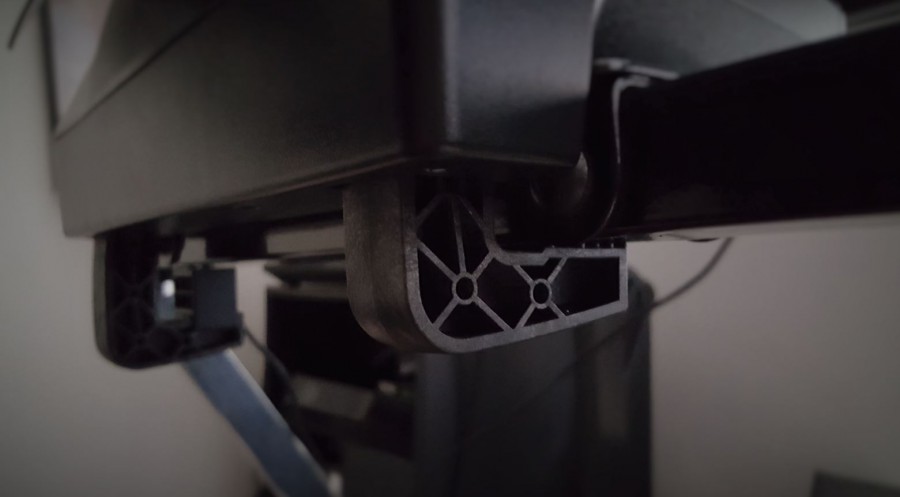
Setup
After unboxing the wheel and pedals, in less than 20 minutes I was racing. This setup, included connecting the power and pedals to the very well-thought-out connectors in the base of the steering wheel housing. This cable management is fantastic and the designers should be applauded, for allowing cables to be discreetly run along the metal frame of the racing rig.
Mounting the wheel and pedals to the GT Ultimate V2 racing simulator was made easy thanks to the screw mounts and built-in clamps. Initially, I used the clamps as they came, but quickly worked out my knees where glancing them far too often. I needed to reduce the depth of these clamps and thankfully Logitech though of this, allowing the removal of plastic sections that accommodated for thinner desks. Without the extenders, the clamps at the front of the wheel, my knees no longer hit and after some more tweaking, I was comfortable, a requirement for long sessions of racing.
To disassemble the setup, it’s really just undoing 2 bolts from the pedals, two bolts from the wheel and then undo the clamps. These clamps have buttons in the top, one on each side. Just push down and twist to pop up, then use them as a handle to undo the clamps. Not something you’d want to do every day, but if you needed to take it to a friends for the weekend, it’s easy enough.
Game support
Testing the wheel and pedals meant testing a range of supported titles, the list is actually pretty impressive. It really is a great time to be a racer. Forza 5, Forza Horizon 2, Forza 6, Project Cars, F1 2015 and that’s just the Xbox One. On the PC side of things, you’ve got a long list, but we spend time mostly with iRacing.com (basically because it has Bathurst).
Most times the game support was fantastic. With the G920 connected, you power on the console or PC and the wheel rotates in both directions as capability discovery task. After learning it can rotate through 900 degrees, you may also want to press the brake pedal 3 times to allow the system to learn the max braking position.
Each game can leverage this information and does so in the handling of the vehicle. Naturally, you’ll want to adjust things like dead zones, override maximum rotation angle, vibration and force feedback levels. Modern games actually show the G920 in the controller setting screen and all you need to do is jump into the advanced settings to adjust as preferred. This does take a little trial and error, but in a few races in each title, I had it dialed in.
The biggest setting that needed adjusting was how many fights the wheel gave you through the turns. We’ve all probably felt an aggressive arcade machine and with some titles, this needed taming before it felt real. Others needed tweaks to the force feedback as touching the ripple strip was like driving over a fence. Depending on your preference, you may want to turn the steering angle in the game down to around 540 unless you’re a drifter.
Jumping between so many racing titles gave me a great understanding of how dramatically physics engines vary. The starkest change was between iRacing on the PC (Surface Pro 3) and Forza 6. Driving Bathurst with a V8 Supercar in each. Forza 6 clearly wins the graphic battle hands-down, but in terms of how the car feels, the weight felt right in iRacing. This just tells me Forza 7 is our best chance of achieving the perfect racer, physics and graphic quality.
Need For Speed had a technical beta last weekend, ahead of a release next month. The long-running arcade racer is certainly no sim, but I was looking forward to testing the game with the G920. I was massively disappointed to find they hadn’t implemented wheel and pedal support, even more, they didn’t allow controller button remapping or even a manual gearbox. If these features don’t make it into the game, I won’t buy it, it’s that simple.


Accessory – Gear shifter
The optional $80 driving force shifter accessory is compatible with the G920 and G29. It features a 6-gear, H pattern design with reverse. When the desire for real racing is so strong, you need to match the gearbox with the car you’re racing. Be aware, like a real car, you can miss a gear change, so don’t let that clutch out too early or you’ll mess up the change. I was happy to discover that a push up and to the right from 2nd to 3rd is possible and while the H pattern is in the box, it’s not enforced hard like a Lambo. This helps speed up changes and if you’ve ever driven with a short shift, this will be a familiar feeling.
When you’re racing a Ferrari, Lamborghini or anything that that uses the paddle shifters, of course you’ll use them. Thankfully you don’t have to disconnect the manual shifter as they just sit dormant. Given the connector for the shifter connects to the under side of the wheel base, then you bolt or clip it on to your rig, you want this to be a set and forget experience. This means racers can move between cars with different gear boxes quickly and hassle free.
The manual shifter would benefit from some additional weight, feeling a little flighty through the movements to reflect the real thing. As a bigger guy, I’d also appreciate a lager shift knob to better fit in the hand. It’d be nice to see some an option to customise the knob, much like gamers add weights to their mouse for the right feeling.
This shifter does have its problems. After buying the shifter, I had to bolt it onto the rig, this meant choosing sides. Being in Australia, our road cars are right hand drive, so a shifter on the left made the most sense. The problem is, most games we play are made in the US and that means most cars are left hand drive.
Unfortunately no games are providing the ability (yet) to dynamically change the side of the car you race in. This means you may be shifting on the left and the visuals on screen show the driver shift on the right. Sure, this problem is really only there if you race using the in-car camera, but lets face it, most racers seeking the realism of wheels and pedals are attempting to trick their brains into thinking they’re actually driving the car on screen.
If you’re in a car with a sequential box, like a V8 Supercar, then you can use the flappy paddles, or the manual shifter which is great, but not accurate. The V8s have a shifter that moves forward and back, that’s it, the H-pattern was retired many years ago, so this feels weird. The manual shifter could have a mode that let you use 1st and 2nd gear as a sequential shift that doesn’t use the flappy paddles.
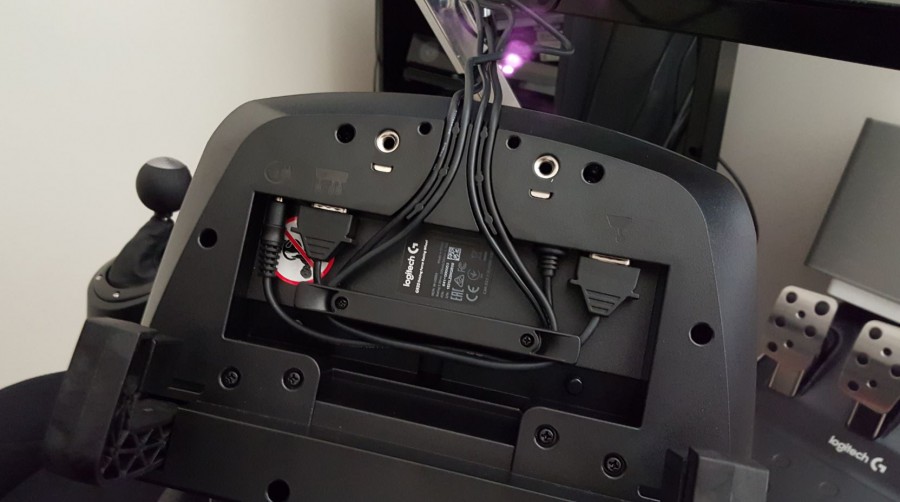
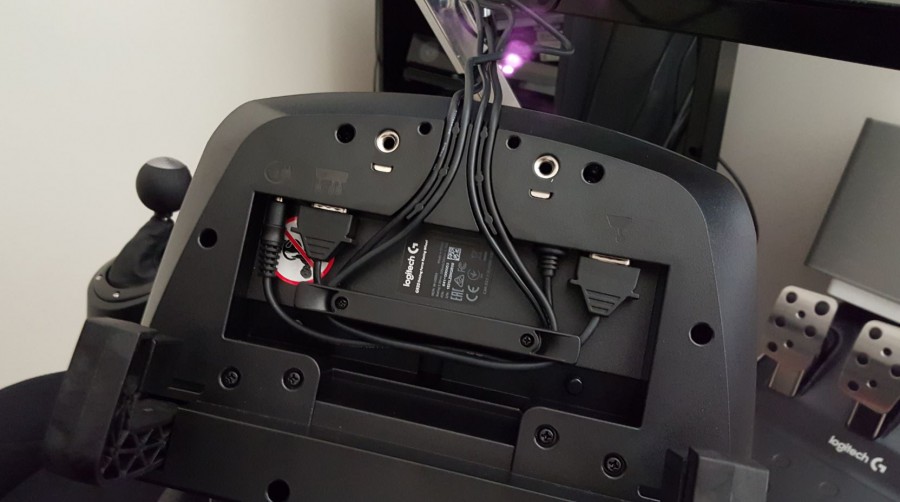
Price and availability
The Logitech G920 Steering Wheel and Pedals are available now from all your favourite gaming stores. It normally retails for A$499.00 however if you look around, there are bargains to be had. Mwave.com.au has it for just A$399.00 (which includes a free copy of Need for Speed: Most Wanted on PC).
Looking a little further, they also have a bundle that includes the Driving Force Shifter for just A$475.00. If you’ve found a cheaper price, leave a comment and let us kno
Overall
To be able to achieve my childhood dream to have a racing simulator at home is fantastic. To be able to race any time of the day is a pleasure I wish everyone could enjoy. This project hasn’t been cheap, but also doesn’t cost $2 for 3 minutes of entertainment. The G920 is a critical component of the racing sim, thanks to it’s force feedback, pedals and yes that options shifter accessory all create a racing platform that let’s me jump into hundreds of cars and race dozens of world-famous tracks.
With the Logitech G920 I took more than a second off my best time around Bathurst in a V8SC on Forza Motorsport 6 as compared to the 458 Spider which was already multiple seconds faster than my best on a controller.
While you may not be as crazy as me, if you enjoy driving games at all on the Xbox one or PC, I strongly encourage you to look at the G920. Bolted to your desk, you’d get much of the same benefits that I got when bolting it on to my sim. The goal is a more realistic racing experience and more control over your car, for that, the G920 delivers in spades.
Obviously a lower price point would mean more people could experience this, but the build quality makes me confident, this is the last wheel I’ll need for this console generation.
I never thought of myself as nostalgic as I focus on the future in every other part of my life. Now I look back at the arcade machine, I remember how terrible the graphics were, how bad the physics were and know I’ve created something better.
Mission complete.


More information at Logitech Gaming.

How can I use headphones with my g920?
You need to connect headphones to the Xbox controller (you’ll want to have this connected via USB). Unfortunately Logitech didn’t include a headphone port with the G920.