The Razer Kraken has been a staple headset amongst gamers and tech nerds alike. There are many different types, with headsets for the casual worker to the pro gamer. Today, Razer announces the Razer Kraken V4 and Razer Kraken V4 X. We were lucky enough to get our hands on a Razer Kraken V4 to give you all the ins and outs on day one of launch.
Razer Kraken lineup
The Razer Kraken has been one of my favourite headsets. I’ve been using them for years from the very first Razer Kraken, to Razer Kraken V2, and the Razer Kraken Kitty editions. This new one is a step above, adding full RGB and immersive sound. There are tonnes of options for connectivity, and its lightning fast plug and play means I was listening to music in seconds. Here’s the rundown on all my thoughts.
Out of the box
The Razer Kraken V4 comes with everything you need to get going. You get the usual Razer stickers (in Chroma which is even better), USB cable, and USB C adapter cable. I didn’t have one of these adapters and I’m loving adding this to my collection. The USB C wireless receiver dongle was so small I almost missed it in the box.

Connectivity
As soon as I took the headset of out the box, I was able to get it running. It comes partially charged, and I was greeted with a nice “power on” voice coming from the headset. I was intrigued, and so when I held the button for power, it said “power off”. Cool! All the buttons are very intuitive, located exactly where you’d expect.


Connecting the headset to my computer was a breeze. When the Razer Kraken V4 was powered on, it immediately entered Bluetooth (BT) pairing mode. It only took me about ten seconds to open Bluetooth settings and have my shiny new headset connected to my Windows PC. As a bonus I heard a “Bluetooth connected” voice from my headphones.
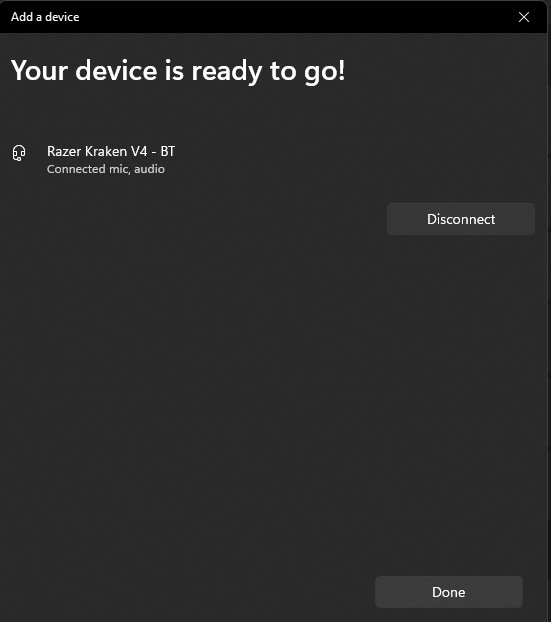
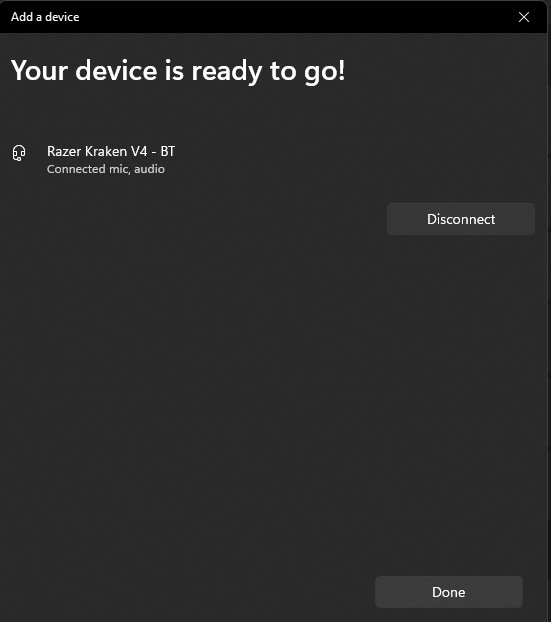
I love these additional connectivity types, like Bluetooth. It means I can pair to my computer without additional cables, and the BT option means I can use the Razer Kraken V4 with PC, Mac, Nintendo Switch, PlayStation, Steam Deck, or my phone. The headset also supports Wireless pairing, and USB connections.
Comfort and style
I’m big on headset comfort. I have to wear one for hours a day whilst I’m working away. This headset is very comfy, albeit still a little large for my tiny head, even with the adjustable headband. The first thing I noticed was how lightweight it is. It’s easily one of the lightest headsets I’ve ever worn. The headband is nice and thick, preventing it from pushing down on my head after hours of wear. I do miss the gel earcups that I’ve gotten so used to, yet I love the minimalist design. I would certainly need to add a set of Razer Kitty ears to mine though!
I also love that the headset has giant R and L letters on the inside of the earcups. It makes it so easy when I have to stumble out of bed to my desk for an early morning meeting. I can quickly see where to put my headset, and ensure I’m on camera and ready to listen.


Lighting
The full RGB on the Razer Kraken V4’s earcups is easily my most favourite feature. Although it’s probably not as useful if you don’t stream or aren’t on video calls, because no one is going to see the RGB awesomeness, and it’s not like you can see it whilst you are wearing it. Hopefully no one in my presentations gets too distracted from the fancy lights. You can control the Razer Kraken V4’s nine lighting zones via Razer Synapse.


Sound
When it comes to sound, this headset delivers. The Razer Kraken V4 sounds clear and crisp. Powered by Razer’s TriForce Titanium 40 mm Drivers, you hear good range, and immersive sound. It’s perfect for those dynamic gaming scenarios where you’re trying to hear exactly which direction the sound is coming from. There’s also an onboard game/chat balance button on the earcup which makes it easier and quicker to adjust sound in-game.
There’s also a retractable microphone. I don’t use this whilst at I’m home since I have a dedicated microphone, but it’s perfect for travel.


Available now
The Razer Kraken V4 is available right now. It’s on the Razer ANZ website, and is $329.95 AUD ($379.95 NZD).
The Razer Kraken V4 X will be available later this year for $149.95 AUD ($169.95 NZD). It’s the perfect introduction for young gamers and developers, or if you’re looking to upgrade on a budget.
