This week the latest streaming device Hubbl launched in Australia. Hubbl offers two hardware options, a set-top box to take over HDMI1, or a whole TV known as Hubbl glass.
Having unboxed the STB this week, I’ve had a chance to spend some time with the experience and now have some suggestions for those who want in.
Hubbl’s goal reminds me a lot of Boxee Box, a STB that attempted to provide a single, seamless experience that put content front and center and provided a layer on top that enabled content search across applications.
Hubble has a comprehensive list of streaming applications, including Netflix, YouTube, Binge, Kayo Sports, Disney+, Amazon Prime Video, Apple TV, ABC iView, SBS On Demand, 9NOW, Channel 10 and more.
The device also offers an OTA antenna port to enable support for live TV channels and a standard TV guide.
Having unboxed the Hubbl device and connected to power and HDMI, it was straight into the setup process. If you follow the recommendation from Hubbl, you are likely to hit some friction in the experience, I have a different recommendation to smooth out the experience.
To start, you jump on a computer and head to https://hubbl.com.au/register to setup an account. Once you have an account, your next job will be to link any existing streaming accounts you have. You can do this on your account page and head to the Subscriptions section.
One of the key opportunities here is to centrally manage your streaming service subscriptions by migrating them to Hubbl. So far, you can do this with just Netflix and Disney+ and to complete this story, Hubbl will need to get others like Amazon and Apple onboard, which won’t be an easy task.
Once you’ve added the subscription to your account you will receive an email with instructions on how to setup or migrate your Netflix or Disney+ subscription.












Through Hubbl, you can also setup Binge, Kayo, Netflix, LifeStyle, Flash and Disney+ directly and for those you can’t migrate, it may be easier to cancel your existing subscription and add it here, just be conscious this would simplify payment, but would see you starting over with your watch history and recommendations, so is a big ask of consumers.
Currently, the pricing for subscriptions via Hubbl appears to be the same price as buying direct, however those who choose to stack subscriptions through Hubbl, may see a small discount.
With your accounts set up and linked to Hubbl, you should then be able to jump on the remote and have a more seamless experience. Entering user account details via the remote control is a horrible experience and unfortunately, there’s no phone app to auto-complete from saved credentials in your browser of choice.
You should now be able to browser and search for content, then select it and hit play without any friction to get started. If you follow the guidance out of the box, you’ll be hit with a sign-in for each individual service you access content from.
The experience itself is a good one, with a slick, responsive UI, just remember to manually select 4K quality in the display settings (right at the bottom), this defaults to 1080, instead of automatically checking the display capabilities via the HDMI cable.
This does feel like just the start for Hubbl and I hope we see regular software updates to improve rapidly over the coming weeks and months.
Given many Smart TVs offer many of the same streaming apps, it’ll be interesting to see if Hubble can convince existing TV owners to buy the Hubble STB.
The Hubble box right now is just A$99.00 quite affordable, while the Hubbl glass is offered in two sizes – 55″ for A$1,595 or the 65″ $1,995 which are both heading towards the premium end of the market for those size displays.
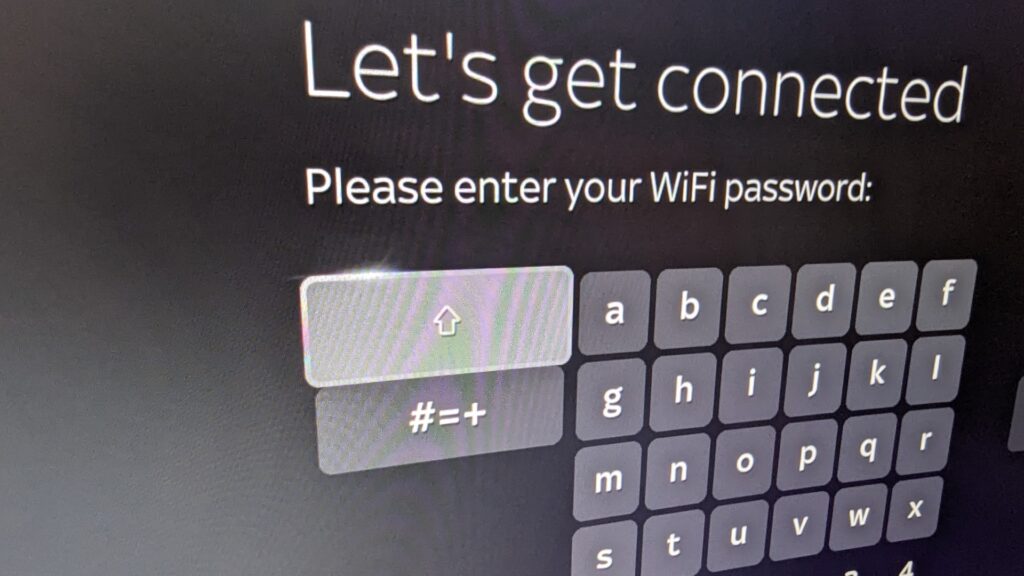
More information at https://hubbl.com.au/

Hi, does hubbl support airplay?
Unfortunately not.
Can you use the Hubbl without having any paid subscriptions – ie for free 2air TV & catch up TV?