Foxtel has released *a lot* of boxes over the years for satellite, cable and streaming. Will it’s newest effort Hubbl last a long time or fail?
The launch price is $99 though it’s rumoured this will rise by $20 – $30 after a few months. Some early buyers report being offered a bonus free voucher for 2 months Kayo.

After setting it up and watching a few shows on different apps during the last day using my Hubbl review device … I’m a bit disappointed.
My expectations were that the user interface and usability would be seamless but unfortunately there are some inconsistencies.
Before I explain why … here are some photos showing what you get in your Hubbl box:
- the device itself which is quite small and thin,
- the remote which is quite large and chunky,
- an HDMI cable and
- a quite small power adaptor which is good. Unfortunately the power adaptor cord connection to Hubbl is proprietary, USB-C would’ve been better.
As you can see in my Hubbl photo it has a FTA antenna socket, LAN port, HDMI socket and power socket.
In many ways the core Hubbl functionality is similar to a Fetch Mini which also has FTA antenna and streaming apps. Comparing it to a Google Chromecast or Apple TV isn’t a fair comparison.
The setup process was quite easy.
First I connected to Wi-Fi. Ethernet cable is also an option. Then Hubbl updated it’s software. Expect software updates regularly in the middle of the night.
Then I connected the remote via Bluetooth. Setup asks if you want the remote to just control Hubbl or also turn your tv on and off.
Next I linked to my Hubbl account via a QR code, a web link was also shown. If you have an existing Streamotion account like me (Kayo, Flash, Binge) it has become a Hubbl account.
Next setup asks for your postcode, this decides which FTA streaming channels you get eg: NSW ones, VIC ones etc.
Next you have to enter your pin (default last 4 numbers of your mobile). PIN is used for parent controls, pay per view purchases, accessing apps.
Next FTA TV channel setup asks if you want them via Antenna or Streaming or both. For some reason it didn’t like my postcode so I had to skip. Later on I was able to save my postcode without issues.
Lastly you’re asked you to setup the 5 FTA TV apps. I only setup ABC iView and SBS OnDemand as my family barely ever watchs 7 9 or 10.
We watch ABC, SBS and various other streaming apps like YouTube, Amazon Prime Video, Stan and Britbox (Britbox may appear on Hubbl in the future but there is no agreement yet).
Hubbl didn’t ask me about my preferred screen resolution or audio settings . Turns out it had chosen 1080p for video. I changed that to 4K.


I was hoping for complete integration between Hubbl Continue Watching and Watchlists with the original app watchlists and partially watched shows on services like Disney+, ABC iView, Netflix etc.
Hubbl is so close but disappoints with things like Disney not appearing in Continue Watching, also ABC iView and YouTube videos don’t appear in Continue Watching either based on my partly watching a few things to test.


Watchlists on Hubbl devices allow you to add your favourite content from different apps, channels or the TV Guide to a list to watch later.
However you cannot add Netflix or YouTube content to Hubbl Watchlists. To add content from these apps into a Watchlist, you will need to create a Watchlist within the app itself.
These are some example user interface photos I took at the Hubbl media briefing.
It is possible to setup a Favourite Channel list for FTA viewing and the TV guide but it isn’t possible to actually delete scanned channels you’re never going to watch like I do on Fetch eg: all the home shopping infomercial spam ones.
Also while Stan, Paramount+ and Optus Sport have agreed to be on Hubbl, that will be at an unknown date in the future. Once Foxtel tells me the estimated dates I’ll let you know.
That’s not even mentioning smaller streamers like Britbox, Hayu, Acorn TV, Docplay etc which can be accessed on Fetch TV, Fire TV, Chromecast and Apple TV but not on Hubbl. No you can’t side load extra apps.


Astonishingly Foxtel’s sports app Kayo says on it’s Help page that the below features are not supported on Hubbl devices:
- SplitView
- Key Moments
- No Spoilers
- Interactive Stats
- Odds on Kayo
- Fixtures
- the ability to create profiles (including selecting favourites)
- a Kayo Continue Watching carousel
- a Kayo search bar
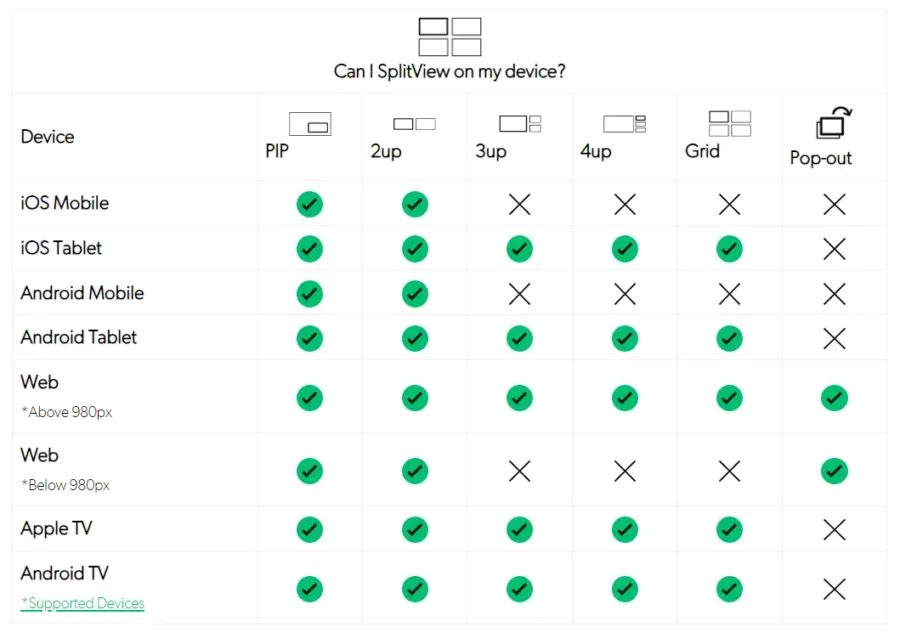
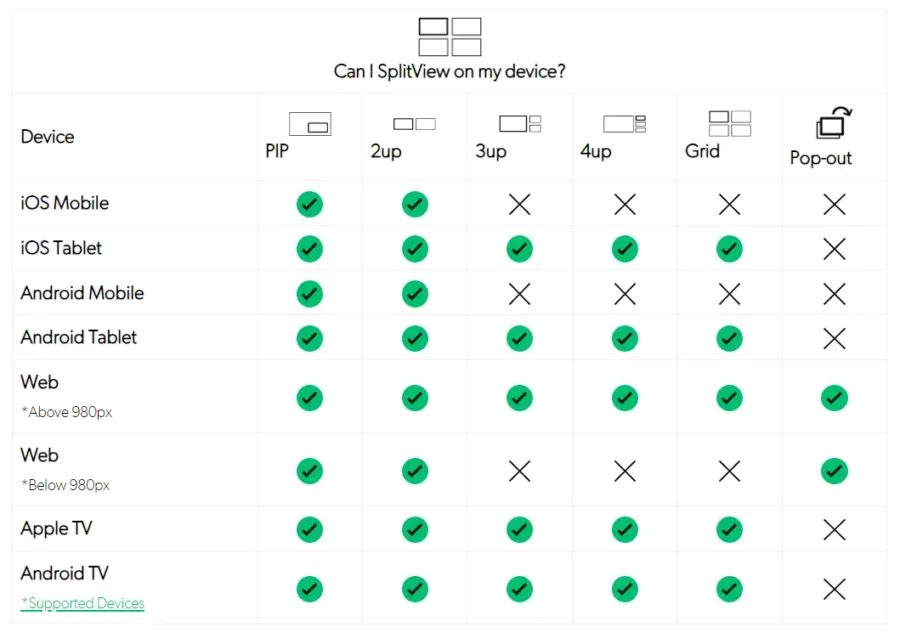
Can the inconsistencies with Watchlists and Continue Playing be fixed over time or are they a limitation that the various apps like Disney+ and Netflix impose on Hubbl?
Will Kayo on Hubbl eventually get all the features that Apple and Android TV users get?
At the moment Hubbl is capable of 80% of what I wanted it to do. Was it rushed to market and software updates will get it to 100% or are we stuck with the issues as they are?
We’ll have to wait and see.
If you’d like to see initial impressions on Video, Steve Molk from TV Blackbox was at the same briefing session I attended and he has published his thoughts.









Had similar setup myself. I wanted it to try the FTA in place of my Samsung s90C, issues with the 7HD pixelating, huge problem, Chromecast 4 k didn’t look fantastic and the inbuilt apps poor as well.
The KAYO 4K on the footy and F1 were brilliant, very happy with the result. The FTA I’ll test on 7HD and this week. If it wasn’t for the Samsung FTA problem I’d probably would have gone with Apple TV.
I am not happy with the interface though, antenna FTA not integrated very well, have to go to inputs to use the tuner. Very Foxtel centric.
Overall happy with picture quality 9/10 user interface and navigation 3/10
Does it work at all without a Hubbl account? Can I use the non-Kayo features still (e.g. Amazon prime, FTA)?
I’m not comfortable with the privacy policy (https://help.hubbl.com.au/s/article/Privacy-Policy) which positions the Hubbly as spyware:
3.2. Information we collect automatically. When you access, use or interact with us and/or our Services, we (or our service providers) may collect the following information automatically:
1. information about your interactions with our Services, such as viewing and browsing habits, the frequency of viewed shows/channels/websites, the content you record, search queries and activities, advertisements you have been shown, and how you access or view content, including when you use our applications;
2. information about your interactions with third party applications made available via our Services, such as when and how you launch the application, and the content you view and for how long;
That says to me that they’ll record everything I do on the Hubbl, including 3rd party services I use on the Hubbl such as Amazon Prime, Youtube, etc.