ASUS has consistently delivered impressive ultraportable laptops, and the Zenbook 14 LED OLED with Intel Core Ultra continues this trend. This machine seamlessly blends sophisticated design, robust performance, innovative features, and competitive pricing.
Let’s dive in to see if it should be your next workhorse and entertainment companion.

Design
ASUS continues its Zenbook legacy by prioritizing elegance and portability. The Zenbook 14 features an all-aluminium chassis with a refined, minimalist aesthetic.
Its compact form factor, measuring a mere 16.9mm thin and weighing just over 1.3kg, makes it a breeze to slip into a bag and take anywhere. Available in “Ponder Blue” and “Aqua Celadon” colorways, this laptop will turn heads at the office or coffee shop.
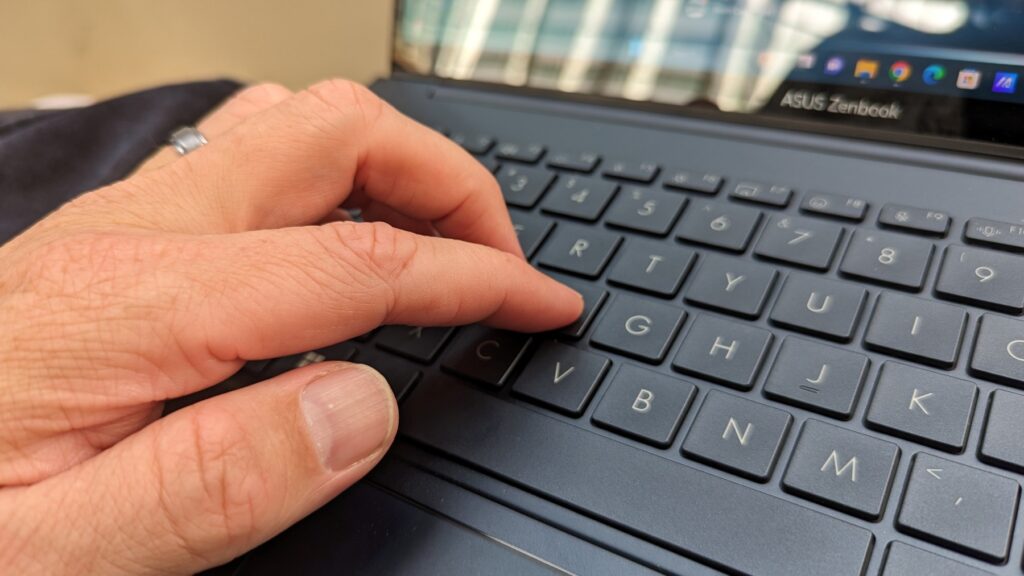
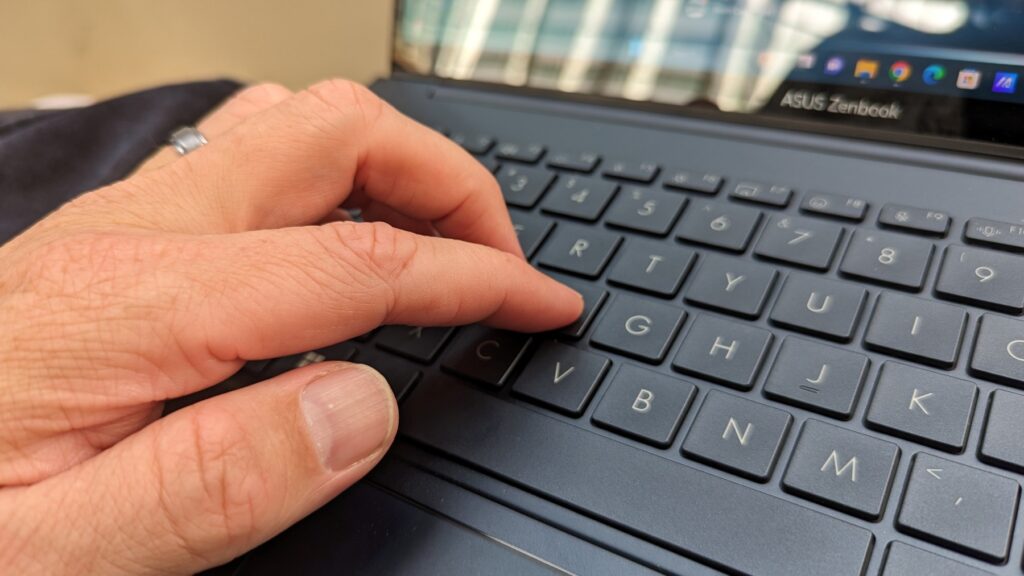
Keyboard and Trackpad
The typing experience of a laptop is severely underrated as far as features go. This is effectively your interface to be productive and Asus has produced one of the best I’ve ever used. The large, chicklet-style keys are rewarding to tap time and time again as you see the characters appear effortlessly as your thoughts are transcribed to ones and zero.
While I didn’t test my words per minute, I feel myself typing faster than ever before thanks to the flat surface and low-profile keys allowing my fingertips to glide across the surface. This is easily one of the best keyboards I’ve used and not since the Dell Adamo have I had this kind of surprise and delight in using a new typing experience.
The scale of the keyboard is impressive, as compared to other 14″ chassis, it feels spacious, and there’s even room for a very large trackpad which is equally a joy to use. Some trackpads are too resistive and don’t let your fingers glide across it, but Asus have the recipe nailed and should reward their engineers accordingly.
The display
The star of the show on this laptop is its display, It’s 14″ display is an OLED offers the familiar deep blacks and vibrant colours we’re familiar with from OLED TVs. Compressing this down into a 14″ form factor at an arms-length away from your eyes makes it a delightful visual experience.
There’s no other way to detail the screen other than to say it’s amazing to look at. The resolution of the display is equally impressive, a massive 2880×1800 pixels. Given this pixel density, the text and visuals look insanely crisp and clear and only when you use a display of this quality, do you realise the differences between this and the visual experience of using a regular 14″ display.
If you’ve never seen this display, then you’ll think your laptop’s screen is pretty good, but this breaks that, it’s better by some margin and quite frankly, I’m now spoilt and will struggle to go back to non-OLED, less resolution displays. This is an exercise in what’s technically possible with display technology in 2024 and it’s hard to imagine how this improves.
Exterior
Asus has gone with a professional, mature black finish to the laptop, which I absolutely love. It’s a matte black that looks almost stealthy, enhanced by a little geometric embellishment of glossy lines on the back of the display. While serving no functional purpose this does improve the aesthetics of the device when closed.
From our phones to our laptops, I think we want our devices to look good, design is important and on this front, Asus designers have done a great job, something that looks simple, is often an exercise in restraint and that’s something I can applaud.
One aspect of the design that is really nice, is the way they have inset the keyboard section of the device, allowing the keys to sink into the chassis as compared to the trackpad, a subtle, yet important design decision to ensure the height and travel between keyboard and trackpad is seamless.


Performance
With any new laptop, you definitely expect it to be better than your last, but I’ve been seriously impressed with the boot time and application performance.
Processor and RAM
This laptop features Intel’s latest chip, Intel Core Ultra 7 is the new branding for what otherwise would be the 14th generation Intel Core series.
This particular processor runs at up to 3800Mz, 16 cores and 22 logical cores and also features a NPU to help with AI tasks, like we now find in many flagship smartphones. This processor is paired with 32GB of RAM and the display is powered by Intel Arc graphics.
When I first turned on the laptop, I was stunned at how quickly I reached the lock screen. Seconds, just seconds to go from a device that was off, to one that was ready to get to work. I was so stunned by it, that I thought it was an error, almost like something didn’t boot properly, so I rebooted to make sure.. Sure enough, the speed was repeatable.
This is truly stunning how fast this boots and if you sleep it, it’s even faster. Having lived with the device for a couple of weeks now, I can say, I’m genuinely impressed with this new generation of Intel chips. This laptop is blazing fast and maybe the fastest laptop I’ve ever experienced.
Of particular note is Intel’s NPU (Neural Processing Unit). This dedicated AI engine supercharges AI-based applications, enhancing video calls with features like background noise-cancellation, eye tracking for attention awareness, and real-time object recognition.
Storage
The Asus Zenbook 14 comes in a range of storage options. My review unit featured the largest 1TB SSD which feels generous given a majority of my storage is now offloaded to the cloud. Even transferring a day’s worth of GoPro footage, we’re talking < 100GB and there’s still plenty of room left for games, applications and many other use cases.
The 1TB storage option does increase the price of the laptop, but marginally as compared to the freedom of not having to micromanage storage.
Battery life
The best mobile device in the world is only as good as its battery. Despite its ultrabook thinness, Asus has managed to find space for a 75kWh long-lasting battery. As I write this with Balanced power mode selected, I have 98% battery life remaining and Windows 11 is estimating I have 9 hours and 24 minutes remaining.
If I switch to the best power efficiency, that estimate jumps to 11 hours and 22 minutes. Doing regular productivity tasks, I couldn’t tell any difference in terms of performance, but if you try and render a video in Adobe Premiere, it’ll certainly export a little slower.
For those who prioritise absolute maximum performance over battery life, then you’ll switch to Best Performance power mode and see that battery estimate drop to just 3 hours and 19 minutes (97% SOC).
This is of course a delicate dance between delivering your zippy performance and all-day battery life. Even at its best 11.5 hrs is certainly not all-day battery life in the strictest terms.. But if your definition of all day is an office day of 8 hours, then it’s likely you’ll be able to get through a full calendar of meetings without hunting desperately for a charger.


Webcam
The webcam offers Full HD quality, given the amount of hybrid working, Zoom and Teams calls that are happening in 2024, this is an area that far too many laptop makers are skimping on.
The camera not only offers a 1920×1080 resolution, the default camera app in Windows 11 features a number of additional features to make recording content even better.
Windows Studio Effects, combined with an infrared camera, allows the camera to do Autoframing, ensuring you are centred in the frame, a feature that historically was only available to external cameras.
The Eye contact feature does some AI magic to ensure your eyes appear as if you’re looking into the souls of the other participants on the call. I’ve often found myself needing to look down to my phone to confirm a MFA prompt, but have been conscious that this appears as if I’ve lost interest in the active speaker. This feature helps avoid this and is a very welcome inclusion.
The final feature of Studio Effects is the digital depth of field, named portrait blur. This allows you to blur the background a little, or a lot, making you the focus and obscuring the messy office (or Starbucks) in the background. While this feature is available in most video conferencing software, it’s now available to all camera apps, given it’s built into Windows 11 natively (with supported hardware).
For those concerned with privacy, Asus includes a hardware slider, just make sure its open if you want to use Windows Hello face recognition to unlock your device.
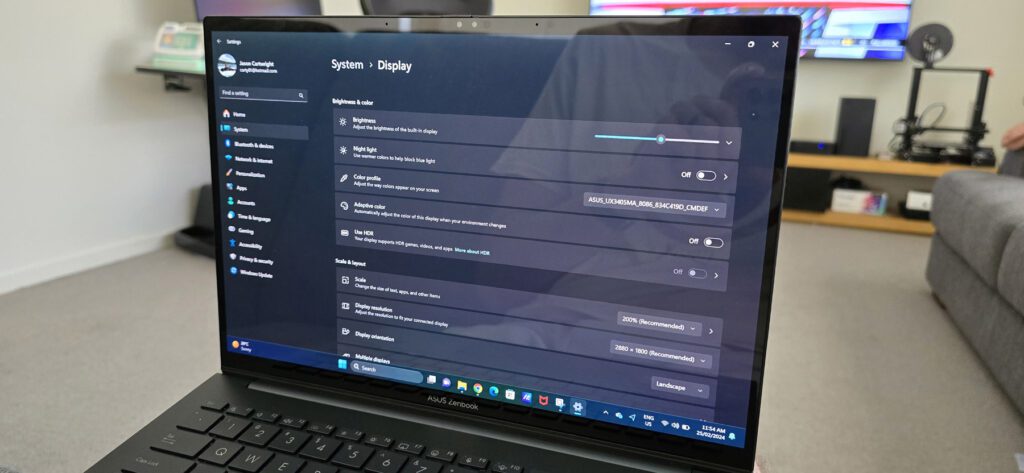
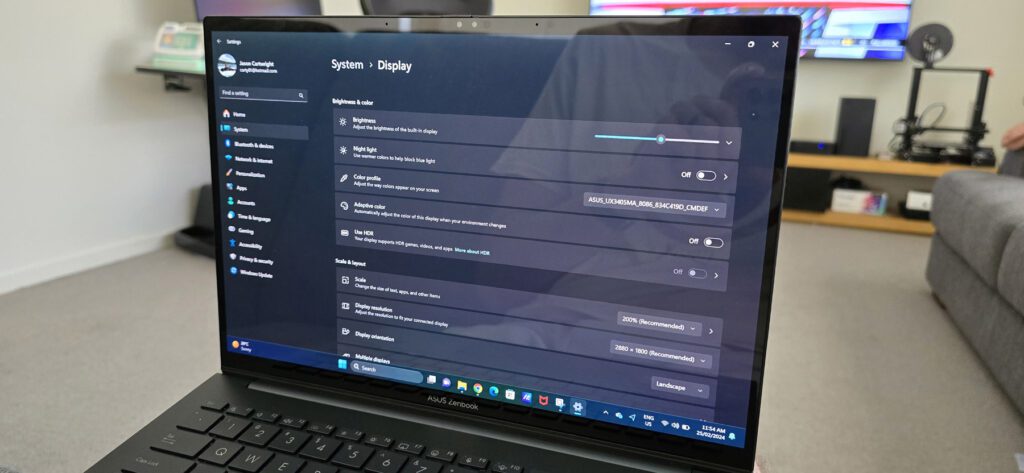
Features
- Display: The showstopper is undoubtedly the expansive 14-inch OLED display. It boasts a vibrant 2.8K resolution that ensures razor-sharp details, an ultra-smooth 120Hz refresh rate for fluid visuals, and a 16:10 aspect ratio that provides extra vertical workspace compared to traditional 16:9 screens. You’ll enjoy deep blacks, incredibly punchy colours, and support for HDR content –perfect for both work and entertainment.
- Keyboard and Touchpad: The keyboard offers a surprisingly satisfying typing experience considering the laptop’s slim profile. The keys have decent travel and feel responsive. The large, glass-covered touchpad is accurate and supports a variety of handy gestures.
- Connectivity: The Zenbook 14 doesn’t skimp on ports. You’ll find Thunderbolt 4 (with support for display output and quick charging), USB-A, HDMI, a microSD card reader, and a 3.5mm audio jack. This means less reliance on dongles and adapters.
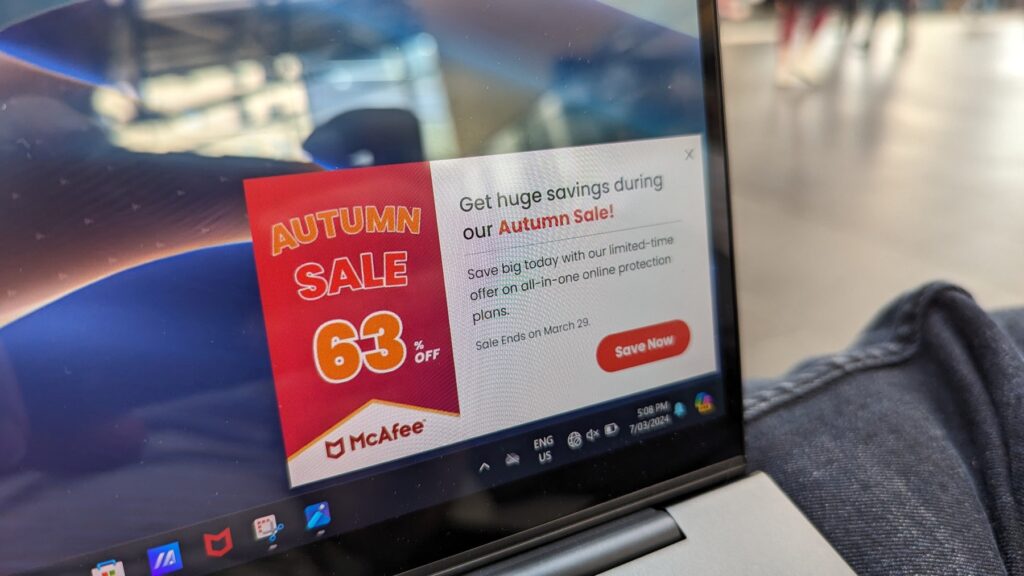
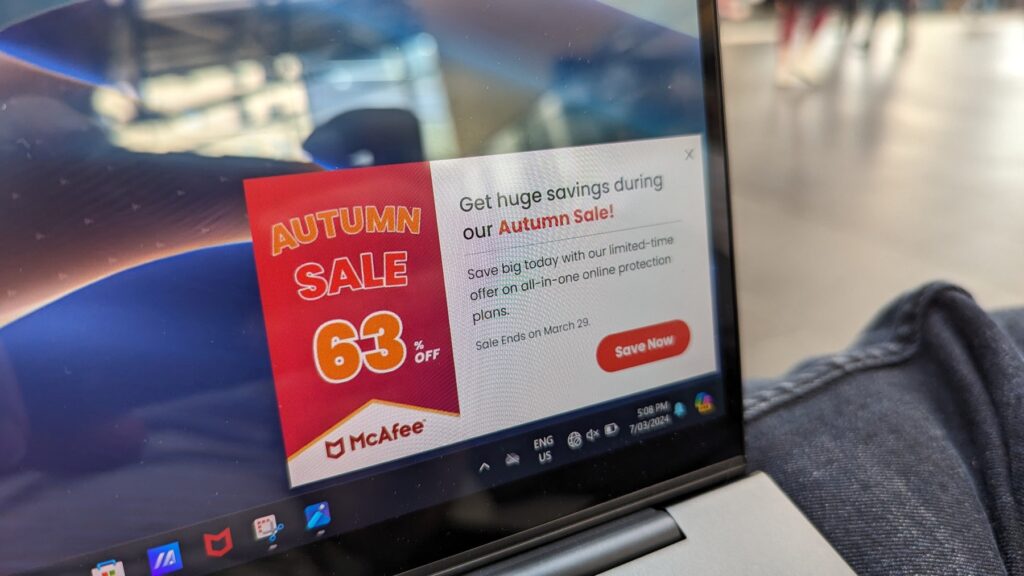
Issues and Opportunities
The camera quality is impressive, at 1080p, it’s better than most, however, 4K would be a better match for the amazing resolution of this display.
The laptop display folds back flat, 180 degrees, but lacks the hinge mechanism required to fold back onto itself and that means those looking at a 360 device, will have to look elsewhere.
My biggest issue with the device was the decision to include McAfee security suite. This is regularly popping up to demand your attention and campaign for your credit card to convert a trial into a purchase. No thanks ASUS, Microsoft Defender is perfectly fine and if you included this because you get a kickback from every one sold, it’s disappointing given the price tag of this should provide more than enough profit margin to avoid ruining the user experience.
Price and Availability
The ASUS Zenbook 14 OLED with Intel Core Ultra is available now through major electronics retailers in Australia, as well as directly from the ASUS online store.
- ASUS Online Store: https://au.store.asus.com/zenbook-14-oled-ux3405ma.html
- JB HI-FI: https://www.jbhifi.com.au/ (search for “Zenbook 14 OLED”)
- Harvey Norman: https://www.harveynorman.com.au/ (search for “Zenbook 14 OLED”)
Pricing starts around AU$2,199 for entry-level models and scales up based on processor, RAM, and storage configurations. A fully loaded version will set you back around A$2,799.00 which for the performance and features on offer, still represents pretty good value.
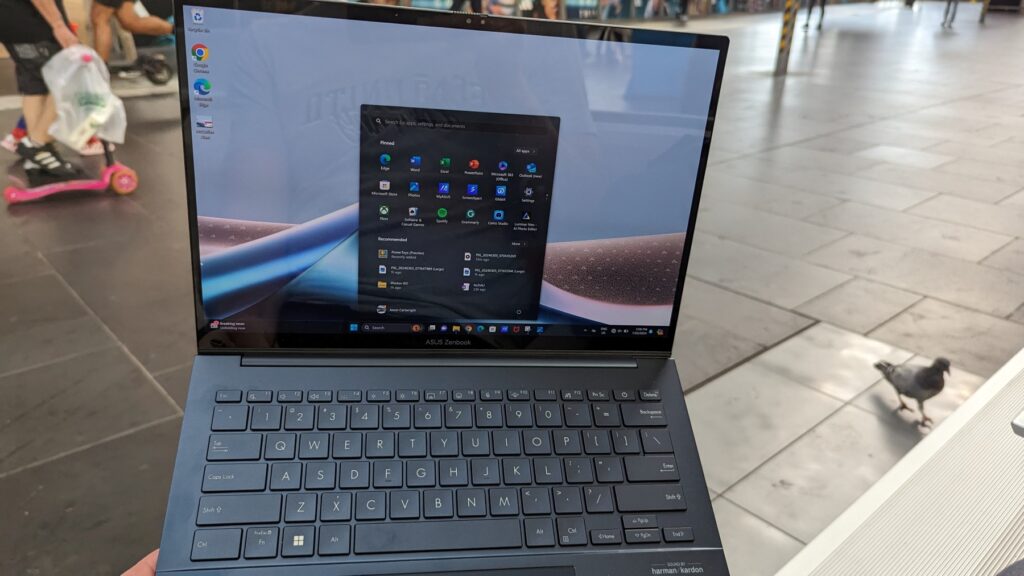
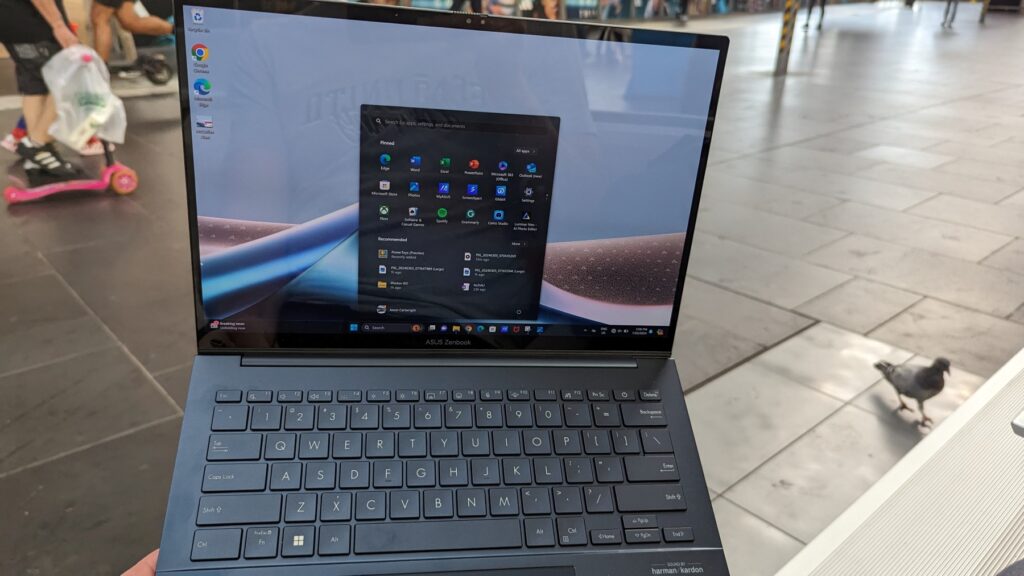
Overall
This is easily one of the best laptops I’ve used. The display is brilliant and the keyboard and trackpad experience to match. You’ll actually want to use this laptop, for everything between games, entertainment, browsing, social media and productivity this is a powerhouse in terms of performance, chiefly achieved with the latest chip from Intel.
The ASUS Zenbook 14″ is a demonstration of what’s possible when engineers come together and deliver a clear vision, this isn’t a design-by-committee exercise, but rather a focus on customer-first.
This is a brilliant execution of design, performance, battery life and features and you’ll be hard-pressed to find a Windows laptop that’s a better combination. For some, the budget may not stretch, but if it does, or you can get the boss to pay, you won’t be disappointed.

Excellent review. I was debating getting the Lenovo 9j, now with your review I ‘m leaning to the Adus 14 oiled. What do you think?
Thanks for the inept review. I like your style of writing vey much.
Wtvman04@gmail.com
Not a problem at all, glad you liked it.
It’s often a good sign when i don’t want to get a review unit back and that is definitely the case here.