The laptop industry has been iterating its way to smaller, lighter, faster products for decades now. Naturally we greedy consumers want everything, amazing performance in a small, light and portable package and there in lies the big challenge to nail the ultimate laptop.
A prime example of this is Dell’s latest XPS 13″ laptop, armed with an 11th-gen Intel processor it offers great performance in a form factor that you barely know is there in your backpack. Even tucked under the arm, you can easily move between workplaces, or meeting locations, so the light chassis is perfect for productive professionals on the go.
If you’re in the market for a new laptop, then you should definitely keep reading and this may be the one you want.


DESIGN
Small and Portable
When it comes to design, the review unit was the white edition, which I actually really love, offering a very different appearance than the regular all black body.
The palm rest is finished in what Dell call arctic white woven glass. Its actually a very subtle texture to the touch, while the surface of the keys is a flat, matte white which I also love. It really is one of the most enjoyable keyboards to type on.
The keys have just enough travel to offer you a reward for your keypress, but is shallow enough the effort required is incredibly efficient. This allows touch typists to fly around the keys with speed and accuracy.
There’s an integrated fingerprint ready built into the Power button which I’ve also loved, saving space by having 1 button run dual-purpose. This is Windows Hello compatible, so allows you to wake from sleep and authenticate in one quick and easy press.
For use at night, its great to see the keyboard backlit and the trackpad is smooth and generous, consuming almost all the available space between the keyboard and the front edge of the laptop.
By far the biggest asset to the design of this laptop is the screen. Dell has managed to pack a 13.4″ screen into a tiny body. The bezels are incredibly tiny, providing a more cinematic feel to the display.
Thankfully the designers listened to the feedback from a couple of years ago and the HD webcam (720p) is integrated into the top of the display, avoiding the mistakes of the past where it was at the bottom.
It’s small, light and ultraportable so when it comes to the design of this thing, I’m a massive fan.


PERFORMANCE AND FEATURES
How does it perform and what are the stand out features?
This machine is packed with great hardware, which means the experience of using it, is seriously brilliant. Let’s start with that display, our review unit came with a ridiculous 3840×2400 resolution at 60Hz, which just looks stunning. Having a display with this many pixels, means you run in 250% display scaling in Windows.
The entry level model comes with a 1920×1200 res, which is higher than most and I’m sure is still a very good experience.
In terms of performance, the big headline here is the inclusion of Intel’s 11th generator Core processor. The 1165G7 runs Quad core runs at 2.8GHz and is plenty fast enough for almost every task you can throw at it. Sure it’s not going to rival the latest desktop class chips, but the percentage of people after that level of performance has to be somewhere in the 5% range. Most of consumers want a powerful, yet portable solution in 2021.
Our device came with 16GB of RAM running at 4267MHz LPDDR4x. At checkout, you can even opt up for double that for 32GB which in a laptop is a really impressive quantity, rarely seen. Naturally this comes at a premium, adding A$600 to the price. The base level configuration includes 8GB which for some users would be fine, but 16GB is really the sweet spot.
When it comes to storing the content you create, you’ll have as much as 1TB of storage to play with, from an ultra-fast M.2 NVMe solid state drive. I regularly got 800+ write speeds, which means close to 10GB of drone footage too just over 10 seconds to transfer and that’s amazing. Of course having super fast storage allows all applications to read files from disk at a super fast rate, helping the overall experience feel amazingly snappy.
When it comes to ports, the Dell XPS 13 features 2 USB-C port, one on each side of the body, which is actually great when you consider different desk configurations may have the charger or dock on either side. This has been a source of frustration in other laptops when they pair the USB-C ports on one side, it forces your hand and I like having options. There’s also a microSD card reader built right in, as someone who uses these cards in drones, GoPros and phones, this is a real attribute. Finally there’s a 3.5mm audio jack in the right side of the body, which I don’t think is necessary, but its there to support legacy headsets which will please some users.
Naturally those USB-C ports can be used to connect the laptop to a USB-C dock and out to your peripherals including multiple external displays. This shows the power of the Intel Iris graphics, now even powerful to drive super ultrawide displays like my Samsung 49″ and likely another couple on top of that.
Synthetic benchmarks aren’t always a great reflection of what you can expect in the real world, but some live and die by them, so here it is. Running PCMark10, the total score was a very healthy 2,984. In the Essential category, it scored 6,760, and got 4,524 for Productivity, while the Digital Content Creation score of 2,360 brought down the overall average, generally due to the lack of dedicated GPU. Despite that, I could comfortable edit 4K video in Adobe Premiere from my DJI Mini 2 drone.
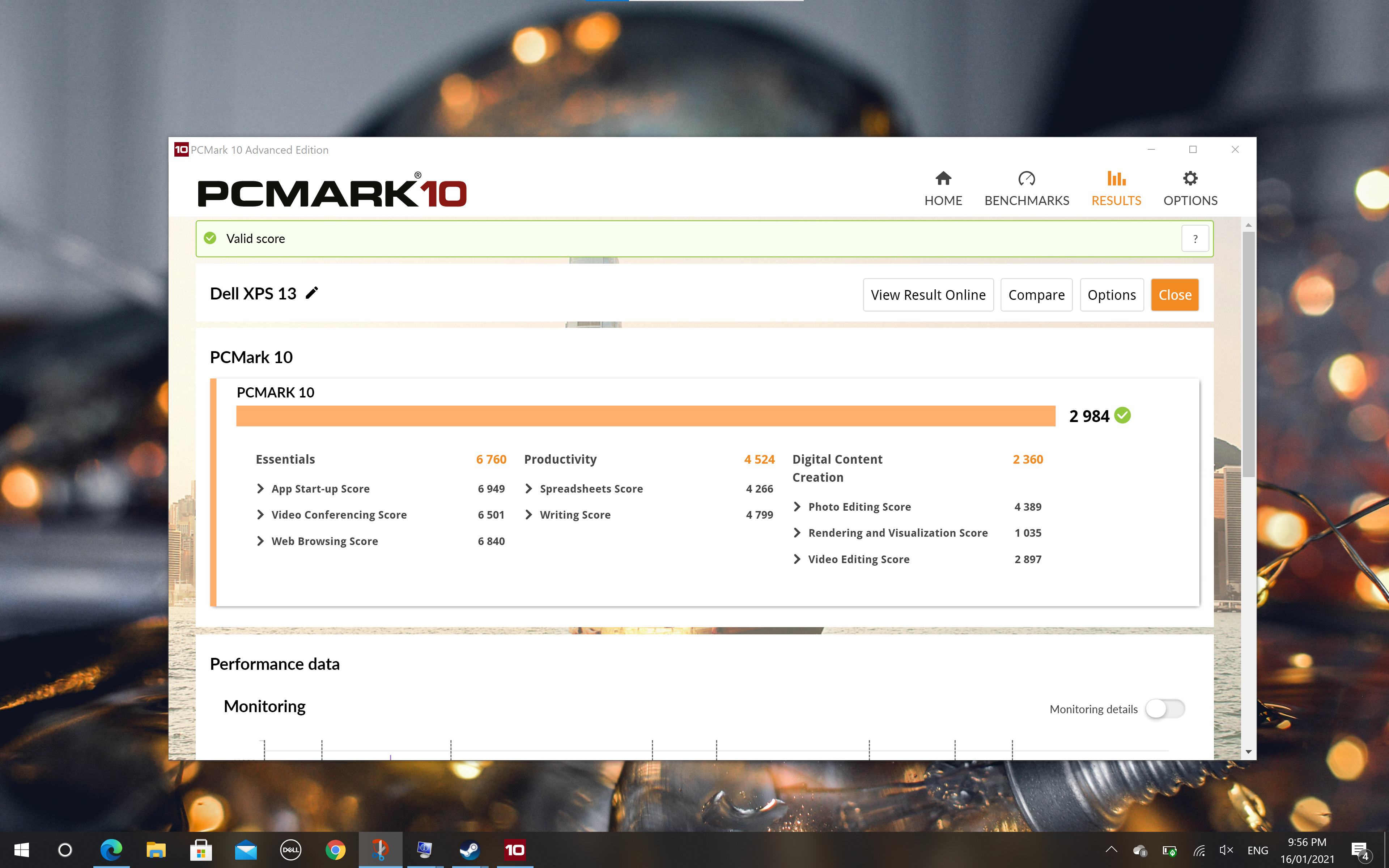


ISSUES
Not everything’s perfect
Unfortunately as great as the hardware is, the software side doesn’t fare so well. Dell makes the mistake so many other OEMs do, in taking money from 3rd party Anti-virus company’s. Shipping a device with a limited trial of McAffee is not setting up your users for a great experience. I’m sure the commercial arrangement makes sense for Dell, but prioritising the user experience should come well ahead of short-sighted kick backs.
Microsoft include a perfectly fine AV solution with Windows, in the form of Windows Defender. If users are educated enough about other features (cloud backup etc) that 3rd party AV offer, then let them go sign up and install it themselves.
When I use a new machine with Norton, McAfee or similar installed, you’ve just made work for me to go and uninstall it, instead of starting to enjoy the new laptop.
My other complaint is around the version of Windows. For a device like this, that is aimed at creative professionals, or even IT Pros that are mobile, I really would have expected to see Windows 10 Pro, not Home included (it is available as an option). Sure the upgrade may not be mega dollars to get there, but again the more time users think about fixing things that should have come out of the box, the more chance you have of ruining that critical first time experience that can have users fall in love with what you made.
Finally I wan to touch on the webcam. In 2020, the world experienced Coronavirus and that meant that the amount of video conferencing we all did went through the roof. This means having a great built-in webcam can save you hundreds if you can avoid buying an external one. While a 720p webcam would have been perfectly acceptable for casual use, when it’s your work and livelihood, you’d much rather have a 1080 or even 4K option.
Potentially my biggest issue of all with the laptop is the heat is exhausted through vents in the bottom of the laptop. If you only use it on the desk, this is absolutely not a problem. If you take your laptop to the couch for a second screen, then expect your knees to get awfully hot from the heat. If you’re in shorts or a skirt, this will be an issue, if you’re in pants during the cooler months, it’ll be fine. It’s one of those things that is hard to solve, with a rear-vent requiring a major overhaul of internal components to achieve, but something Dell should definitely consider.


PRICE & AVAILABILITY
How much and when can you get one ?
This laptop is available now in both platinum silver with black carbon fibre, or frost with arctic white woven glass fibre palm rest and start at A$2,399. If you really pimp it out, with all the options, you can pay as much as $3,798.99.
What you get for those dollars is really is an amazing laptop in terms of design and performance. Sure it doesn’t have a dedicated GPU like a crazy RTX3080 Mobile, but you pay a massive size and weight and battery life penalty for that, which again would be a small percentage of users who would make that trade off.


OVERALL
Final thoughts
This laptop is nothing short of amazing and bloody close to the perfect laptop. I don’t remember finishing a review and wanting to keep a laptop more than this one. It’s always hard to send back the latest technology once you’ve experienced it, but this time it’s really something I could see myself living with.
This spec specifically with 1TB of storage and 16GB of RAM, along with the white body is also likely the same that I’d select from the store. It’s just the perfect blend of performance, size, weight and that screen, oh my god that screen.
What you can achieve in terms of productivity with apps like Adobe’s Creative Suite is seriously impressive and if you’re in the 95% of people with regular needs, this thing is going to fly.
The battery life will actually get you through all day, and I’d argue has enough to charge your phone from as well. The speakers certainly aren’t amazing, but to be honest, if I’m working out of a coffee shop, I’m using headphones to avoid annoying others, so that’s really not an issue.
I really hope they tidy up the software on the next release, because hardware-wide, this laptop is so close to perfect, its crazy.
If you’re in the market for a new laptop, I can’t recommend this laptop enough, the design and performance combination, along with the features on offer, are absolutely worth the price of admission. If you don’t normally pay this much for a laptop, save your backside off and make it happen because it really is that good.
For more information head to Dell.com.au
