We've all probably driven away from our house, only to turn around and check if we'd left the garage door open. Imagine if you could leverage IoT to check your garage door from anywhere, well that's exactly what the Gogogate 2 Ultimate Garage Kit offers.
In an era where every other day you're having a package delivered to your house, it'd also be great to open the garage door remotely to allow large deliveries to be delivered while you're not home. Personally I went to the expense of building a mailbox with a parcel slot to accommodate most deliveries, but some are too large and that's where Gogogate 2 comes in.
The company offers a range of sensors for the detection of gates and doors but this is the ultimate solution to manage 1, 2 or even 3 garage doors remotely. Thanks to an included video camera that integrates with the system, you can actually see your garage and make sure things are as you expected.

DESIGN
Efficiently sized for smaller rooms
The design of this device comes on a number of fronts, the actual hardware itself, but equally important is the design of the mobile app, you're interface to control your garage. The gogogate device itself features a vibrant green and white exterior in a small form factor. While this is impressively polished in terms of quality, look and feel, when you take it out of the box is about the only time you'll see it.
Day-to-day the device is positioned on top of your garage door opener (at least in my installation), so the design is barely seen. There are some status LED lights that shine brightly to indicate the status of the hardware, these are mostly used during installation, after which you'll connect and interact with it from your phone.
So let's talk about the phone app. Available on iOS and Android, The app UI is fairly basic, delivering a live feed from inside your garage, complete with the current temperature (probably great if you're mining rig is out there). Once connected, the video feed is delivered in a portrait orientation with curved corners. I'm not in love with this for a couple of reasons, the camera shoots 720p video, so this should be widescreen, particularly given garages are wider than they are tall. Also curves in UI design went out many, many years ago, lets modern this up with an update please.
Something I do love is that the very clear red or green status lets you immediately know the status of your garage door. Something I don't love is that the camera feed isn't smooth, it's a few frames a second, which does the job, but I just expect higher frame video in 2018.
The camera itself is fairly typical plug and play experience and I leveraged some shelving and power near the router (on the side of the garage) to position the camera. This worked great, enabling the peace of mind of seeing both vehicles are in the garage.
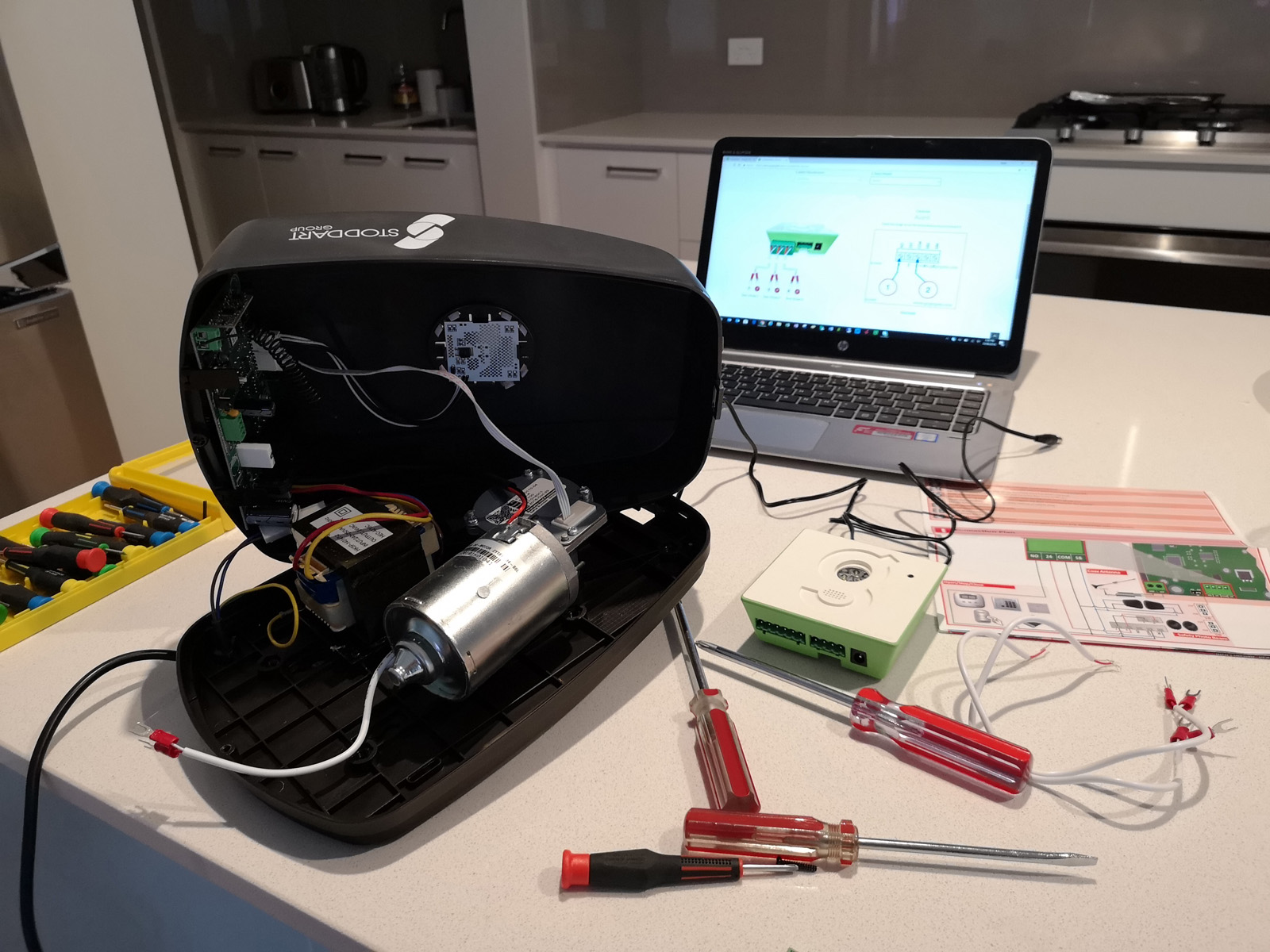
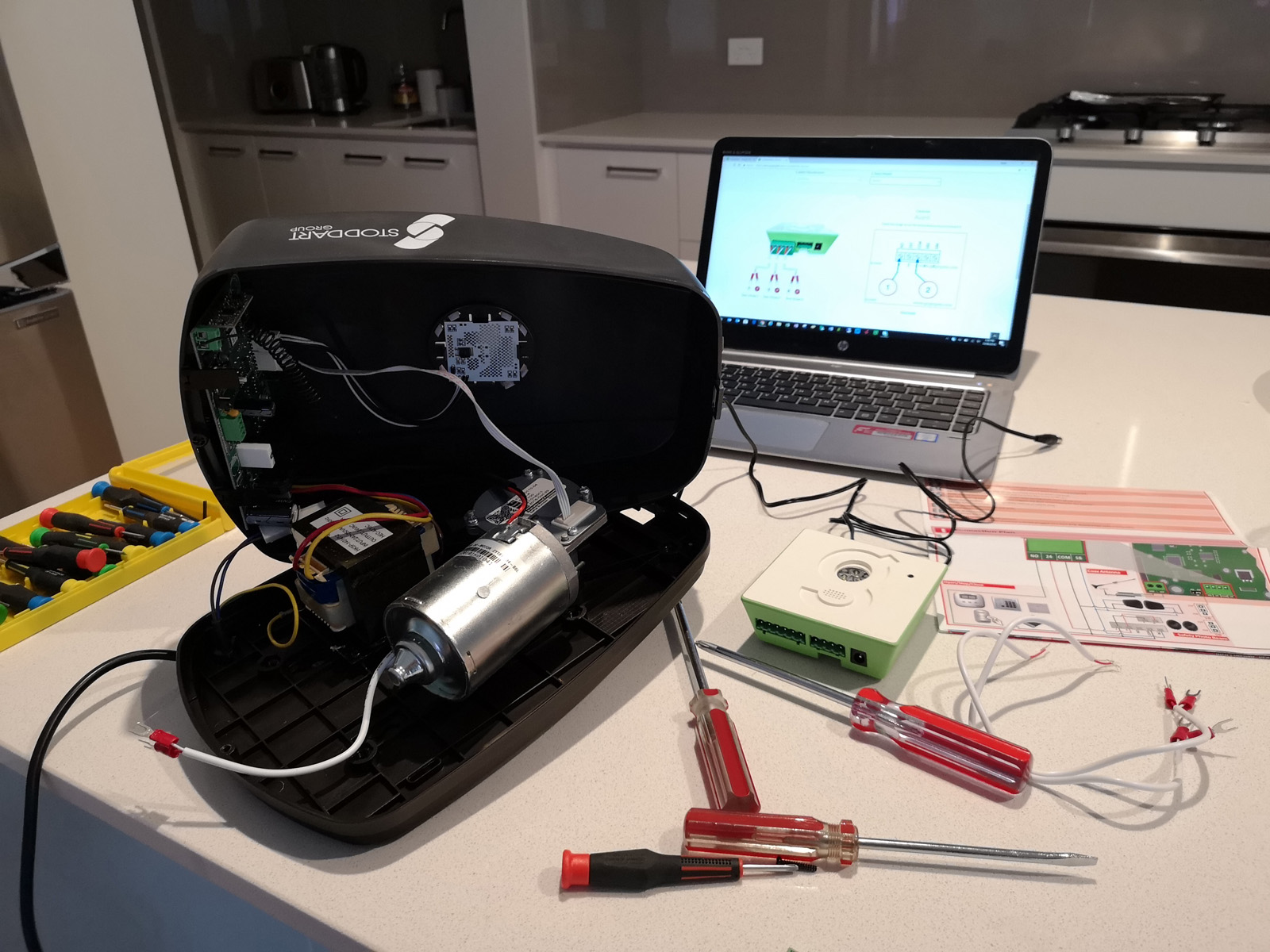
SETUP
Installation isn't for the light hearted
Installing the GogoGate 2 in theory is a very simple process, they'll tell you it'll take just 20 minutes. Just piggy back on the existing commands being sent from your controller to the garage door opener. Here's the problem.. there are so many different setups in garages across Australia and across the world that everyone's experience with installation will be slightly different.
The first task is check your garage remote, the one you have usually mounted to the wall of your garage and check if it has any inputs, mine didn't, just a small circuit board connected to a battery, no terminals to wire into.
At this stage you need to go look at the manual for your garage door opener and decide from the manual if you're willing to embark on opening it up, or if that's a job you need help with. Personally I wasn't going to let the challenge beat me, so I persisted. Having exactly zero experience, I looked at it like any other piece of technology, it's really just an advanced lego model.
My garage door opener is a Centurion Avanti, not immediately obvious as it had different branding on from the installers. After determining this, you have a real leg up for the next challenge. Time to climb the ladder, disconnect the power lead and unscrew the supports from the top to allow it to drop into my hands and away from the cog that connects the opening belt to the powerful electric motor inside.
At this point you realise you've just trapped your vehicles inside the garage (save for the manual release), so best to get any cars you need out of the garage first.
The Gogogate 2 website has a compatibility checker that you should definitely use before buying this and assuming it'll work. This tells you how to connect the cables to the terminals (remember mine are inside the garage door opener, not the remote). Saving the wiring image to your phone or laptop is also a great idea.
A few different screw drivers later I had the garage door opener dismantled and when I spotted the green panel that contained the control terminals I was after, a smile of success ran across my face. I was on the path to winning this battle with technology.
The 3 pairs of forked clips were no use to me as I needed exposed wires to screw into the terminals. Time to break out the wire strippers. After a couple of failed attempts where I cut through the cable, I managed to expose enough wire on one of the pairs (the other 2 were surplus given I have 1 garage door, not 3. I connected the white wire to the terminal marked NO and the red wire to the terminal marked COM, which thanks to Twitter I know doesn't mean communication. I took the now completed green wiring plug and clipped one end into the garage door opener and the other into the Gogogate 2, remembering to route it through the case of the opener so it could sit on top.
Time to test if I destroyed my garage door opener, at just over a year in our new home, I really hoped not. Thankfully after connecting the garage door opener and the Gogogate 2, the lights flashed and after it booted, I was able to connect to it from my phone and start the software setup. Success!
I was able to swipe up in the app and the motor began turning the cog which would drive the garage door to open and close. Time to put things back together and try for real. Reversing all the steps I'd been through in the dismantling process, I put my garage back together. Things looked great and I turned everything back on with a new double-adapter above the garage door opener (didn't plan for 2 outlets when I built, should have).
You also have to attach the wireless sensor that is easy to install, just use the double-sided tape to stick it to the garage door when closed. There's a nice upwards label so you can't really screw this up. This sensor talks with the main device to determine the open/closed status. Basically if it's vertical, the door is closed, if it's horizontal, it's open.
When trying the garage door, it made some pretty horrendous noises and my heart sank. I thought this dream to achieve a technology utopia has just broken my door and started to count the dollars in my head. Thinking over what I'd just done, I was confident I hadn't screwed up, so stepped back to see the code on the back of the garage door opener. Again it was time to RTFM.
The code indicated the garage door had entered learning mode, so basically it had forgotten it's open and closed limits. This was clearly set by garage door installers when we built our house, but having no training in this area I was a little lost. The manual said it needed to go through this open close sequence 3 times to re-learn. Quite a few attempts after that and plenty of really bad noises later, I worked my way through the menu to exit training mode and return it to normal operation. I remember the feeling of absolute relief when I was able to use my standard garage door opener to open and close the door again. Back to where we were an hour ago, but did the Gogogate work?
The answer is yes. Firing up the app on my phone, a simple swipe up issued the correct open command and the garage door opened as expected. A swipe down and the door closed.. awesome, mission complete.
Very quickly I started to hate the beeps that were automatically sounded any time the device issued an open or close command. I understood this was likely a safety requirement, but really hoped you could put it in adult mode and turn them off. Thankfully after a quick tweet to @Gogogate they replied (very quickly) with the steps to do so. My sleeping baby now appreciates these are disabled.
So on reflection what was achieved here wasn't difficult, but for a first timer, there really is a big learning curve for everything garage door and I admit, I was a complete newby. I guess if you're someone who likes a challenge (I am) then the feeling of accomplishment is well worth the hour or so investment to get this working.


FEATURES
Connected and capable
In terms of features, you'd expect a fair few for a product with 'ultimate' in the title and thankfully the Ultimate Garage Kit delivers.
Remote Access
As long as you have internet at home (WiFi) and on your phone, you'll be able to connect and see you garage, control the door from anywhere in the world.
Real time alerts
You can configure mobile or email alerts when your door is open, closed or left open after a designated time. The garage kit also monitors your garage temperature and sensor's battery condition.
Video monitoring
Connect the included IP Camera to Gogogate2 using the 1 year free video plugin. Watch and record events in your garage remotely from your phone. This is useful if you plan on using the camera as a security camera in your home.
IFTTT compatibility
This is the big one for me, with IFTTT compatibility, you can connect Gogogate to a number of other IoT devices and services for a connected home automation experience. One example of this is having your garage door automatically open or close based you (your phone's location) entering or leaving a defined geofence.
Voice Commands (only USA)
With IFTTT and Amazon Echo, Gogogate2 can open and close your garage with voice commands.
Control 3 doors with 1 device
One Gogogate2 device can control up to 3 garage doors. If you're living the life of luxury, you could open the door for your Lambo, Ferrari and McLaren all at once. If you've got that massive 7-car garage (one for each day of the week) then the app can actually control unlimited devices and doors, you'll just need multiple Gogogate devices.
User Management
You can grant and deny access to different users remotely. This works great if you ever have family visiting, people that house sit, or even kids. You can restrict access by time, door and location, who knows, maybe the threat of being locked out of the garage will be enough to have them come home on time.
Visual acoustic alarm
Gogogate2 will alert all individuals in the confines of a garage 5 seconds before door is remotely open or closed.
CAM - HD resolution (720p)
With Gogogate2, you can watch video in High Definition (1MP) from the iSmartgate Cam. Watch your garage from your phone even in the dark. Night Vision for up to 8 minutes. The camera has a diagonal angle of 116º for a panoramic view of your garage.


ISSUES
Room for improvement
I was puzzled as to why the included IP Camera that comes with the package isn't branded Gogogate, instead branded iSmartgate. The company got back to me and informed me the brand belongs to Remsol Europe, the manufacturer of Gogogate2. The different brand to differentiates the garage door openers from the IP cameras. They have suggested a single brand may be considered in the future.
This camera works by creating an IP address that you provide to the Gogogate app.. given both products come from the same packaging, the setup of this should be smarter. Also to use this video plugin, you get 1 year with your purchase, but then it's A$39.95 for a 3 year licence. This separate charge is crazy, I encourage Gogogate to ditch this licence fee and just focus on selling the product to more homes a 30 day trial is available for free, but if you buy the Ultimate Kit which has the camera, you want to use it.
If you setup the IFTTT service to open the door when you arrive home, or close the door when you drive away, the system doesn't always work. On at least a couple of occasions, I had returned home, the door didn't open, so I opened it manually (using the app) went inside, sat on the couch with a drink and then heard the beeps of the garage door opening again. This is because my location wasn't accurately detected by IFTTT and once it finally got around to it, the garage door opened as it should have 5 minutes earlier.
I also asked Gogogate about this issue and yes, they are aware there may be a delay sometimes. This is out of their control, since the “trigger” is on iFTTT end and their servers. They also confirmed that in Australia, the latency can be higher than in other places. So far they don't have a clear answer from the IFTTT on a resolution. It needs one, and fast.


PRICE & AVAILABILITY
How much and when can you get one ?
The Gogogate 2 Ultimate is available now from shopaustralia.ismartgate.com and costs A$299.00. For that price, I think it's a great deal, it's definitely adding much more functionality to your home than a smart light bulb and there's also something pretty cool about having IoT control a massive piece of hardware like your garage door.
I think the features are appealing and if you're sold on the idea, there's free shipping on offer.


OVERALL
Final thoughts
The Gogogate 2 was an adventure to install but getting through it, I'm really glad I did it. This technology product forced me to learn how garage door openers work and knowing the process now if I had to install it again, it would be a 20 minute job.
The ability to not just see if you've left garage door open, but to actually remotely close it is still really cool to me, even weeks into using the product.
I do still IFTTT fix their location services to enable the dream experience of driving up to your house and having the door magically open for you. With the addition of a product like Automatic (still US only) it'd be possibly to use IFTTT to connect your vehicle's ignition events to fire the garage door as well, meaning it really is full automated, you just jump in your car and leave, or arrive home and just go inside. This is out of the hands of Gogogate, so IFTTT I'm calling you out, get this fixed yesterday.
The video plugin payment thing is really weird and something I wish they'd just include in the price and be done with it. The user sharing is a brilliant feature and after using this product, I'm already thinking about how to implement their other products for gates.
All things considered, I'd definitely recommend the Ultimate Garage Kit to home owners, just make sure you're ready for a decent installation challenge. You'll feel like a hero when you overcome it.


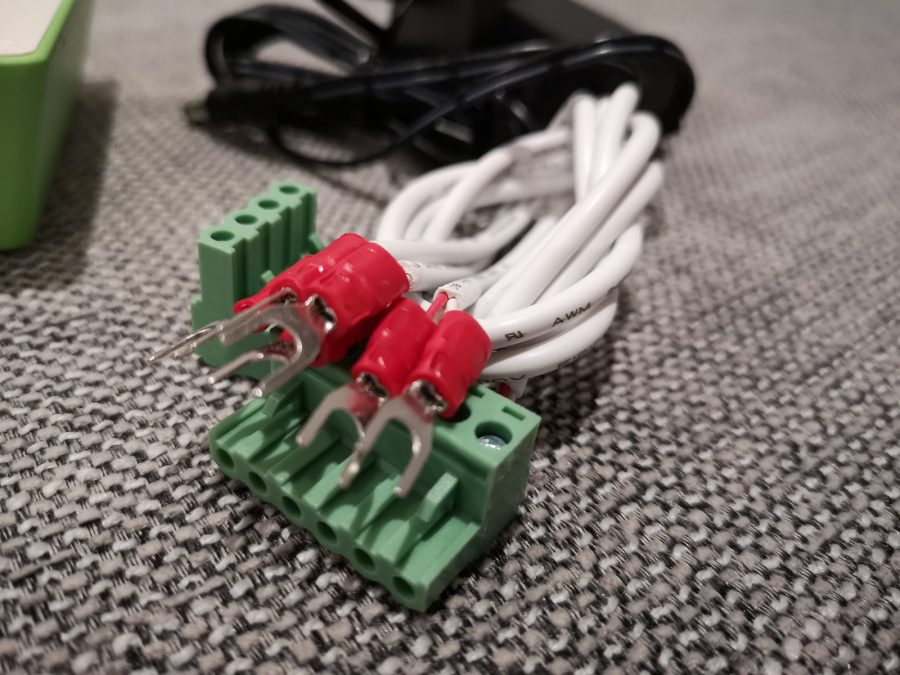


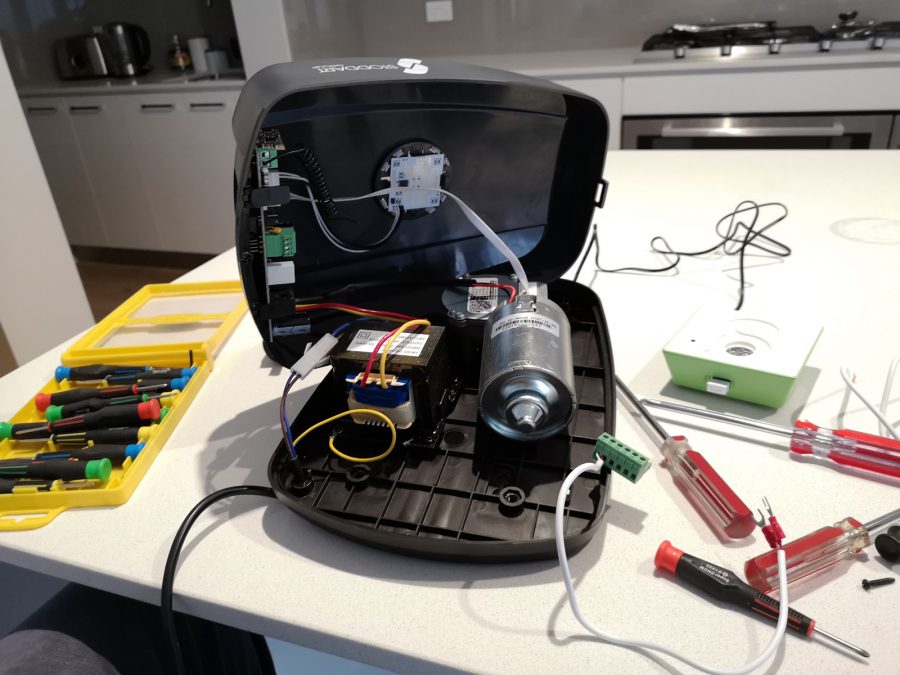

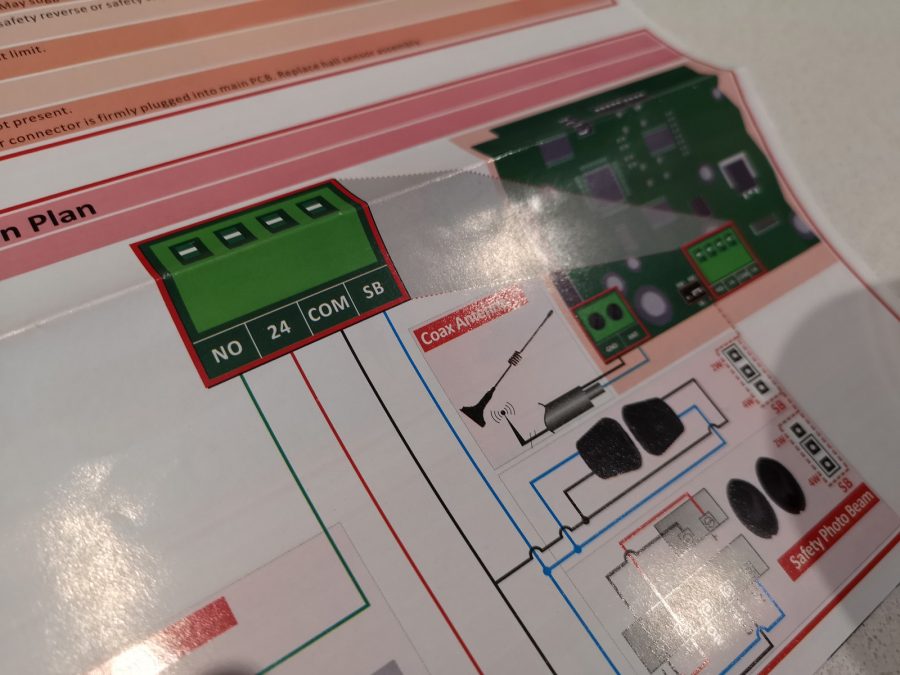

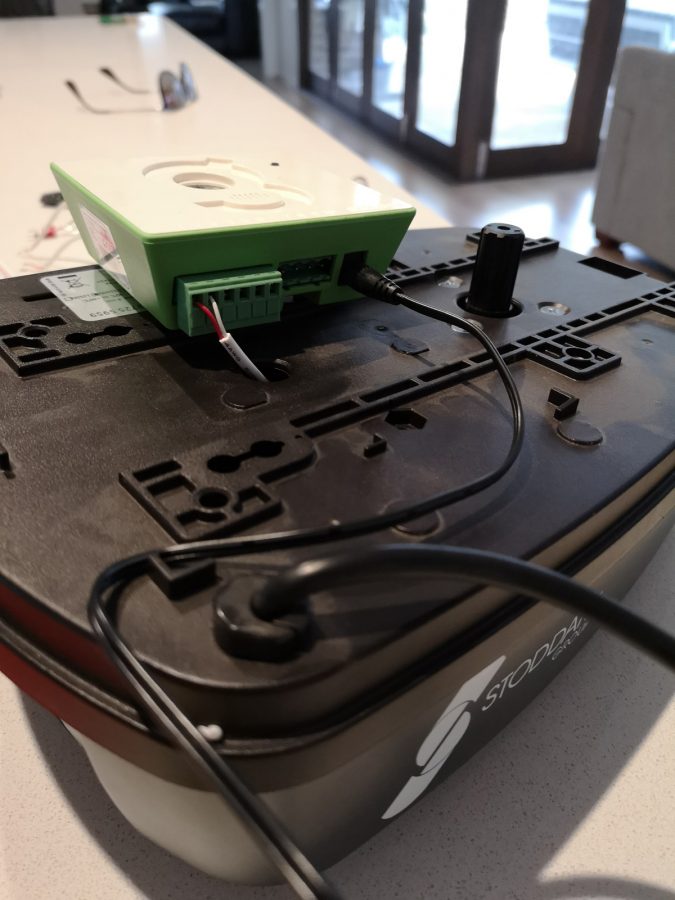
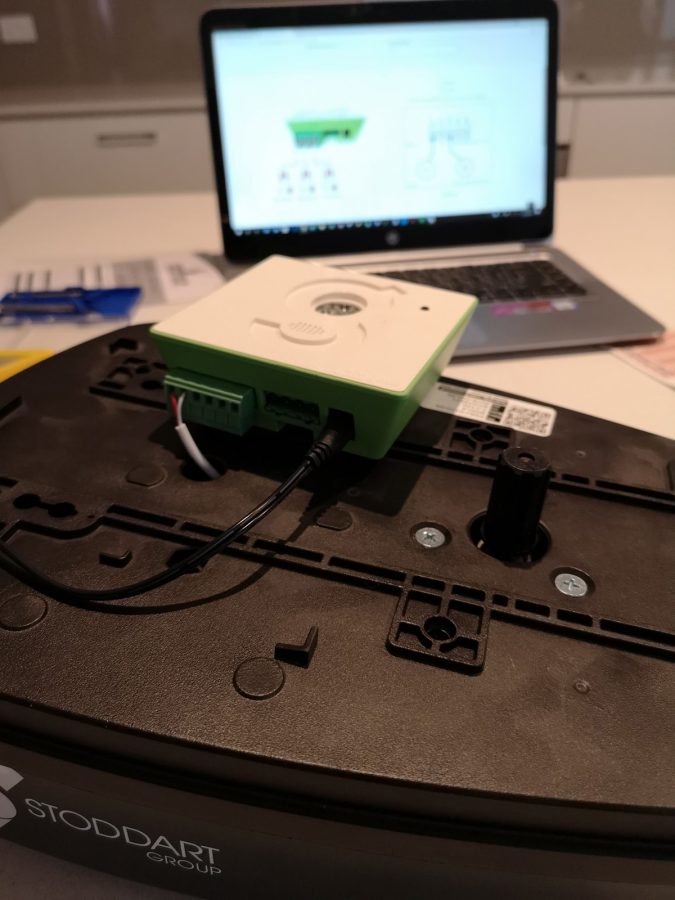



Why don’t you check out the Nexx Garage… works great for me with native Amazon Alexa support, although I use IFTTT to get around Alexa asking for the pin to open the door.
I can open mine using voice command on Google Assistant via IFTTT so I can open/close my garage by voice from Google Home, my Android phone and my Android Wear watch
Gogogate 2 has a new version, ISMARTGATE, has a new hardware and software design. In addition, it is compatible with Apple Homekit, Google Home, Amazon Alexa and IFTTT.