There’s no debate, more pixels are better. Most of us have multiple displays on our desks and unfortunately when we travel, or work on location, it often means that we have to give up all the benefits that go along with it.
Thankfully some companies are working on solutions to overcome this so you can have the best of both worlds, the portability of a mobile multi-screen solution as well as the extra screen real estate.
It is incredibly rare, as in almost never kind of rare that I would be running just a single app, with virtually every workflow involving copying and pasting between applications.
Some common examples of this are:
- Gmail + WordPress
- WordPress + Social media (X Pro/formerly Tweetdeck)
- Windows Explorer source folder + Windows Explorer destination folder
- Photos + WordPress
The list goes on and on and it’s these kind of common workflows that can really benefit from having multiple displays. While there’s been some fancy prototypes shown at CES, there isn’t a lot of options when it comes to buying a new laptop with this functionality, which leaves us with 3rd party add-ons to existing laptops.
On the upside, this comes with the benefit of being able to select a laptop brand and model you know and love and then selecting the appropriate external display to go multiscreen mobile.

Design
The Mobile Pixels DUEX range of external displays includes the Duex Lite (12.5″), the DUEX Plus (13.3″) and the DUEX Max (14.1″).
The way these work is you place 4 magnets to the back of your laptop, which use strong adhesive to ensure the weight of the display can be supported.
From here the external display attaches and then uses a slide out mechanism to extend the screen beside your primary display. This is a good model, although it can result in some strange angles depending on your preferred screen angle.
Other external display options differ considerably attaching just by USB and requiring their own stands.
Once you’re done working, you can simply slide the screen back into the enclosure on the back of your laptop display, close your laptop, throw it in your bag and you’re way. That is with the exception of cables which I found are best to be removed between uses.
I do like the design of the magnets, this allows you to remove the external display easily, should you decide you don’t want the second display that day, or need to skip on the additional weight and depth that come from it.


Features
The Mobile Pixels Duex Lite offers the following features:
- 12.5″ 1080P FHD Display
- Comes in Six Colors – dark blue, sky blue, lilac, green, gray, or white monitor
- Our lightest portable monitor at only 1.3lbs
- Compatible with macOS / Windows


Issues
Cable management
The display comes with both micro-HDMI to HDMI and USB-C to USB-C/USB-A cables. This is to ensure that whatever laptop you connect to, it should work. In reality, most will use a single USB-C cable to provide both power and display output to the display.
Despite having a single cable, the setup does lack an assemblance of cable management. I’d love to see a channel at the bottom of the display to hide the cable while in use.
Colour matching your laptop
The Lite version of the display comes in an array of colours, while the higher tiers have less options. What I find funny is that the blue (reviewed), purple and green options would never match a laptop colour, which means you’re then trying to stand out. I’m really not sure you watch an external display to be something that draws attention and to be honest, I’m really surprised there’s no black option.
I had no choice but to pair the bright blue with a silver laptop and don’t think that looks good together, so I would definitely suggest colour matching where you can.
Not touchscreen
This screen is not a touchscreen, which for Apple people won’t be an issue, but when placed next to a touchscreen you’re used to directly interacting with, it’s easy for you to be disappointed when you touch the second display and nothing happens.
This may add cost and may not be a requirement everyone needs or wants, so a touch option would be a good addition to the lineup.


Price and Availability
The Mobile Pixels DUEX Lite (12.5″) external display is available now for A399.00. That price is fairly expensive, given you could easily pickup a 27″ display for that money, but if portability is what you’re after, that does come at a premium.
If you want to step up our game, Mobile Pixels TRIO is the same concept but allows you to add 2 additional screens for a total of 3, this costs A$688.00.
Mobile Pixels also offer an Origami Kickstand if you do want to run the monitor as an external display and not attach it to your laptop. This costs A$39.00.
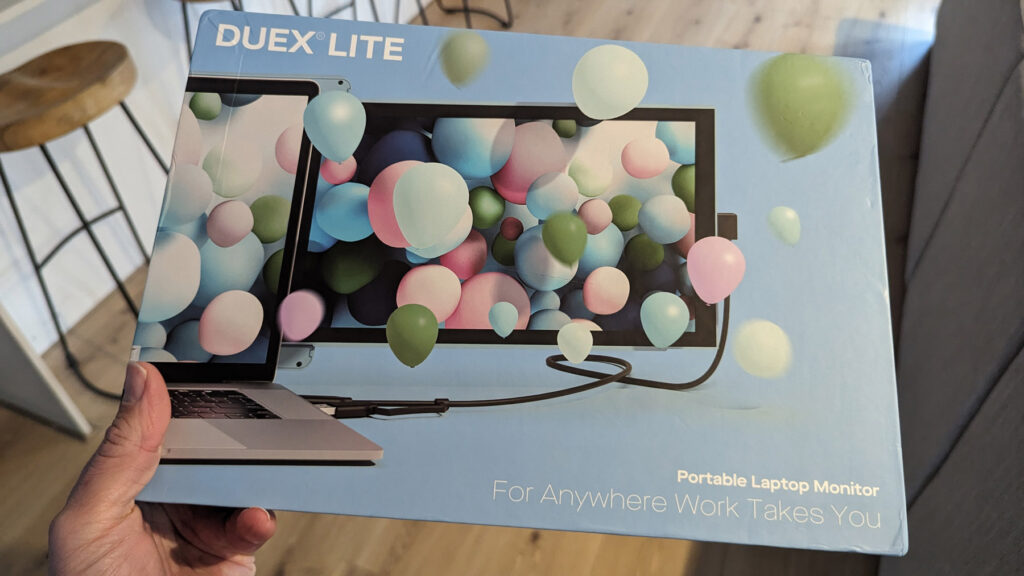
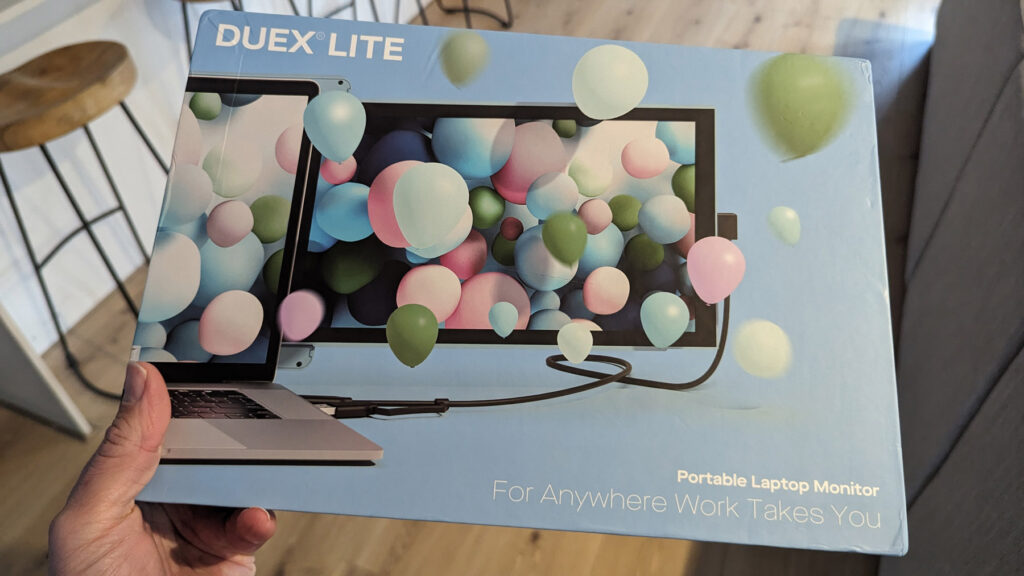
Overall
The concept of having multiple screens when you’re out in the world is a great one and this week, when I found myself with time at the train station, I busted out my laptop and got to multitasking with more than a few confused looks from passers-by who had clearly never seen such a thing.
I love the functionality this brings, I just want it in thinner packaging that doesn’t double the width of your laptop. This would also allow you to lean you laptop display back further.
While the price is up there, it’s not horrendous, but you should shop around as there are a number of similar solutions now on the market.
What I’d really love to see is OEM support that offered a Surface-like connector that supports 3rd party external displays and avoids the need for cables at all. It is possible that businesses would then adopt this as an approach to maximise productivity from mobile workers, but this would need to be connected to a device with decent battery life as the constant power draw will reduce normal run times.
