The Razer Blade 15 is a laptop that goes after the gaming/performance market with a passion. Armed with a sleek mininal design and powerful Nvidia RTX graphics, the Blade 15’s biggest feature is its fast 144Hz display.
There are now a number of different builds of the Razer Blade Advanced and our review unit was the CH20. After spending a few weeks with it, it’s time to deliver the verdict, is this a desktop gaming replacement and should it be your next laptop?


DESIGN
Performance is one thing, but it has to look good as well
A matt black finish on the body immediately lets you know this is a serious bit of hardware. Its also great at letting other people know you have something special. The body is a CNC crafted aluminum unibody and feels light you could drive a truck over it.
Razer have done what many other laptop makers won’t, they compromised thinness to accommodate performance and battery life, exactly the decision gamers want. Far too many great laptops feel they need to ultralight, ultraportable and then determine the hardware capabilities based on the thermal envelope possible inside a body of that size. It feels like Razer made a deliberate and I think correct choice to not have the thinnest body possible.
The design is sleek and sexy, strong and robust and does feels substantial when you pick it up. The device is certainly heavier than your normal ultrabook, but definitely still fine to throw in a backpack and take with you on trips or to your next LAN party. It’s not of a weight that would deter use, which is the important metric, rather than a specific kg number.
The display is almost bezel free which means they’ve packed in a 15″ display into a chasis similar to a regular 14″ device. The RGB backlit keyboard is flanked by stereo speakers and below is the hard to miss, massive trackpad that runs to the front edge of the laptop. There’s loads of room to use as a palm rest, which just makes typing and gaming incredibly comfortable on the Razer Blade Advanced.


PERFORMANCE
How do it perform ?
On a normal laptop review, the performance of the display wouldn’t be a focus, but with Razer offering a serious refresh upgrade to 144Hz, then we better talk about it.
First thing to point out is that Razer haven’t stopped developing their displays and the latest models actually have 240Hz displays, but they obviously come at a cost. From what I’ve seen from this 144Hz display, I’m suitably impressed. Gameplay is fast, really fast and importantly smooth, even during rapid flicks in FPS or the very challenging racing titles.
In terms of general performance, using the Razer Blade Advanced for regular tasks, it’s seriously snappy, aided by a Core i7 8th gen process and a 512GB M.2 SSD from Samsung, rated for a massive 3000 MB/s read and 1800 MB/s sequential write speeds.
Benchmarks
While condensing the performance of a machine into a single number doesn’t really tell the full story, I know many of you want to see the numbers, so here’s a couple of benchmarks.
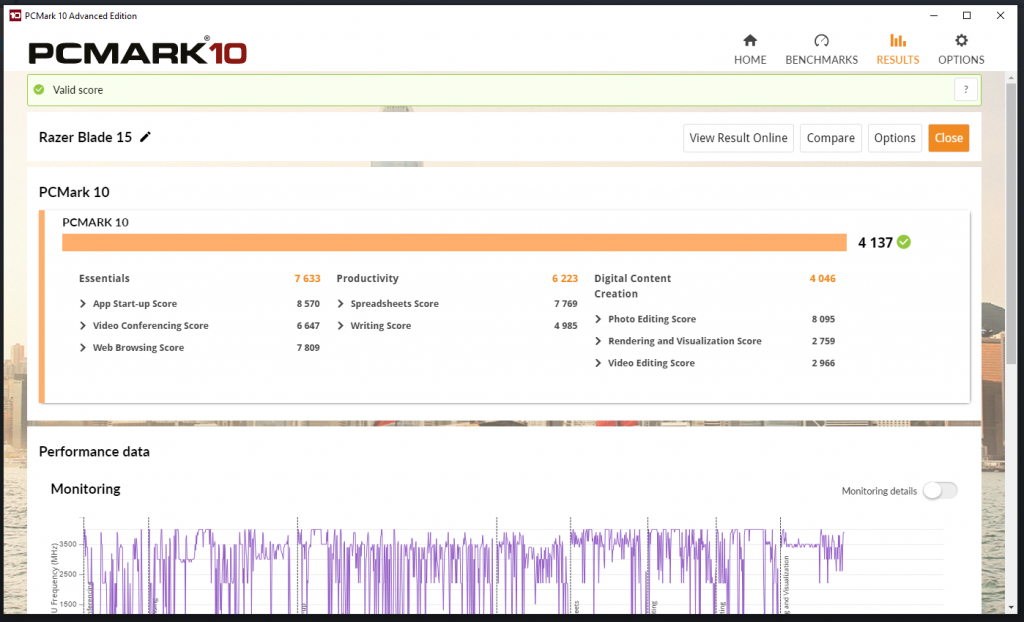




FEATURES
Stand out features of this device.
Display
The display in the Razer Blade Advanced is definitely the star of the show in this laptop is definitely the 144Hz display, powered by the Nvidia RTX2070 GPU.
RGB backlit keyboard
One of the big differences between the advanced model and the base model of the Razer Blade is definitely the RGB backlit keyboard. While the standard model still has backlighting under each key, the advanced model offers a serious upgrade. White you can have the keyboard set as your favourite colour, you can also have it fade through a bunch of colours.
Easily my favourite feature Razer included with this keyboard is pressing the function key, turns off all other backlighting and leaves on the Function keys (and arrows for some reason). This is something I’ve not seen done before, but makes a lot of sense.
Large trackpad
Below the keyboard is a massive 6″ trackpad. Having a trackpad this large means you almost never collide with the edges, making for smooth, seemless motions.
Stereo speakers
Beside the keyboard are 2 speakers. Given their ability to directly shoot sound at you, the volume of these is decent and sound acceptable, if you don’t have a pair of gaming headphones close by. Razer would hope you’re rocking the Razer Nari’s or similar. If you are, then forget about the built-in audio.
Windows Hello (camera)
A must-have feature when buying new laptops is support for Windows Hello authentication. Often this comes in the form of a fingerprint reader, but the Razer Blade doesn’t have one, instead the laptop offers facial recognition and in my testing, works brilliantly. Logins were fast and seemless and when you login 20-30 times a day, anything that makes that easier is extremely welcome.


ISSUES
Not everything’s perfect
This device could definitely done with a regaular USB-C charging connector, instead Razer went with a weird proprietary connector. This has a 90 degree angle to it and can attach bi-directionally. As good as that sounds, things get weird if you connect it facing forward, it actually blocks access to the USB port, so ultimately there’s only one way to connect it.
In terms of other complaints, I’d highlight that when gaming, the fans definitely fire up. Most of the time I think you’re likely to be wearing headphones, so this isn’t likely to going to be a major frustration, just get ready for some weird looks if you fire up PUBG in a coffee shop.
The final complaint is the device only comes with Windows 10 Home, for the price tag, this definitely should ship with Windows 10 Pro.


PRICE & AVAILABILITY
How much and when can you get one ?
The Razer Blade 15 with a 144Hz FullHD display and RTX2070 graphics and 512GB SSD has a price tag that match the specs. The retail price is a massive A$4,399.00 but is currently on special which drops that to A$4,099.
At that price, you get 2 games, Control and Wolfenstein: Youngblood included and free economy delivery.
The price is steep, really steep and despite how much I love the performance capabilities of this laptop, I struggle to think many people have $4k to drop on a laptop of any description. If you’re a game developer for a business, sure, convince your boss you need it, but with most ultrabooks costing less than half that, it’s a big stretch to justify it.


OVERALL
Final thoughts
The Razer Blade Advanced 15 is seriously one of the best examples of engineering I’ve seen. The body is so well refined, it feels like every mm has been painstakingly analysed and agonized over, like the designers were true craftsman that took ultimate pride in the work they produced.
The design is great, with the matt black finish signifying to your LAN party rivals that you mean business. Sure the back has a Razer logo emblazoned on it, but this would easily pass as a productivity device, unlike many other gaming-focused laptops.
The performance benchmarks don’t even really do justice to just how snappy this laptop is. It really feels like any Windows operation happens instantaneously and games load quickly.
Now to answer the ultimate question – should this be your next laptop and can it replace your desktop.
Given the RTX2070 and dual displays out (mini display port + HDMI), the laptop can power dual displays and easily power a triple display setup (including the 15.6″ display). The Intel CPU, combined with the super fast m.2 solid state hard rive and the amazing power of the Nvidia GPU, makes this laptop a performance beast. After running Assetto Corsa Competizione, F1 2018, PUBG and a few other titles, I’m convinced this machine really does have a desktop-class experience.
There may be specific tasks like video rendering or 3D animation that are faster on desktops, but for 95% of use cases this laptop can handle it and offers you the portability.
When the laptop is working hard, the fans are louder than I’d like. It also costs more than I’d like. If you can live with both of these downsides, there’s a hell of a lot of upsides to what Razer have to offer here and it should really be on your wish list.
