One word: Remarkable. It’s the name of this product, and describes it perfectly. The reMarkable is designed to replace all your notebooks, workbooks, print outs, and paper. The best part, it feels like paper. I got my hands on one of these, and I’ve been using it for some time now. Let me tell you, it’s one of the best things going. Here’s why.
Get rid of those notebooks
We recently moved house and I discovered dozens, literally DOZENS of notebooks. I used notebooks for everything; work meeting notes, university notes, scribbles, ideas, tracking my card game numbers, and lots more. Not only are these highly unsearchable, but they take up a LOT of space. We had to take a trip to the paper recycling plant just to get rid of them all. Don’t worry I did scan them all before tossing them. But this begged the question for me, surely there’s another way. Turns out there is.
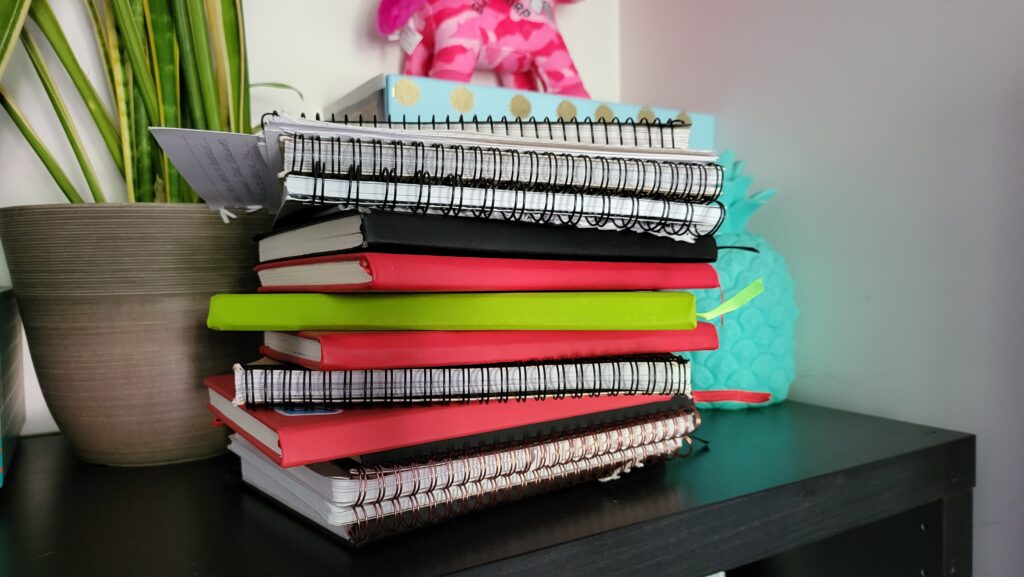
Instead of using stacks of notebooks, one can simply use a reMarkable. There are so many features that make this digital notebook king of all note taking.
It feels like paper
I was skeptical when I first read the packaging “feels like paper”. How can something so digital feel like real paper? The makers of the reMarkable have done it. The pen, and various pen tips that come with the tablet actually feel like writing with an ink pen on a physical piece of paper. It even has the same sound, if paper can have a sound. And it feels amazing to write on.


It’s small and thin
At only 4.7mm (0.19 inches), the reMarkable is the world’s thinnest tablet. It’s so thin I lost it for about a week until I found it tucked away in my bookshelf. It’s slim, lightweight design (only 403 grams) makes it easy to travel with, pack into a backpack, and even fit into a ladies handbag. I love being able to pull it out and jot down some notes regardless of where I am. But don’t let the flat design fool you. The screen is slightly smaller than a A4 piece of paper, making it small enough to fit snugly next to your 14″ laptop, but large enough to easily see and write.
Long battery life
I’m one of those people that stretch my devices to the limit and then complain that I forgot to charge them. I don’t have to worry about that with the reMarkable. For one, the pen doesn’t have any batteries and thus requires zero charging. The tablet itself lasts up to two weeks which is plenty of charge for a trip away. It charges via USB C, which is on both the top and bottom of the device. It’s so discrete and the charging ports fit nicely into the design of the tablet without protruding. Having the option to charge via the top or bottom makes it easy when I’m trying to charge my tablet and still use it. I don’t need to worry about cables in the way!
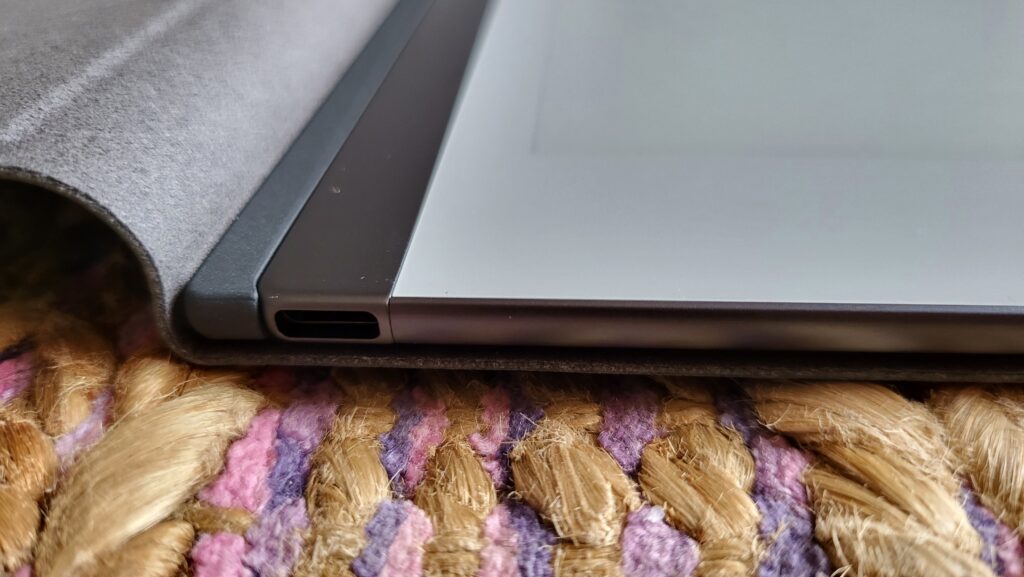
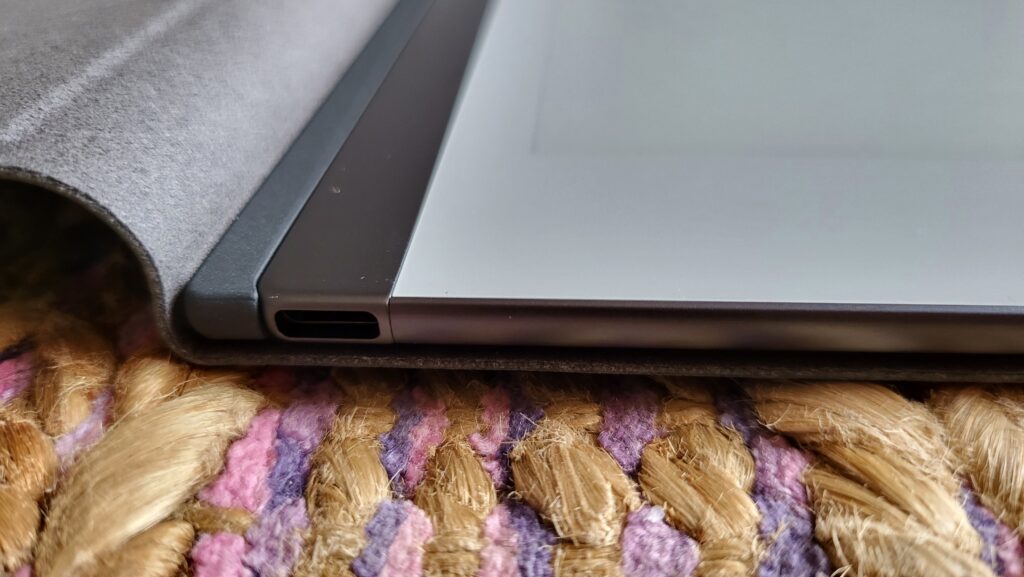
Easy to use and get started
This device is so intuitive. I’m all about being able to unbox a piece of tech and start using it. Not only is this super quick to get started, it’s such a nice unboxing experience. The device turns on and “welcomes” you to start using it. You can use the pen to start writing right away without even waiting.
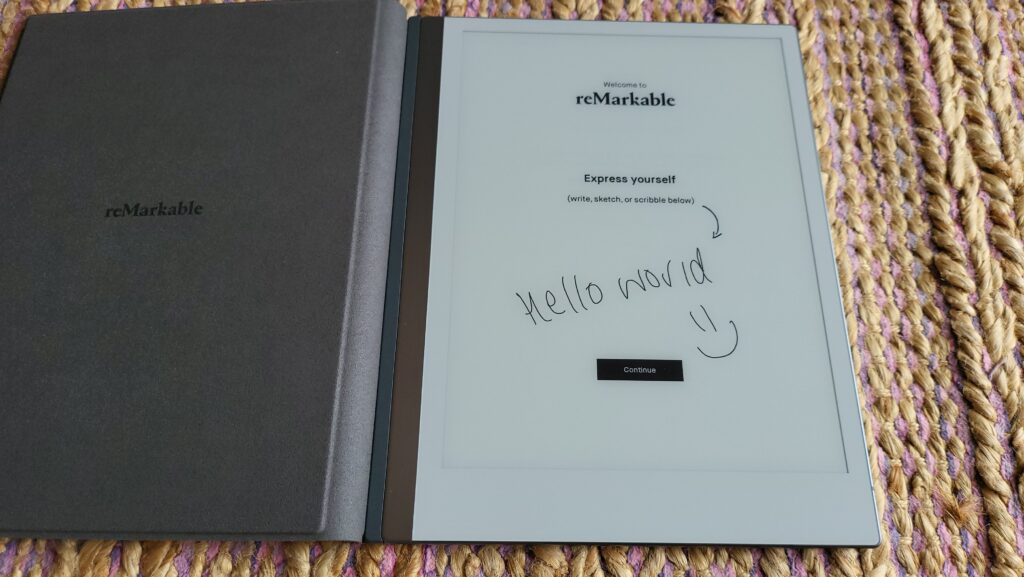
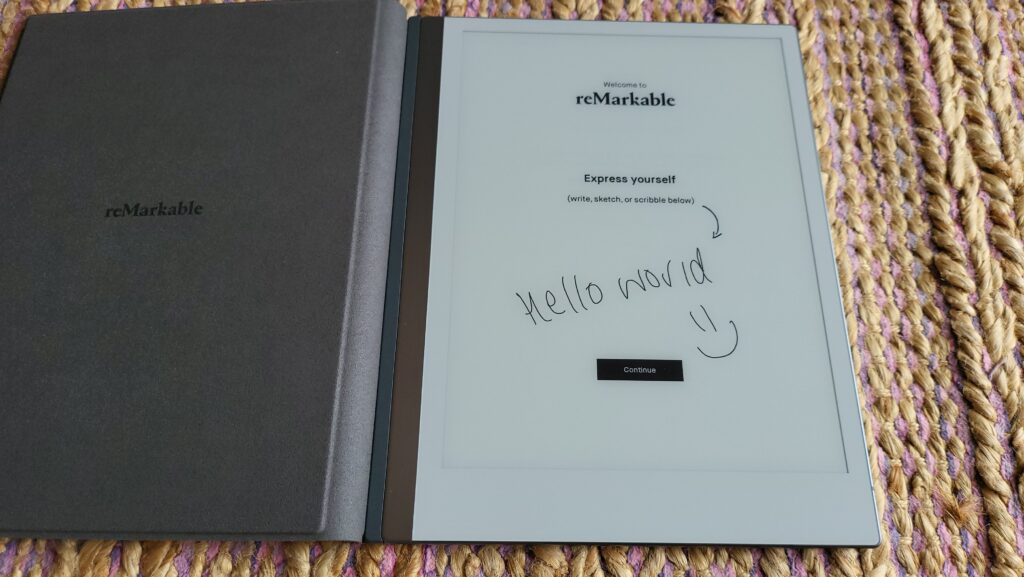
The tutorial to get you started is super fun, and easy to follow. Once you’ve got the reMarkable running, you can link in a cloud account so all your notes are stored.
Accessorise your reMarkable
The reMarkable comes with a few accessories, some I believe are mandatory. The leather bound sleeve is perfect for keeping your screen scratch free, especially whilst travelling. The screen snaps into place via magnet, making it easy and quick to install.


You can also purchase a keyboard to attach to your tablet or a sleeve pocket to keep your tablet inside. As you might have guessed, you can purchase a pen (since the tablet does not come with the pen included) additional pen tips, and additional USB C power cables. Don’t worry you do get one power cable in the box.
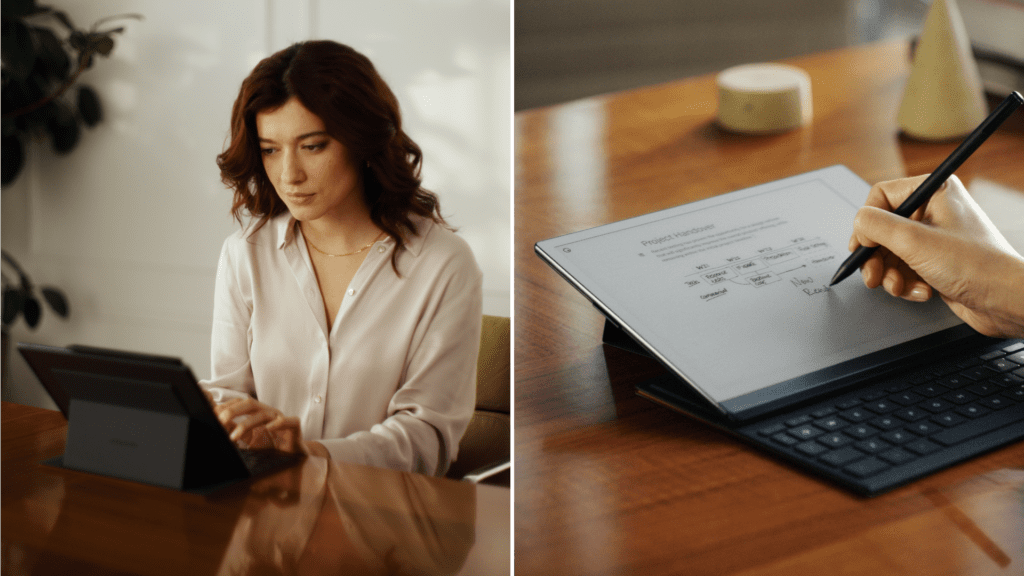
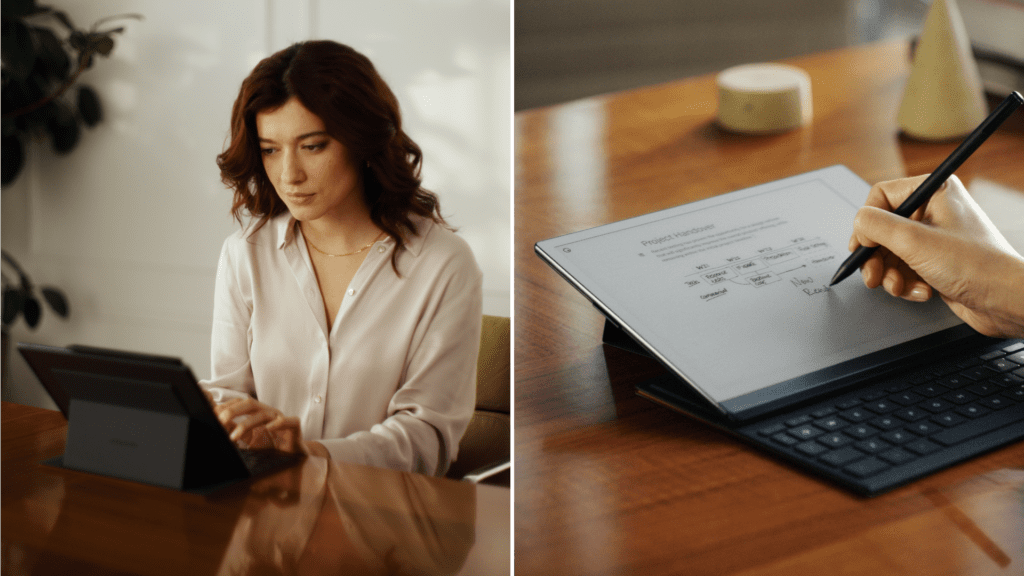
Up your tech game
Since most of us here are tech geeks, reMarkable has a nerdy community of tablet lovers who have made some pretty cool things for the reMarkable. One is called Hyperpaper and it turns your tablet into a planner and calendar. Using it, you can quickly manage and navigate tasks, schedules, and notes. It’s essentially a full app inside a single 600+ page PDF!
Another great place to look for reMarkable things is the Awesome reMarkable list on GitHub. There’s a list of cool things you can do with your reMarkable. From Cloud APIs where you can hack and build cool things, to a list of awesome applications to add to your reMarkable. Browse the list and find what works for you.
It will cost
Like many amazing things in technology, the reMarkable will cost you. But in reality, it’s not that much. $469 AUD for a reMarkable tablet. Think about how many notebooks that would be. Some notebooks can set you back $20 AUD or more. In the long run, it’s worth it. And you won’t have the headache of driving the car to the recycling plant to dump a bunch of notepads! If you’d like to grab some accessories, you can add those directly to your cart from the reMarkable website. The markers are $119 AUD or $199 AUD for the standard or plus versions respectively. I like the plus version as it has an eraser on one end.
There’s also the keyboard to add to your cart ($299 AUD in either black or brown), and the Folio starting at $119 for the sleeve, and coming up to $249 for premium leather. Marker tips are a must if you are using your folio often. You can purchase nine tips for $24 AUD, or 25 for $59 AUD. Which would be the cost of a pen refill anyway right?
Verdict
All in all, I love this tablet. I have left a huge weight of relief being able to make space in my house by chucking the dozens of paper notebooks I have. I feel good that my notes are being saved direct to the cloud, and I’m happy knowing I won’t run out of pages whilst I’m away travelling. This beautiful piece of Norwegian tech is a highly recommended for all you people out there that love the feel of paper, and not the space it takes up!


