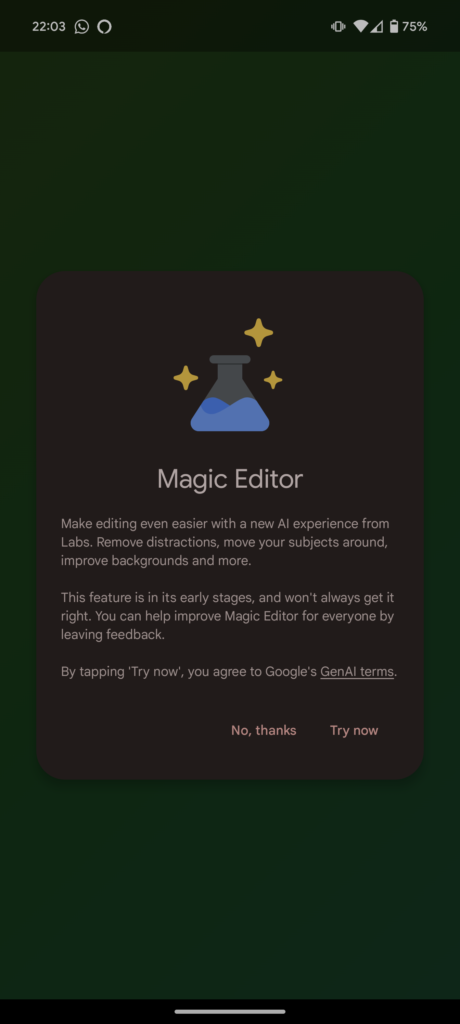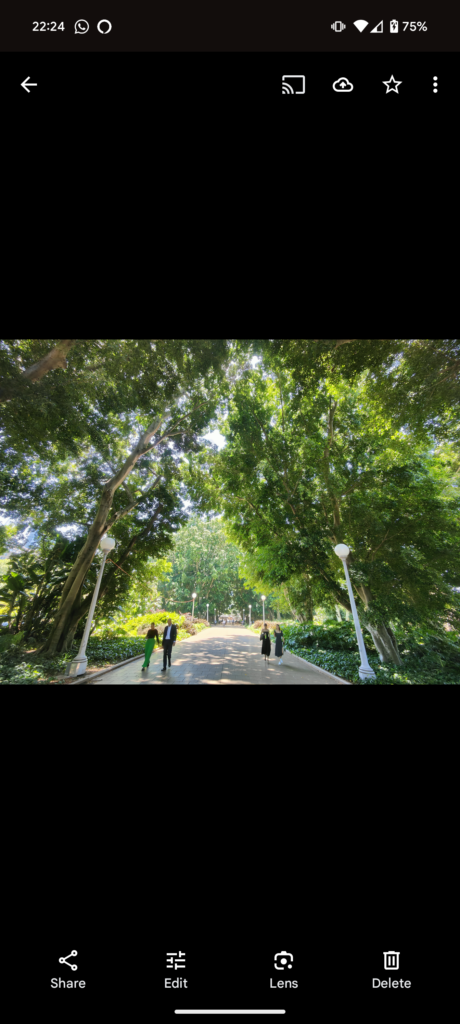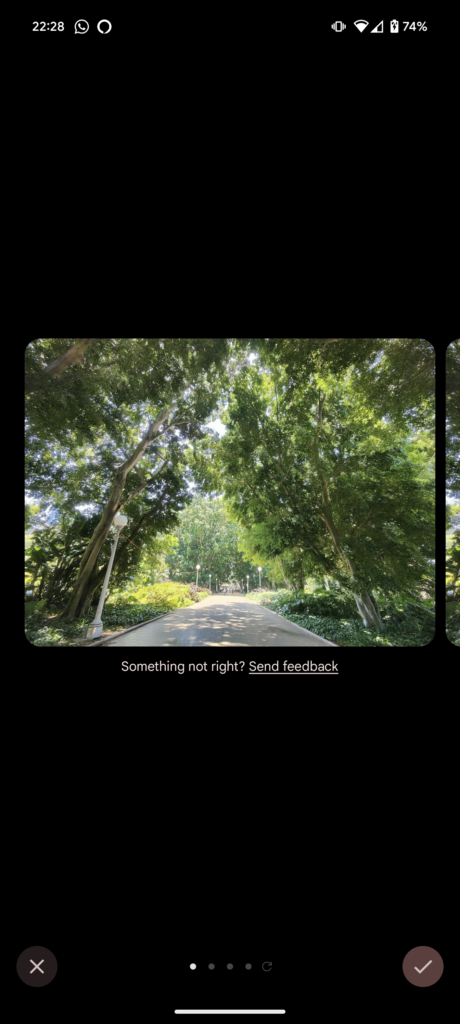I didn’t pay much attention when Google first mentioned Magic Editor in Google Photos at Google IO in May 2023 but I’m definitely interested in it now after trying out this feature on their new Pixel 8 Pro Android phone.
Magic Editor only works at the moment on a Pixel 8 Pro or Pixel 8. Later the feature may be enabled for older Pixel phones.
Google says:
“With Magic Editor, you’ll be able to make complex edits without pro-level editing skills. Using a combination of AI techniques, including generative AI, it will help you make edits to specific parts of an image – like the subject, sky or background – so you have even more control over the final look and feel of your photo”.
That’s a bold claim so I tested it with a ultra wide photo of Hyde Park in Sydney taken almost a year ago on another Android phone.
As you can see in the first original photo there are are 4 people and 2 lamp posts in the foreground.
In the second photo changed by Magic Editor all those people are gone and so is the right hand side lamp post.
In their place generative AI has guessed what was really in the background behind these people and the lamp post and substituted fake reality pixels instead.
A close zoomed in look at the substitute fake reality pixels shows Google’s generative AI hasn’t done a perfect job but it certainly doesn’t look like an edited photo at quick glance.
Full official step by step instructions can be seen at the Google Pixel Simulator website but this is how I used Magic Editor with my example Australian photo, as you can see in my screenshots below:
- Firstly I pressed the little Google Cloud backup button at top right. Magic Editor only works on photos that have been sent to Google Photos cloud storage.
- Then I pressed the Magic Editor button at bottom left above the Cancel option.
- Next I simply touched the people and objects on screen that I wanted to remove, then pressed Erase
- Google’s AI worked on generating the new photo which it then showed on screen for me to choose whether to save as a copy or not.
My tests on several different photos show that while it isn’t perfect, thanks to this tool even the average person can edit photos and create realistic other versions of a scene that never existed, at no cost beyond the device they already own in their hand.
For those who can afford to pay for graphics software Adobe Photoshop generative fill etc are even more advanced.
We can never trust photos as being “real” again.
PS the header photo used for this story was also changed in Magic Editor. As you can see the shop sign at far left as well as the window, fence and junk behind it at right were all successfully removed.
However I left the reflection of the fence in the advertising glass because Magic Editor wasn’t able to remove it without generating a horrible mess instead.