Since starting the blog on techAU, I’ve used Windows Live Writer to post content to the site. Often when blogging the post will include a number of related images. Until the recent tech preview of Windows Live Writer, using Lightbox wasn’t supported.
For those who aren’t familiar with Lightbox, it’s a plugin for your website that uses Javascript to black out the browser window, while displaying an image. When a number of images are tagged, they form a group, which then allows the user to simply click next to go to the next image in the gallery.
The latest version of the Lightbox plugin is version 2.04.
If your running a WordPress-based blog, you can install the wordpress plugin for Lightbox, then install the tech preview of Windows Live Writer. You will need to reconfigure your account in Windows Live Writer to enable Lightbox, to do this follow the steps below.
Weblog > Edit Weblog Settings > Update Account Configuration.
Then when inserting images, you can check out the options on the link and you’ll see both the ‘Enable Lightbox 2’ checkbox and the group field.
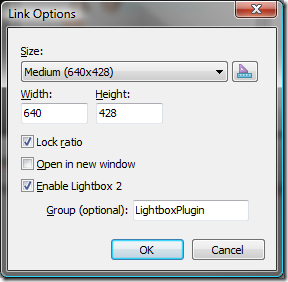
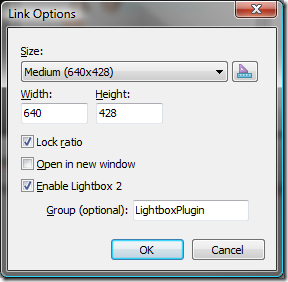
Update
After experiencing a number of issues with the lightbox plugin in WordPress, I have now removed it.



