Telstra have been providing hotspots for years, allowing multiple devices to connect to their 3G, 4G and now 5G networks. The latest device, the Telstra 5G Wi-Fi Pro, is the first to support 5G mmWave. This supports the standard 5G that’s been available since last year, but also includes a new, forward-leaning technology known as mmWave.
mmWave runs on the 26GHz frequency, which is great for providing high bandwidth in smaller defined areas. Telstra has made mmWave available in select areas for customers to trial, ahead of a Government auction of the spectrum in 2021.
This 5G hostpot is therefore capable of servicing your needs today on 4G/5G, and well into the future as mmWave becomes available in more areas. Remember the high speed available on mmWave is very directional, which means telco’s like Telstra, will spend years rolling out mmWave antennas in many more places than we current have telco towers.
With the speeds possible on 5G, devices like this are really overkill for a single user, which means they’re best deployed in applications where multiple team members need to all be connected. Imagine you take your team to have a meeting at McDonalds, you could take the Telstra 5G Wi-Fi Pro in your pocket and have your who team connect their mobile devices to it.
In a more critical application, this could provide an alternative internet connection to your environment, in the event your primary connection went offline. Thanks to an ethernet port on the back, you can share this internet to a hub, or switch, as if it was a regular wired internet connection.
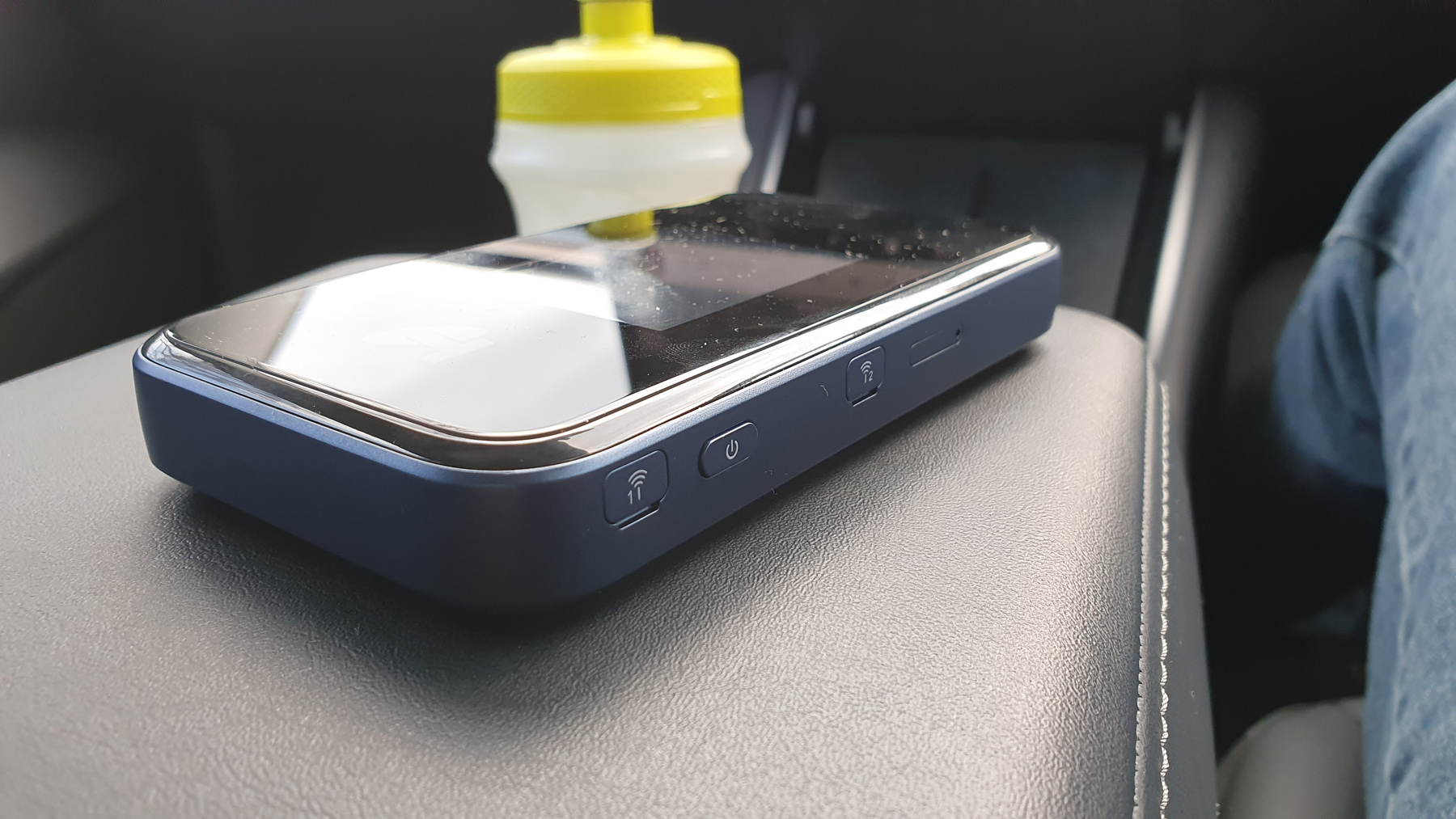
DESIGN & FEATURES
Looks vs functionality
The device is about the size of a shorter, thicker smartphone which means it’s actually fairly pocketable. While I expect most to throw this in a bag, it would be possible to throw your laptop under your arm, this in your pocket and head to our for a coffee.
Given 5G is fairly energy intensive, a decent part of the size and weight are attributed to the fairly sizable (4,500mAh) battery inside. The upside is that battery will last as much as 9 hours when supplying internet to multiple devices and as a really impressive standby time of up to 400 hours, more than 2 weeks.
Connecting to the device can be done on Wi-Fi 802.11 b/g/n/ax using 2.4 GHz, or 802.11 a/n/ac/ax on 5 GHz. While the headline feature is certainly 5G speeds, if you happen to find yourself in a location where on 4G, or even 3G is available, the device automatically fails back to those networks.
It is worth remembering that Telstra are shutting off their 3G network in 2024. I think it’s fairly safe to say that in 4 years from now, we’ll all have forgotten about 3G and 5G will blanket most of areas in Australia.
In design, this is very different than Telstra’s first 5G device, the HTC 5G Hub, that I reviewed back in March. That device actually ran Android and it’s touchscreen made it like a mini tablet.
The Telstra 5G Wi-Fi Pro is simply a hotspot, so lacks many of the features of the HTC device. On the touchscreen, you can configure settings like the hotspot name and password, along with configuring the number of simultaneous devices that can connect on each frequency (by default it’s 15 on each 2.4GHz and 15 on 5GHz.
Obviously you need to secure the device, in the event you ever left it behind, so there’s an ability to set a pin to access the device settings.
The main screen typically displays details of your data usage and how many days you have remaining in the month. This allows you to monitor the usage quickly and easily.
Finally, the device also supports Wi-Fi 6 technology, which means the speed coming into the device is broadcast to Wi-Fi 6 compatible laptops and phones, with the highest possible performance, maximising the resulting upload and download speeds you receive.


PERFORMANCE
How does it perform ?
Measuring the performance of this device is really all about Telstra’s 5G rollout. If you find yourself lucky enough to live or work in a 5G location, then you’ll get to experience speeds in the hundreds of Mbps, but find yourself in an area with the magic mmWave spectrum and you could see that speed pass the 1Gbps mark.
Recently NBN opened up Gigabit plans and I’ve been enjoying that extra speed at home. To have access to similar speeds while being out in the world is pretty incredible. Speedtests on this device (around Wodonga) were often in the range of 500-700Mbps as it leveraged Telstra’s 5G network.
The real performance of Telstra’s 5G network will really only become possible to test, once we see a significant number of customers placing load on the network.
You can check out Telstra’s coverage map, to see if your location (or favourite coffee shop) is in a 5G area, remembering that it’s probably just a matter of time, if you’re not yet in a 5G area.


ISSUES
Not everything’s perfect
There’s really not a lot to complain about with this device, for the most part, it does as advertised. While I would like to see a slimmer design so it could fit in your pocket easier, the biggest complaint would be this.
For my needs, I was only ever 1-2 metres from the device, but Telstra’s 5G hotspot also comes with 2 antenna ports in the top, to increase the range should you need that. The strange thing is, it doesn’t come with the antennas. While I understand plenty of hardware has optional extras, this feels like something that should be included in this instance.
If you’re planning on setting this up in a new office and powering a workforce of 20-30 people with is then range will likely be important to you. For more casual or individual use, it’s likely you’ll be close enough for this not to be important.


PRICE & AVAILABILITY
How much and when can you get one ?
The Telstra 5G Wi-Fi Pro is available now from Telstra and can be purchased on the a 24 or 36 month plan.
Telstra charge $24.95pm over 2 years or $16.63pm across 3 years. Most people will buy the device with a new 5G Sim on a plan. Telstra are offering the following options:
- 5GB – $15pm
- 20GB – $25pm
- 60GB – $50pm
- 200GB – $75pm.
These are actually 4G plans, that include a free trial on 5G, but that ends on June 30. If you’re on the lower 2 tiers, you’ll have to opt-in for an additional $15pm, showing that Telstra really are considering 5G access as a premium feature.
This results in the total cost of device + plan + 5G upgrade starts at $46.63pm, for 5GB, over 3 years. On the top end, the cost ends up being $99.95 over 2 years.
If you’re chasing the higher tiers, it’s likely you’re able to share the cost with others who plan on sharing the device.


OVERALL
Final thoughts
Given your next smartphone will almost certainly include 5G, it’s difficult to udnerstand that any individuals would entertain this as an option. This means the target audience here is most likely to be businesses who are chasing more mobile work options, and for that, this device would work great.
The business features like adding external antennas, or to get the internet out via Ethernet as well as WiFi, really help the device be applicable in more scenarios. Like I mentioned earlier, this really could be a pretty affordable piece of a disaster recovery solution, where your primary internet connection was offline.
By far, the biggest reason you’ll buy this device is that you’re chasing speed and want that future-proofed. With support for the impending mmWave section of the 5G rollout, this will be one of the fastest, mobile internet solutions available.
Support for up to 30 devices is impressive, even 10 would have been acceptable. Finally I think the inclusion of a USB-C charging port, combined with it’s size, really make it a great solution to connect a vehicle. Most new vehicles have USB-ports, so using one to power this hotspot, could mean perminanctly have WiFi in your vehicle, for all of your passengers.
Imagine this on a bus, or in an Uber, it’d be easy to advertise the SSID and the pw and let customers connect to the internet during their trip. There are loads of potential use cases here and for that, I think Telstra are on to a winner here.

Is there a 4g only option in the settings
I’ve had this device for a couple of weeks and have lost count how many times the internet connection has dropped out. Meanwhile, my 5G mobile phone remains connected, so it isn’t Telstra’s signal. I’ve been trying to get support from Telstra but not getting anywhere. Hoping someone could make some suggestions. I’ve got the network selection in Automatic mode, but thinking of switching to LTE only to see if that improves
Where do you buy the antenna for additional reach?
I’d like to know the same
Have not purchased one myself, but please contact Telstra, they should be able to point you in the right direction.
Can this device be connected to a router through the ethernet port on the device? I already have a router that spreads to the house, so if this can connect to it, it will be a good back up option.
Hi Jason, thanks for the review. Do you recommend any specific switches that would suit this router?
I went to test the speed at a 5G site and was getting some awesome speed connected via wifi only.
I plugged a 100mbs switch in and connected 3 devices and speed dropped to 10 down and 10 up
Would I get a better result if I upgraded to a gigabyte switch and if so which would you recommend, I need to power some cameras so it would need to support POE.