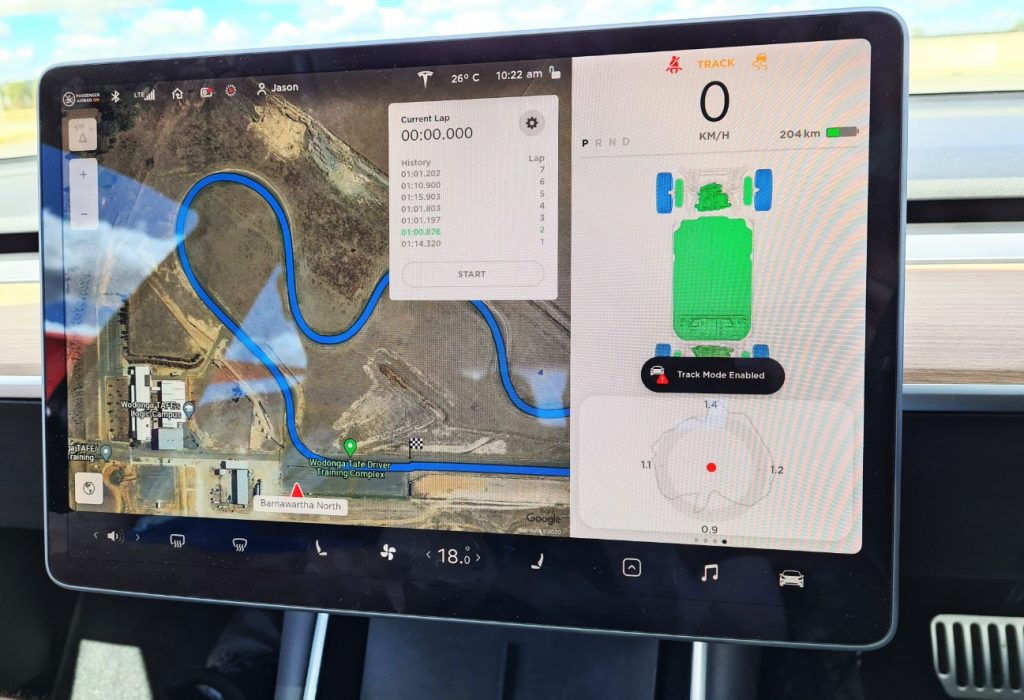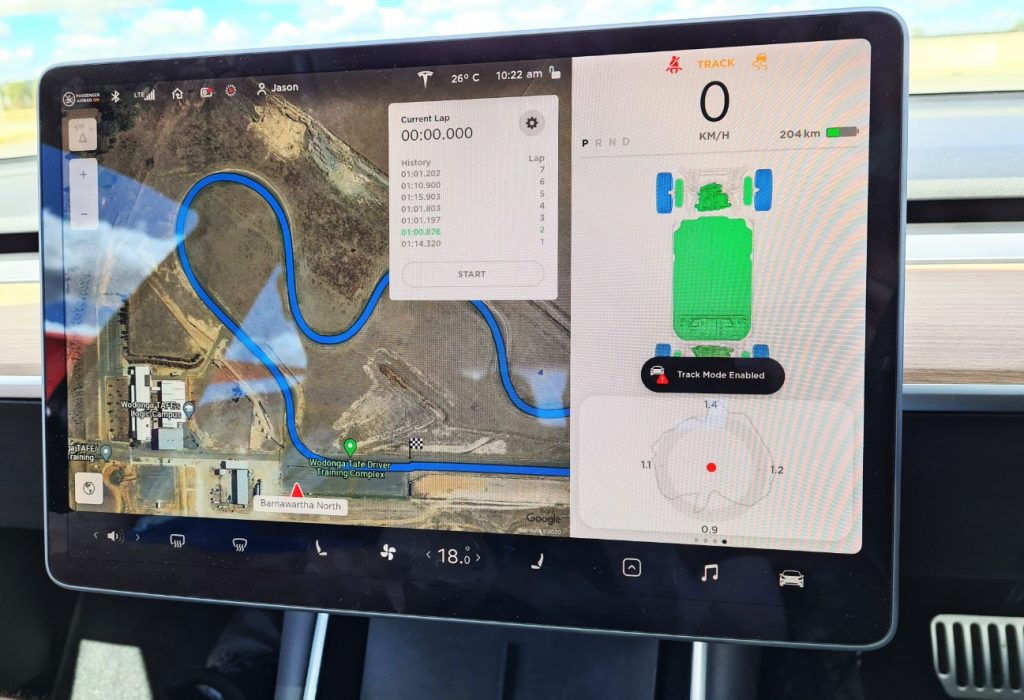Track Mode V2 was released on Tesla Model 3 Performance models in March 2020, right as the world was shutting down due to coronavirus. Now in late November, as Australia is coming out of lockdowns, motorsport venues are starting to re-open and racing events are starting to recommence.
One such event was held by our local Albury Wodonga & Districts Car Club (AWDCC). Held on Sunday 29th November, the fun day was held at Logic, just outside Wodonga. The track is 1.6km long, 11m wide, and features a 300m straight. While the track may not be the most interesting layout in Australia, it does have one very inviting attribute.
As I reported back in June, Australian race tracks have a long way to go in respect to supporting electric cars. Logic presents one of the best opportunities to go racing with your EV, thanks to 2x 350kW chargers, 2x 50kW chargers from Chargefox just 1.2km (2 minutes) down the road.
This weekend’s event provided a great opportunity to try out Track Mode V2, pushing the car to the limits and see exactly what it’s capable of.
Below you’ll see a hands-on video with Track Mode V2 and below you can read my breakdown of how the car performed.
Track Mode V2 settings
Tesla’s Track Mode V2 allows you to configure a bunch of things about your car, providing an unprecedented level of control for enthusiast drivers.
When you enter Track Mode (you need to be stopped to do so), you can then tap the map to select a start/finish line, then tap the cog in the top-right corner to get to settings.
On this Track Mode screen, you then get a choice to adjust the amount of power delivered between the dual motors, with a sliding percentage called ‘Handling Balance’. This means you can have a 100|0 front bias, making your car essentially a FWD, or 0|100 rear bias (great for drifting) and everything in between. I kept mine at 50|50.
Next is ‘Stability Assist’, with your choice of how much assistance you get from Tesla’s on-board monitoring of the traction at each wheel. I tried this at the default which was 0 and then at +8 (top is +10) to compare.
When pushing the car to the limit, I found the default setting allowed the car to slide more, which makes sense, as more of the performance you’re calling for with the right foot, is allowed to be deployed to the wheels.
Once I dialled stability up to +8, I could definitely feel the computer helping get me through the corner and the car slid far less. Not wanting to completely destroy my tyres today, I actually preferred this, however for outright speed, I think you’d be better off with slightly less Stability Assist.
Finally, there are settings for regenerative braking, which I left at 100%. Tesla also offers the ability to check ‘Post-Drive cooling’ which allows the battery management system to work on bringing temps down.
I also love that there’s an option to record the Dashcam for Laps, which I always have enabled. Unfortunately, Tesla is still only recording the front camera, rather than vision from the side repeaters and the rear-facing camera, something that’d be great to watch during overtakes.
Finally, Track Mode V2 writes a data file to the USB drive you use for sentry mode and dashcam. This data provides samples of your vehicle data as you drive and can be combined with external footage, like from GoPros, to create a digital overlay on your footage from the race event.
Many of the other drivers had third-party timing solutions, so I love that lap timing is built-in, particularly given there was none available at the track. By tapping anywhere on the screen I was able to set the lap start/finish line, which simply counts a new lap every time you pass it. It really is super simple to use and a very nice inclusion.


Performance
The car is an absolute monster at acceleration, with a 0-100km/hr speed of just 3.3 seconds. The theoretical top speed of my Model 3 Performance is 233km/hr, however, the fastest I was comfortable going today before braking for the end of the main straight, was a top speed of 166km/hr.
It was great chatting with others from the local car club today, with a number of them commenting about the acceleration and the lack of noise from the vehicle.
While acceleration is an important attribute of going fast, so is cornering ability and in that respect, I also found the Model 3 to be really capable.
Despite the car tipping the scales at more than 1,800kg, the car felt really nimble and super responsive, allowing me to place it right on the apex of the corner. My biggest challenge was grip, something that would be aided by a pair of semi-slicks, rather than the stock tyres that came with the vehicle.
When powering through the turns, I got a little greedy at times and climbed the ripple strips. Thankfully the Model 3’s healthy ride height, compared with great suspension, allowed it to ride the curb, and then settle back on the black stuff with ease. Importantly, the low centre of gravity caused by the battery pack on the floor of the car helped the car to settle before the subsequent corner.
Overall, I wanted more grip, but in terms of performance, this thing is fast, really fast for a car from the factory. Being a performance model, the car has AWD which combines with intelligent traction control systems to ensure that performance is delivered to the road.
In terms of geforces, Track Mode registers the maximum sampled during your run. I saw a figure of 1.4 negative Gs (on braking) and a maximum lateral Gs (on corners) of 1.2 on the right, thanks to an anti-clockwise circuit. The positive Gs were registered at 0.9 which may seen low, but that’s explained by the fact we had no stationary launches.
There were certainly faster cars at the AWDCC meet, some with tens of thousands of dollars spent on them. With roll cages and stripped interiors, these were serious race cars, ones that went home on the back of the trailer. It would have been nice to keep up with these, but around the corners, they just had so much more grip.
Those who go deep on racing Tesla’s, also have plenty of options for aftermarket upgrades. Unplugged Performance, for example, offers everything from a full body kit, to suspension upgrades, to wheels and tyres and even racing buckets seats with a 4-point harness.


Tyres & Brakes
This isn’t actually my first time behind the wheel of a Model 3, with the Australian press launch providing my first opportunity to drive the car at speed.
It was clear from my drive back in August, 2019, that brakes were likely to be the biggest limitation. That indeed proved to be the case today.
After a couple of warm up laps to get everything up to temperature, it was time to push for a decent lap time. This track has a fairly rapid set of corners, providing little relief for the brakes, with the exception of two longer straights.
While the straights provided an opportunity for the brakes to cool, the extra speed achieved down the straights, then called for more from the brakes and when they’re hot, they just don’t perform as well, taking longer to reduce the vehicle’s speed.
After just a couple of laps, the on-screen display showed the brakes in orange and at one stage red, with a warning ‘Brakes hot’ and after finishing the lap, I slowed, cooling them off. After a lap of slower speeds and using regenerative braking instead, the car was ready to fire back into action for another hotlap.
This became my recipe throughout the day after shaving around 3 seconds off my original hot lap, I achieved a lap time of 1 minute (1:00.876 to be exact), which I understand to be respectable and around 5 seconds from the best. For my first track event with the Model 3 and Track Mode V2, I was pretty happy with that and went home with a straight car.
The Michelin Pilot Sport 4 tyres definitely got hot and at one stage saw the front left tyre pressure raise from 41 to 46. In terms of traction they did a really good job, although, with a lack of noise in the cabin, all you really hear are the tyres protesting.
The track day undoubtedly took some life out of the tyres, but after having a seriously fun day, I’m happy with that tradeoff.


Charging
The Model 3 gets its best performance when the battery is close to full (80-100% state of charge. After having almost a full battery when I arrived, I had 4 runs of about 10 minutes and managed to eat through around half the battery capacity.
After heading to the nearby chargers, I was able to top up to around 90% in 20-25 minutes and the car was ready to go again. Having this ability to charge close to the track (or even better at the track), is critical in motorsport making the transition to sustainable energy. The Barnawartha Chargefox site is a great example of what’s possible, with a solar array right beside the charging infrastructure.


Overall
All things considered, Track Mode V2 is a really under-rated feature of Tesla vehicles. It’s the kind of feature that nobody really expected an OEM to include, but racing enthusiasts are really glad they did.
While a large majority of EV owners will never take the to the track, having now experienced Track Mode V2, I’m now keen to watch where Tesla take this feature in V3 and beyond.
Ultimately Track Mode is possible when you create software on wheels.
On my last vehicle, I upgraded to coilover suspension, added an aftermarket exhaust, 4-1 race headers, a high-flow cat, and installed a cold air intake and a short shifter, all in an effort to go faster.
With an EV, there simply isn’t the ability to do things like bolt-on components to increase performance, so I think it is important Tesla go some way to helping customers have a great experience and I’d suggest there are a few racing fans inside the company.