Microsoft’s Surface products have always been pitched as the single device that’s both a PC and a tablet. Now in its sixth generation, the design has been refined, evolved to what it is now, a slick, efficient productivity device that’ll fit most uses cases for most people.
Personally I own a Surface Pro 3, so comparing it against the new Pro 6 provided great look at how far things have progressed in 3 years. One of the biggest changes this time round is the introduction of a matt black edition, which works well with the Windows 10, which now includes a black theme.
After spending a couple of weeks with the Pro 6, it’s time to detail my thoughts and importantly help you decide if this should be your next device.


DESIGN
Familiar, yet refined.
In terms of design the Surface Pro 6 is incredibly similar to the Pro 5, the Pro 4 and to be honest, even the Surface Pro 3, 2 and even the 1st generation. The physical dimensions haven’t really changed, although slightly thinner and different ports, in different locations. Continued is the familiar surrounding vents to allow the processor heat to be expelled from the body.
One of the biggest differences is the now famous 3:2 aspect ratio of the screen, expands across 12.3″, up .3″ from previous generations, in the same body size. This is achieved thanks to a reduction in the bezel size, while still providing enough area to comfortably grip the device in tablet mode.
The kickstand that Surface made famous, continues the dynamic hinge that allows the device to be positioned at virtually any angle. When using the Surface Pro 6 in different indoor and outdoor lighting conditions, I found this adjustability to be incredibly useful. When using the pen, this also allows the display to angled perfectly to allow artists to go to work.
Typing on the Surface Pro 6 is fantastic, namely because it continues to use exactly the same keyboard from the Pro 4 onwards. Personally I find Microsoft’s chiclet keyboard is sized really well, gives great feedback and flow betweens keys as well has having a the perfect amount of travel.
Naturally the design of the Surface Pro means the bulk of the device weight is in the screen (has to be given it’s removable keyboard), so it’s a different device than a laptop. Despite going after the traditional laptop user, the device won’t suit all users, with many preferring the weight distribution to be in the base of the device. That’s something that you’d need to consider before buying the Pro 6 over say a Surface Laptop or alternate brand.


FEATURES
What’s on offer here?
The external design may have been iterative, but the internals have received a big upgrade. Now powered by an Intel 8th generation processor, the device is available with between 128GB and 1TB of storage, either 8 or 16GB of RAM and your choice between a Core i5 or Core i7 Processor.
One of the things I like most about the Pro 6 is its Windows Hello camera which if you’ve used on any device is a revolution in terms of security and convenience. Once you’ve registered your face, at the lock screen, you’re basically signed in instantly, like half a second fast. This significantly reduces the traditional friction to signing in and out of your device. Remembering that this device will likely be deployed in enterprise, organisation policies often enforce long, complex passwords and having a fast, easy method to securely unlock your device is seriously appreciated.
Knowing how fast and easy it is to unlock the device, means you’re more likely to lock your device, keeping the data on your device more secure.
Another feature of the Surface Pro 6 is the connections offered and this time round we get 1 x USB 3.0, 3.5mm Headphone jack, microSDXC card reader, Mini DisplayPort, Surface Type Cover port,3 1 x Surface Connect port.
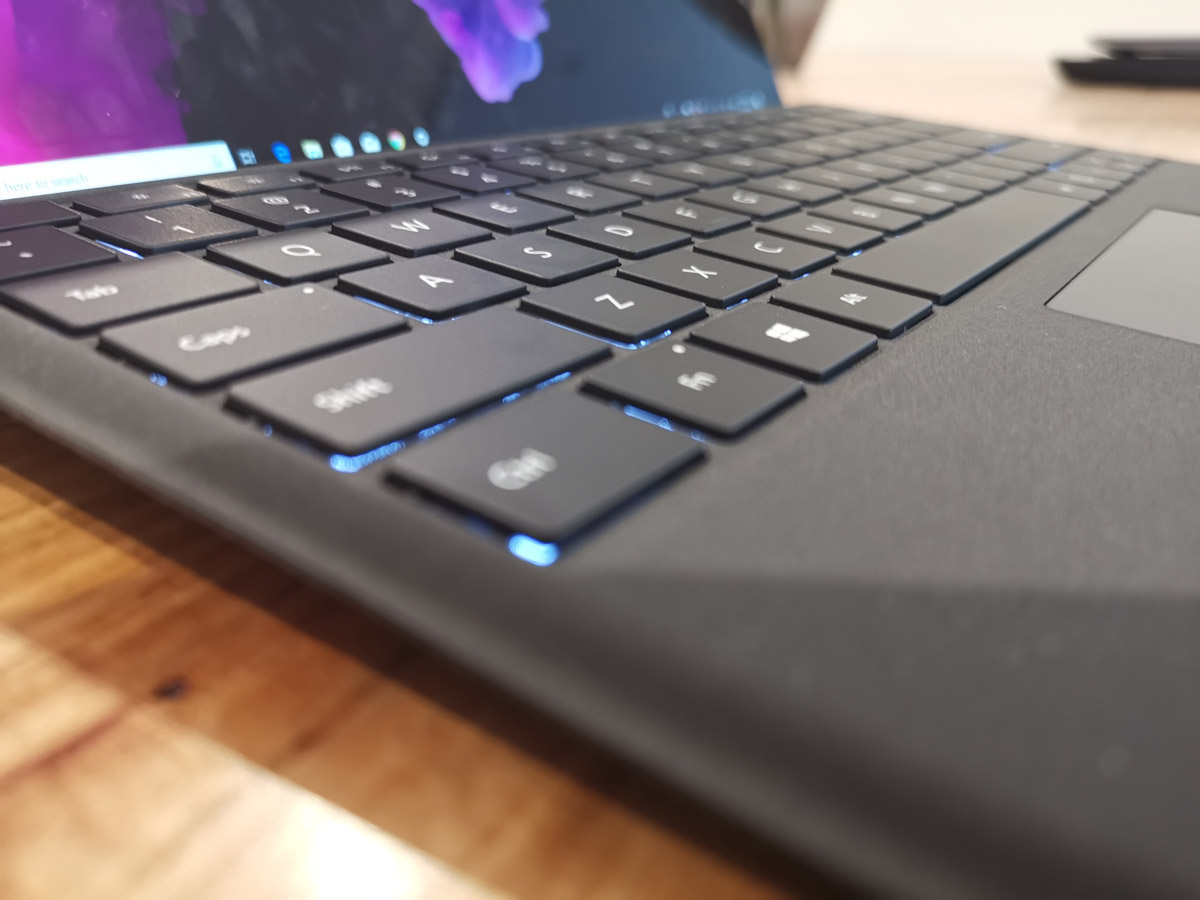
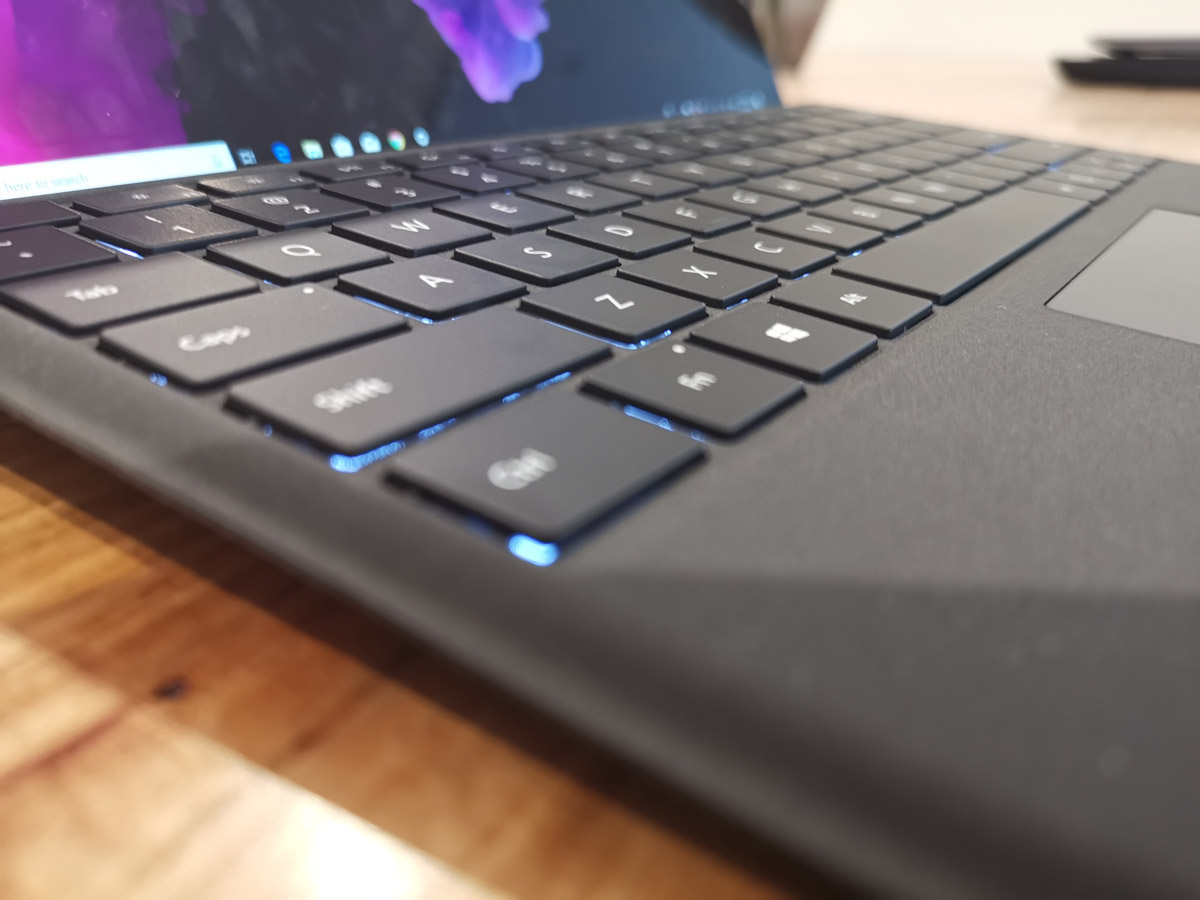
PERFORMANCE
Sure it looks good, but how does it perform?
Given the Surface Pro 6 design hasn’t changed dramatically, we look to the changes in performance as the key reason existing Surface Pro owners would upgrade. Our review unit had the Intel Core i5-8250U and 16GB RAM. This comes with Intel UHD 620 graphics which get the job done, but will never compete with a dedicated GPU.
When you go about your life with a Surface Pro 6, the device is incredibly responsive. Jumping in and out of applications, is fast, as is both cold boots and wake from sleep. This means our on/off lifestyle fits really well with the Pro 6. If you’re like me, you travel a bit and regularly need to pull the device out, get work done, then throw it back in your back and be on your way. From coffee shops, to planes, to your office, the Pro 6 is definitely capable for most moderate workloads. If you have serious 4K video production to do, then you’ll need to look elsewhere, but photo editing, batch processing, or basic video editing, then this Core i5 version is definitely up to the task.

As with all my PC/Laptop reviews, I ran PCMark10 on it, for which it achieved an overall score of 3,169. By way of comparison, I’ve listed some of the other devices we’ve reviewed.
- Intel NUC – 5,097.
- Alienware Area 51 – 5,799.
- Acer Predator Helios 300 – 2,949

Cameras
The cameras are upgraded in the Surface Pro 6, now featuring a 5MP front-facing camera, good for 1080p video conferencing, while the rear is an 8MP camera with autofocus. The reality is these cameras have improved over the Pro 3, but you’ve almost certainly got a better camera in your smartphone. There’s really no smarts to these cameras, they do what they do and they do it well, but I definitely would have liked to see better ability to handle lighting as outdoor conference calls is definitely a possibility with a portable device like the Pro 6.


ISSUES
Room for improvement
There’s really not much to gripe about with the Surface Pro 6, it’s a very appealing product. Probably the biggest criticism I can level against the device is the configurator doesn’t allow you to select both the black colour (which I expect most to choose) with a 1TB SSD.
Why the storage size would be limited to a single colour is beyond me, it makes no sense, given the body and the internals are 2 separate parts, combined during production, so it should definitely be a combination available.
The second criticism is around the LTE edition of the device. While Microsoft have offered a 4G-enabled version of the Surface Pro in the US for years, they were slow to launch it in Australia. So slow that many businesses who needed this always-on connectivity for employees, went to other brands to solve the requirement. Today, if you want 4G in your new Surface Pro, you can buy a Pro 6, you have to buy a Pro 5 with LTE and that’s crazy.
My final criticism is one many have leveled at Microsoft since the announcement of the device. Shipping a device in 2018, especially late 2018 without a USB-C is basically unforgivable. The world has accepted (even Apple) that USB-C is the new standard, from charging to display output or even transferring data, the port is incredibly versatile, fast and by not having it, limits the ability to leave the old USB-A cables behind.


PRICE & AVAILABILITY
How much and when can you get one ?
Microsoft’s Surface Pro 6 has one of the largest price spans based on your options. Starting at A$1,098.00 for the entry level option (Core i5, 8GB RAM, 128GB storage), the Pro 6 can quickly grow to top out at A$2,940.15 for the top model (Core i7, 16GB RAM, 1TB storage).
While the colours you get to choose from are limited, just Platinum (grey) and Black, the amount of options you get to choose from is healthy, allowing you to tailor the device to your needs and importantly, your budget.
One of the tips I’d give you is to get the smaller storage, then add a fast MicroSD card which are incredibly cheap these days. This is by far the cheapest way to expand the storage. If you are someone who plans to use that port, like a photographer who regularly transfers photos, you may want to stretch for the larger internal storage.
You can get the Surface Pro 6 now from Microsoft directly, or from select retailers.


OVERALL
Final thoughts
Overall the Surface Pro 6 is a seriously great product, offering a great entry price point, with a refined design and the new black looks sensational. I do wish the Surface Pro 6 had pushed harder to evolve the design, not simply iterate it, but it feels like the Surface team wants to expand their audience, without risking alienating their existing fans.
As I mentioned in the issues list, they definitely need an LTE version of this pronto and if they want business to renew their fleets with Surface Pro 6’s next year, they’ll be at the front of the cue with a 5G offering.
The display is amazing, both in colour reproduction, clarity and crispness of text, but also in its almost blinding brightness levels.
The official battery life figures indicate you’ll get 13.5 hours per charge, but that doesn’t account for the fact most of us run Chrome and do multiple things at once. In reality, you’ll definitely get through an 8 hour day, but in real world use, I managed around 10-11 hours. Naturally lighter users will get more, while heavier tasks and having the display on brighter settings (like when you’re outdoors) means you’ll get a little less. I think this works as a performance to battery to weight ratio, but remember the later builds of Windows 10 offers a slider for you to control this balance.
All things considered, Microsoft have iterated their way to an amazing device that appeals to a wide audience. If you’re in the market for a new laptop or 2-in-1, you should definitely consider the Surface Pro 6 and I highly recommend the black version.




