The Acer Predator X34P gaming monitor is a massive 34″ display in a 21:9 aspect ratio which I’m loving as a display trend right now. For those who’ve used dual displays for years, you can clean up your desk and use a single ultrawide monitor, removing the bezels in your eyeline.
After recently reviewing Acer’s Predator Helios 300 gaming laptop, it’s displays like this that would complete the setup, enabling you to achieve an amazing level of immersion while gaming, but your desktop needs are also very well served.
There’s been a lot a number of Ultrawide displays in for review recently, so make sure you read the whole review to see if this is the one you should buy.

DESIGN
Curves in all the right places
Acer’s latest 34″ gaming monitor features a slick design, where the main monitor has slim bezels, and a black frame. The only contentious design aspect is the Predator logo blazened along the bottom bezel. If you’re a major fan of the brand, you’ll wear this with pride, if you’re after a monitor that is a little more subtle, then this may bug you. The logo is embedded into the frame, so there is no way to remove this, unlike some other logos.
In terms of what you see of the stand, sitting in front of it, the stand legs are a fairly common brushed aluminum. If you have your desk orientation such that people get to see the back of your display, then they’ll get to see the pretty insane stand design. Starting with the base of the display, it features a large hole for cable management which is certainly appreciated, more than accommodating for cables from your keyboard, mouse, monitor and any additional USB cables.
As we move up the stand, you’ll see that Acer decided to make the display rotation a feature with 3 oversized chrome rings built into the stand. Not only looks crazy, it’s also very functional, enabling a wide range of rotation. This means you could rotate the display and see it from additional angles (I imagine some will watch movies from bed).
The very top of the stand is generous handle to lift the display (you should also support it in other ways given the weight), but this does make it one of the easiest displays to move of this size.
When you’re looking at the rear of this monitor, you’ll also see a large Acer logo and another predator logo (this time just the icon), so there’s definitely no mistaking what brand you’re rocking at a LAN party.
The rear of the display features a brushed black aluminum finish which looks fantastic, only broken by the red toggle button to control the On-screen-display as well as the external USB-ports. Personally I think I’d prefer to have the USB ports integrated into the same hidden connection bank that power, display and HDMI connectors live in.
Running along the base of the display is a series of LEDs used for ambient light. As someone who often works into the late hours of the night, I appreciate this to reduce eye strain when you can’t always have a house of lights on. This light can be changed to suit your personal preference, with ambient light setting in the OSD offering blue, white, orange, screen colour, red, green. You can choose from a solid colour, or flashing, breathing, or my favourite, ripple which is a chasing effect that runs left to right.


FEATURES
Stand out features of this display.
The Acer Predator X34P is packed full of features, among the most important is the following:
Resolution
The 34″ display runs a familiar 3440 x 1440 resolution, with the pixels arranged in a 21:9 aspect ratio. With the right graphics card, you can enable G-Sync.
G-Sync
I connected my system which runs an Nvidia GTX 1080 to the display, this meant Nvidia’s G-SYNC technology was available and eliminates any hint of screen tearing in games.
Refresh Rate
In terms of speed, the display natively runs at a healthy 100Hz refresh rate, but is overclockable up to 120Hz. While this isn’t the 144Hz of some high-performance displays, I challenge anyone to see a serious problem with this as the gaming I enjoyed was fantastic, immersive, super fast.
Curved
The display is curved and as a display 1 person (you) will be sitting in front of, that helps the ultrawide display wrap your vision and immerse you in the content. Acer have gone with the 1900R curvature, which I think is the perfect standard to choose, it’s curved, but not overly aggressive where you get distortion of the image.
Inputs/Outputs
On the rear of the display, you’ll find a hidden connection panel that encompases the HDMI 1.4, DisplayPort 1.2, and power connectors. The only other ports on the display is 1x USB-B that connects your display to your PC, while the 4x USB 3.0 ports allow you to charge and connect phones, gadgets and is ultra convenient.
Speakers
I’ve used a mixture of displays that both have and don’t have speakers. While I’m almost always wearing wireless headphones while at the PC, there are occasions where some sound from your PC is convenient and thankfully Acer agrees, including speakers in the display. They’re not great, obviously that’s not why you buy this display, but those times where you don’t have external speakers or headphones, you can still get sound from your PC.
Mounting options
Acer didn’t try to get fancy on the mounting options, they went with the smart option, which is to offer people the option to wall-mount (something I plan on doing one day) using the standard 100mm VESA mounts.


ISSUES
Not everything’s perfect
This monitor has an impressive feature list, but one big complaint I have is the lack of any USB-C ports. Having just come off the back of an ultrawide that did have USB-C, this was a particularly noticeable omission.
The display does feature 4x USB 3.0 ports on the rear, however that locks you into the USB-A to USB-C cables for the life of the monitor. I’m not sure about you, but I’m trying to rid my world of anything but USB-C. If you’re buying a monitor in 2019, that lack of USB-C is kind of unforgivable.
Personally this is a big feature miss, but others who don’t even use the monitor’s USB hub won’t care, so the importance of this gripe will be individually determined.


PRICE & AVAILABILITY
How much and when can you get one ?
The Acer Predator X34P UWQHD curved gaming monitor is available form a variety of Australian electronics retailers, as well as Acer’s website itself.
Make sure you look around before buying as the difference in pricing can be hundreds of dollars of difference. Take Scorptech and PC Case Gear for example, they have it for sale at A$1,199.00, while the same monitor is available on Amazon for A$1,491.86. If you need it from retail in a hurry, Harvey Norman have it for A$1,297.


OVERALL
Final thoughts
Go and try to find a similar specced monitor for a better price, you probably can’t. While there’s plenty of ultra-wides on the market now, there’s generally one label that’s missing, the G-sync one. Given how important this is to the experience of gaming and this monitor is targeted at gamers, I think it’s hard to beat.
That was until I learnt that Nvidia’s latest driver update (with fine print) converts FreeSync and FreeSync 2. That means the competitors to this monitor opens up considerably.
In terms of design, the flexibility of height, tilt and swivel from that crazy stand is really inviting, as is the ability to wall-mount thanks to the sensible VESA mount option. Probably the most contentious issue would be that Predator logo (assuming the back is facing a wall). This may be a deal breaker for some, or an asset for others.
I actually think the joystick and the on-screen-menu (OSD) is one of the best and most flexible I’ve seen to date. My complaints around the lack of a USB-C port can be overlooked by those being less aggressive about trying to live a USB-C everywhere lifestyle.
At the end of the day, if you can find your way to replace your monitors with this display, you’ll be incredibly happy you did and achieve a clean, single display battlestation that’ll make your friends envious.















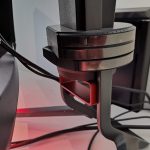
Whats your calibrated settings for this monitor?