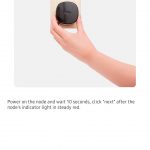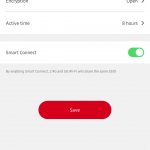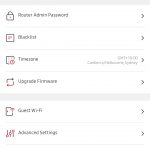Mercku is likely a brand you haven’t heard of, that’s largely thanks to them being a Canadian company that’s trying to grow into the Australian market. Their latest product is the Mercku M2 WiFi router and M2 Bee nodes. Our home is a 34 square single story, 4 bedroom home. We’re lucky enough to have FTTP NBN coming into the garage to the NTD, where it connects to our router and from there the WiFi attempts to emit it’s signal to around 30 connected devices throughout the home.
As most modern homes, we have a healthy number of IoT devices that need to connect to the internet and with some security systems streaming video and audio wirelessly, the connection quality to those devices is incredibly important. Ensuring the WiFI reaches all corners of your home will also help things like your guest’s phones when they stay in the 4th bedroom, or when the kids have iPads or gaming consoles in the rumpus at the other end of the house.
Mercku’s WiFi Mesh system is designed to ensure your WiFi, wherever your router is, blankets the entire floorplan and you can leverage the highest networking speeds possible. Mercku were nice enough to send along an M2 router and 4x M2 Bee nodes so I could check it out. After running it for a couple of weeks, it’s time to detail the good and the bad of the system.

DESIGN
Bold, colourful, delightfully confident
There’s 5 components in the system I recieved. The M2 WiFi Router is a glossy black tower with a chome ring surrounding the top, that connects in one of two ways, either directly to your NBN box, or in bridge mode, to an ethernet port in your router. This device itself looks slick, something you’d be happy to have on your bench, unlike the fairly standard spider routers most of us try to hide away in a location that’s not really on display.
The M2 Bee nodes are small, efficient cubes that have a power connector on one side. Plugging them into any power point is easy and connecting is also easy, just press and touch the button on the bottom, while you follow the instructions on the mobile app.
The design of these typically still allow another device to be plugged in to the power point next to it, so generally the M2 Bee nodes are good citizens and neighbours. They’re also black in colour, which did stand out a little more than I’d like in some rooms, with a white powerpoint, white walls etc, so I would love to see a white version.


FEATURES, PERFORMANCE and SPECS
What will it do for you?
The Mercku M2 Mesh WiFi system features a very simple setup. The hardest decision you’ll make is which mode you wish to run it in, standard or bridge mode. The first expect no other infrastructure and connects directly to your NBN termination box via Ethernet. The second mode is for those who already have a router, but want to increase its range, essentially using that router as one of the WiFi Mesh nodes. It is important to make sure you select bridge mode, or you’ll end up with two competing networks, rather than extending your existing one and this can cause problems.
The simple setup starts with the M2 WiFi Router, which connects and is controlled all through a mobile app on your phone. There’s no PC required, no IP addresses to remember, or router website to visit, just grab the app and connect to the Router. From that point, you can add M2 Bee nodes easily throughout your house. The mobile app provides a quick and simple overview of how your mesh network is connecting, drawing lines between the nodes. If you name these nodes based on their location, you can see connection lines between the lounge room, kitchen, office, rumpus, bedroom or wherever you choose to locate them.
Connecting each node is just a matter of tapping Add in the app and pressing the single button on each of the M2 Bee nodes. After a few seconds, they show up in the app and are added to the mesh. This takes your WiFi and repeats it further, increasing your WiFi performance throughout your home.
Below are some screenshots from the mobile app.
Performance
Easy setup and configuration are great, but the most important attribute to a WiFi Mesh system is its performance. Connected to FTTP on a 100/40 with Aussie Broadband, I currently achieve the following speeds with my existing router. Keep in mind that the furthermost room from the router in the garage has 6 walls and is about around 17 metres away.
D-Link COBRA AC5300
- Office (closest to router) – 88.6/35.2Mbps
- Lounge Room – 88.1 / 35.4Mbps
- Rumpus – 86.6/31.4Mbps
- Bedroom 4 (Furthest from router) – 28.5/7.33Mbps
After switching the WiFi setup to the M2 Mesh WiFi, the speeds achieved in Router Mode, using the same locations, under the same conditions (time of day etc) are as follows:
Mercku router alone (in router mode)
- Office (closest to router) – 92.5/34.5Mbps
- Lounge Room – 41.6/19.17Mbps
- Rumpus – 26.0/19.3Mbps
- Bedroom 4 (Furthest from router) – 27.1/11.6Mbps
Mercku router + nodes
- Office (closest to router) – 91.3/32.1Mbps
- Lounge Room – 66.9/16.0Mbps
- Rumpus – 26.4/19.6Mbps
- Bedroom 4 (Furthest from router) – 23.3/16.5Mbps
Mercku router + nodes relocating nodes + extending range
Given our 4th bedroom had the lowest speeds, I decided to reconfigure 1 of the nodes from the bedroom to the hallway which moved it a few meters closer to the other nodes. I then enabled the ‘Increase Mesh coverage’ setting in the mobile app.
- Bedroom 4 then resulted in 30.4/23.5Mbps, a decent increase in speed.
D-Link router + Mercku router (in bridge mode)
- Bedroom 4 (Furthest from router) – 36.2/10.8Mbps
The takeaway from the performance testing is that the mesh networking does enable the WiFi signal to flow more consistently throughout your home, rather than have the highest signal in the closest proximity to the router, then simply drop off in performance the further away you get.
Specifications
M2 Standalone Queen Router
- Wi-Fi – 2.4GHz – 300 Mbps / 5GHz – 867 Mbps
- 2.4GHz – 2T x 2R (IEEE 802.11a/b/g/n), 5GHz – 2T x 2R (IEEE 802.11a/n/ac)
- ANTENNA – High-performance WHEMS antenna
- CPU – 1GHz, RAM – 128 MB DDR2, Storage – 1GB
- WAN – 10M / 100M / 1,000M Adaptive WAN Port
- LAN – 1000Base-T Ethernet × 1
- MU-MIMO – Yes
- USB 2.0 – Yes x 1
- POWER – 12V / 1.5A
- SIZE – 100×100×125.5 mm
- Wi-Fi – 2.4GHz – 300 Mbps / 5GHz – 867 Mbps
- 2.4GHz – 2T x 2R (IEEE 802.11a/b/g/n), 5GHz – 2T x 2R (IEEE 802.11a/n/ac)
- ANTENNA – High-performance WHEMS antenna
- CPU – 1GHz, RAM – 128 MB DDR2, Storage – 1GB
- MU-MIMO – Yes
- POWER – 12V / 1.5A
- SIZE – 60×60×66 mm


ISSUES
Room for improvement
If you’re like me, you’ve had a single router running your home networking for some time, you all your devices are connected to your WiFi or Ethernet and have an IP address and everything is happy.
When you insert a Mesh networking like this into the mix, some devices don’t mind and continue with connectivity uninterrupted, while others will complaint about having a different IP, even though the SSID of your WiFi network and password don’t have to change.
This means on devices like your TV, or set top boxes you may need to re-sign into apps, or worse, even reset your network settings and set it up again. This isn’t a major issue, more of a mild inconvenience, but is worth noting the transition to mesh doesn’t always happen seamlessly.


PRICE & AVAILABILITY
How much and when can you get one ?
The system is Australia in Australia is available from 4Cabing or Amazon. 4Cabling actually has the cheaper price for the Mercku M2 Hive Pack starting at A$419.00 which includes the Standalone Queen Router, along with 4 Mercku M2 Bee Mesh Nodes.
Depending on the size of your home, you can continue to add additional M2 Bee Nodes for A$75.00 each.


OVERALL
Final thoughts
If you’re someone who lives in a small city apartment then you don’t need this. If you have a larger home and struggle to get WiFi to all corners of that house, then mesh networking is definitely something you should consider. In the past, you may try to have a secondary router in bridge mode, but that model is rapidly being replaced by the simpler mesh networking model and the Mercku M2 Mesh WiFi System is a great option for you.
The product is recommended for homes (or businesses) larger than 278 sqm, an area with lots of internal walls or an area that has more than 2 floors. If these parameters accurately describe your environment, then you should definitely consider the M2 Mesh WiFi system by Mercku.
There are competitors, but I particularly like how the Mercku nodes are efficient in size and comfortably sit in a double powerpoint with other devices. The M2 Bee nodes dramatically smaller and cleaner than DLink’s Covr solution which requires a device, space on the desk and a powerpoint, then you have to deal with the power cable. The M2 Bee nodes compact all the technology into the small, compact form factor and that’s a selling point in itself.
The product actually started life as an Indigogo crowdsourced projcet which closed successfully funding the project in June 2018. It’s great to see the product reach commercialisation.