More than a decade ago, I used to rock a Microsoft IntelliMouse Explorer 3.0 and at the time, I thought it was a solid mouse. Now like many, I’ve found my way to a more serious gaming mouse, so now Microsoft have decided to jump back in the mouse game, are the new breed of Intellimouse any good?
When Microsoft started selling the Microsoft Intellimouse Classic last year, I snapped one up and at one of my office desks, I’ve happily been using it for productivity ever since. Now the latest addition, the new Microsoft Pro IntelliMouse takes everything you know and love about the Classic IntelliMouse, and responds to feedback by fans.

DESIGN
Curves in all the right places
If you’re looking at the mouse and thinking you’ve seen the shadow gradient design before, it’s inspired by and made popular on the Xbox controllers. While the Intellimouse Classic is a solid matte dark grey which looks great, I actually really love the white to grey gradient of the Pro mouse.
The mouse feels great in the hand, appropriately sized for medium-to large hands. The side buttons are fantastic, not only are they convenient to access for back/forward navigation, the new textured surface lets you grip it like never before. This reminds me a lot of the design of the thumbsticks on the Xbox One controllers, especially the Elite. I’d like to think those two hardware teams worked together or at least shared a lunch or two to discuss ideas.
I think the mouse looks great on your desk and compared to the cheap plastic HP or Dell mouse on your colleagues desk, it’s night and day. Be careful, you could start a trend around the office. While you can’t freespin the scroll wheel, it feels natural to move through long interface lists or excel documents using the scroll wheel positioned nicely under your middle finger. I’m someone who loves to sideways scroll across far too many TweetDeck columns, ensuring the scrollwheel also acts as a button is an important design inclusion.


FEATURES
Features that make this great
Attracting a ‘Pro’ title on any piece of hardware, really sets the expectation of potential buyers. In relation to Microsoft’s allocation on this mouse, really targets the use case for the device. While you could certainly buy this mouse and love it at home, I think many more will be sold to business for use in the professional environment.
It features a Pixart PAW3389PRO-MS sensor that means tracking is accurate and fast. This is important when being precise, and productive, like driving productivity or creative software with small icons. In this environment, the mouse shines, I never once felt like I needed a higher resolution to get the job done. Those looking for specifics to compare this against alternative mice should know the base DPI is 200, but that goes as high as 16,000 DPI.
If you do fancy a spot of casual gaming during your lunch break, there’s now an improved ability to stand up to repeated clicks and gestures common when gaming.
On the side of the mouse, there’s one of my favourite features, thumb buttons for forward/back navigation that now adds a textured finish. This means you’ve always got great purchase on the buttons with you thumb, so even during the longest session, you’ll never slip accidentally. Of the 5 buttons, 3 are customisable, including left and rich click and scroll wheel button.
This wired mouse does the cable in style with a braided cable that looks about as good as a wired mouse can. Most cables are covered by regular cheap plastic, but this really stands out as something a bit different. In an ideal world, we have a wireless option, but if you have to have a cable, this is a great feature. Functionally it also prevents tangling in the event you throw it in the bag when travelling.
The final feature includes the ability to customise the tail light colour.
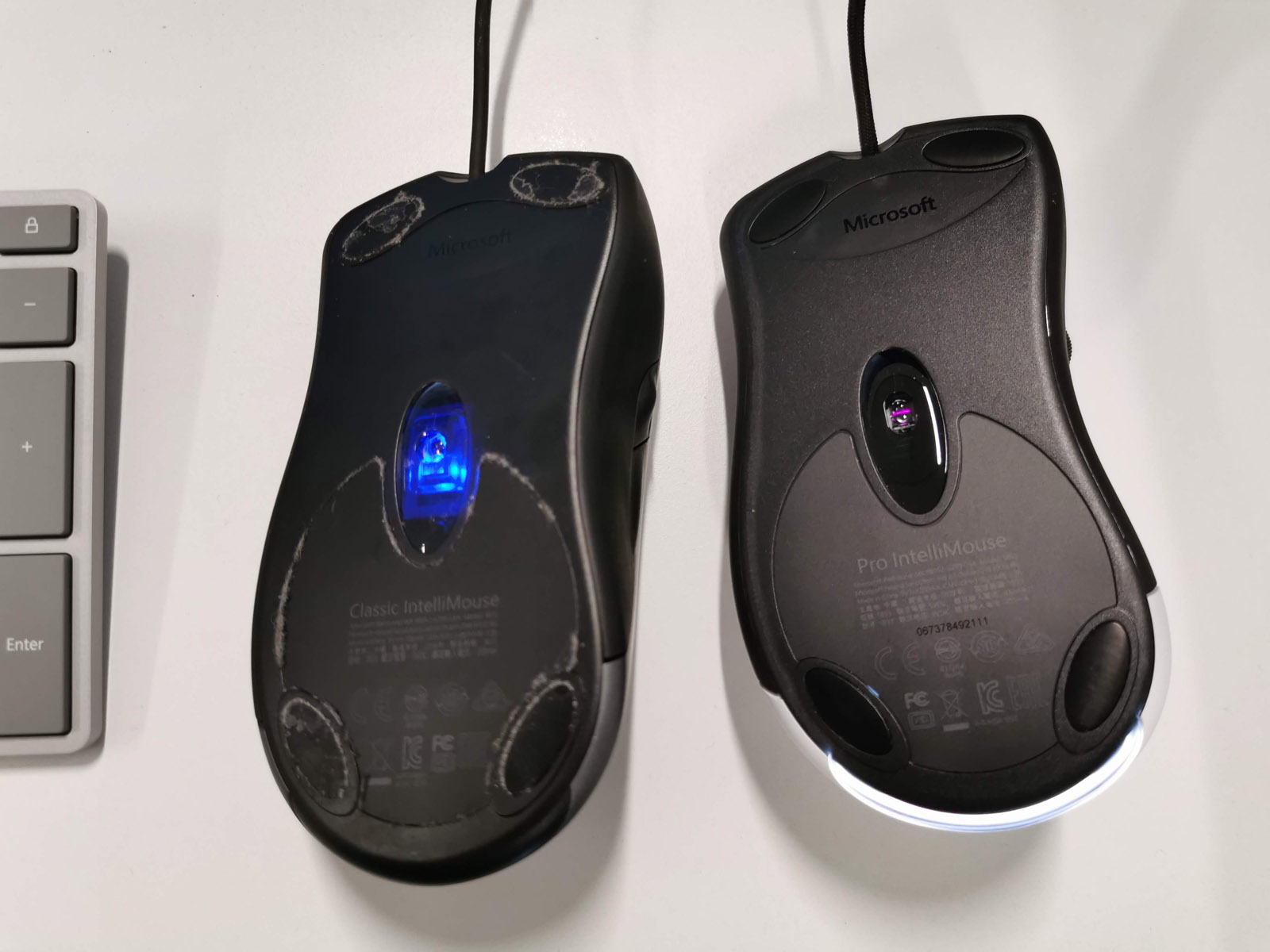
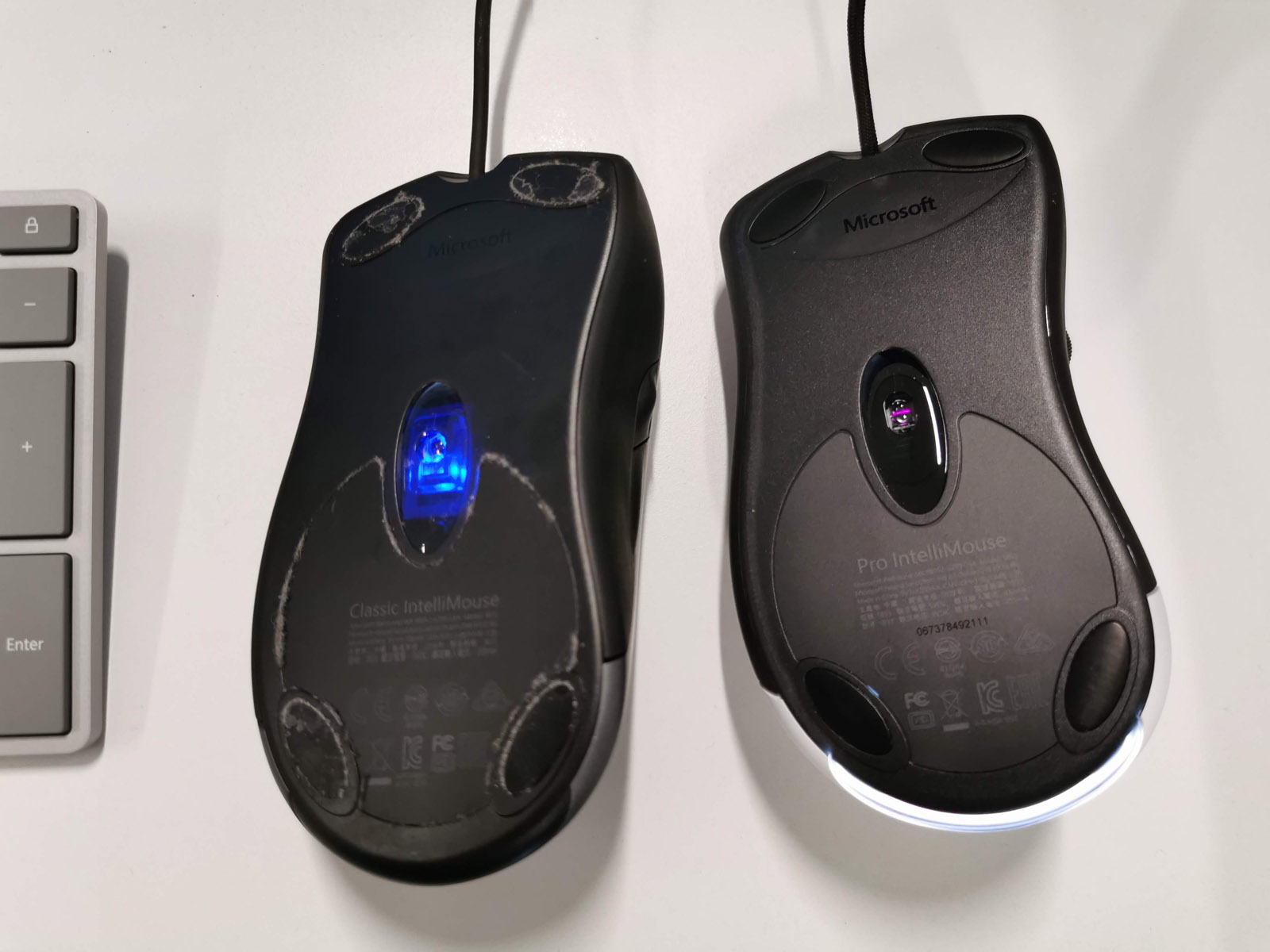
ISSUES
Not everything’s perfect
The mouse works as advertised, so no real knocks on it there. Probably the biggest complaint is that the bar hasn’t been moved further forward for a mouse attracting the Pro label. When the Surface Keyboard includes a dedicated fingerprint key for Windows Hello authentication, then I feel the mouse could find a way to pull off the same trick.
There’s also the slice of the market that just have to have a wireless mouse and if you’re in this camp, you’re out of luck, these are just available in a wired fashion. Other mice offer both options and let the user decide how they want to use it, so I’d definitely expect to see that from Microsoft in the future.
My brother is a lefty, so I’d also not that while the ergonomic design of the mouse works great for me, those left-handed are out of luck.


PRICE & AVAILABILITY
How much and when can you get one ?
The Microsoft Pro Intellimouse is available now from Microsoft’s online store at a discounted A$80.95 (normally A$89.95). At that price, it really is great value for money. Those looking for a more serious gaming mouse will be used to spending 2-3 times that number.
The mouse is available in Shadow white and Shadow black and after seeing and using the white, that’d definitely be my preference, but that decision is likely going to be based on other complimenting technology on your desk. If you’ve gone with a monochromatic theme, then this mouse will be right at home.
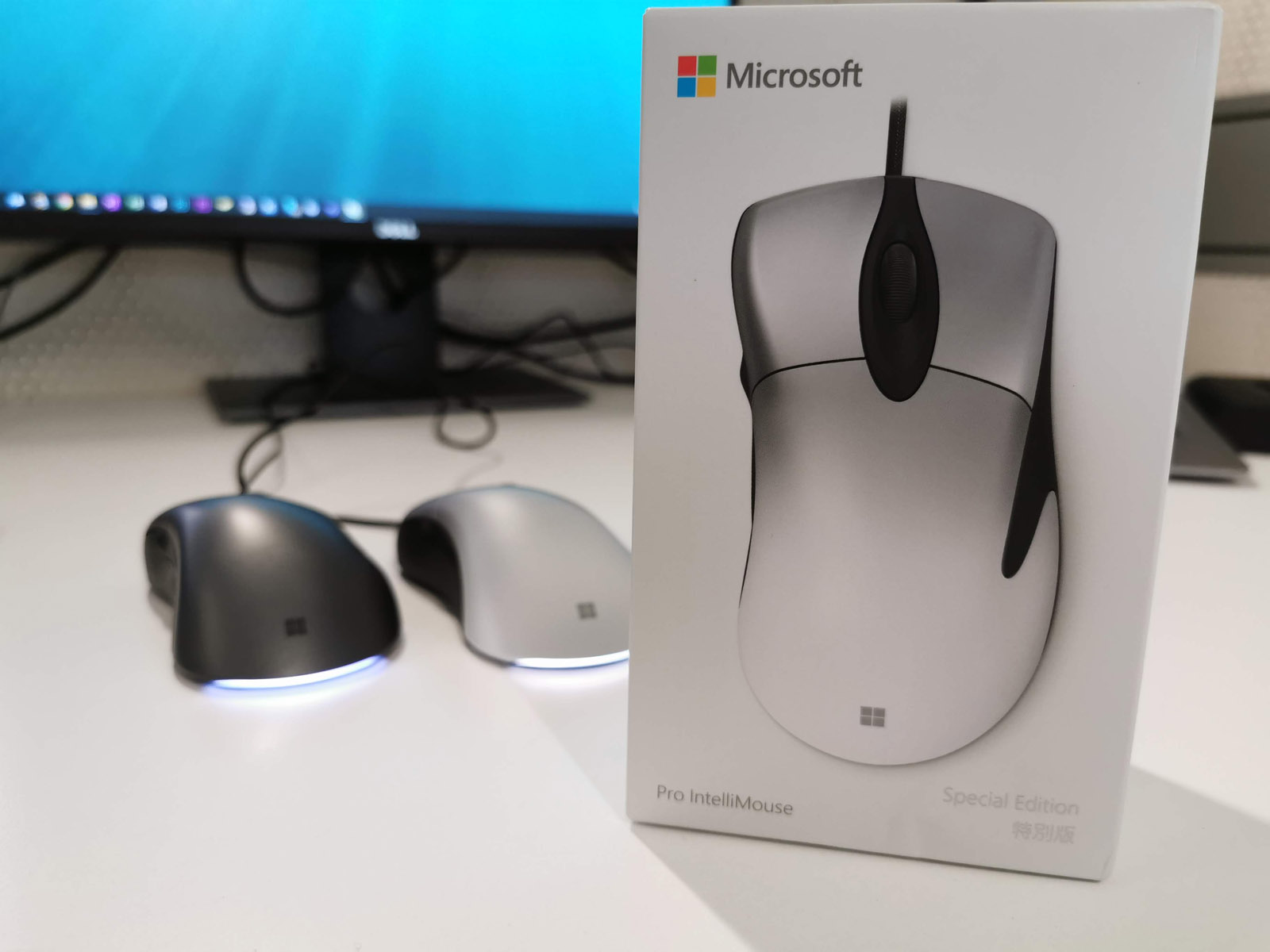
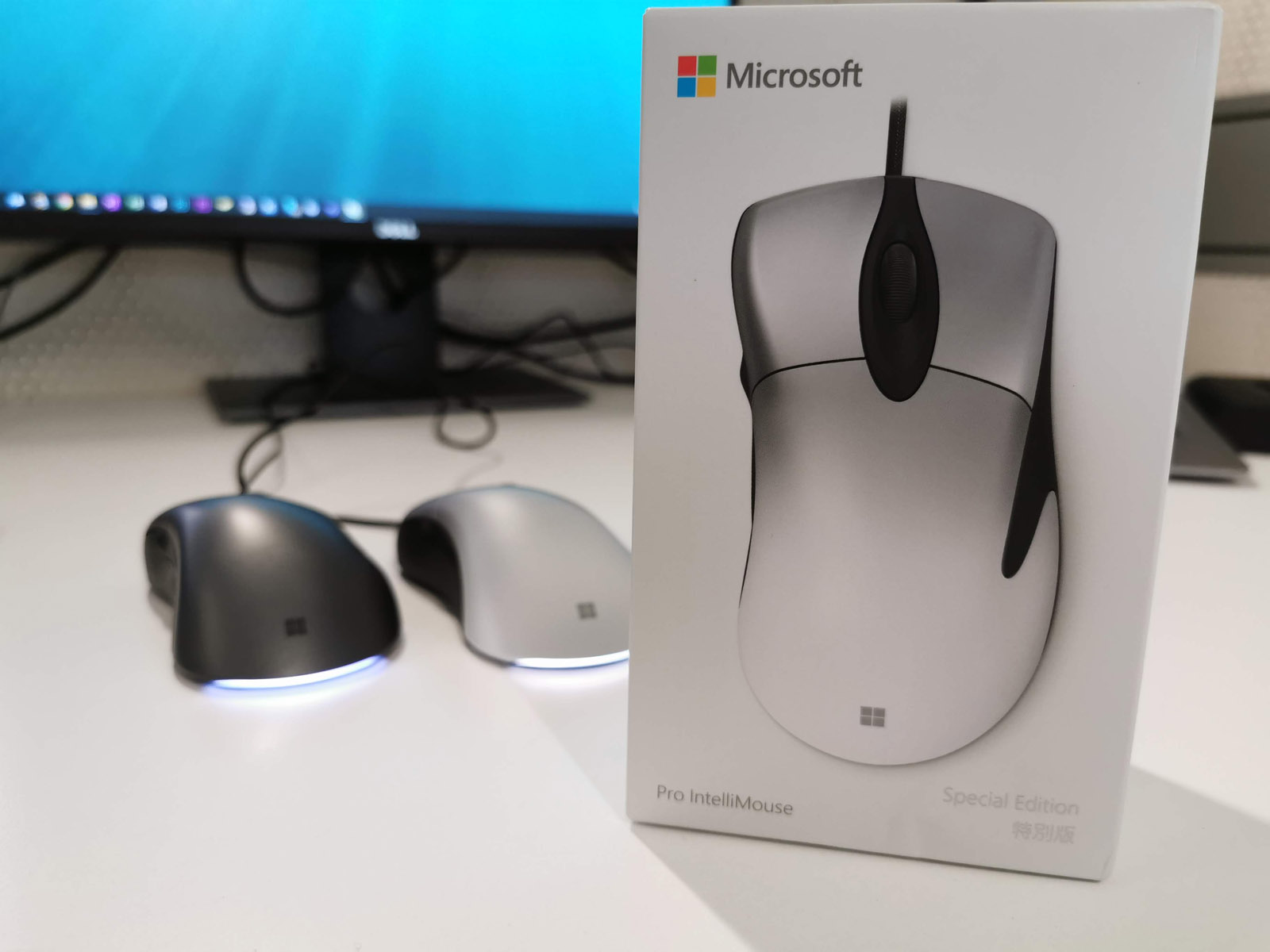
OVERALL
Final thoughts
If you’re currently using the mouse that came with your machine, or given to you by the IT department, then chances are it’s terrible. The Microsoft Pro Intellimouse would be a dramatic upgrade for not much money. The side buttons alone are worth the price of admission, but if you ever used an Intellimouse Explorer back in the day, this is extremely familiar, just improved for today’s demands.
The decision to buy this mouse or not obviously depends on your budget for hardware accessories, but if the budget is tight and you’re looking to increase productivity, I’d recommend this over a keyboard upgrade. I would have loved to see Microsoft sneak in some kind of fingerprint auth for Windows Hello like they have on Surface Keyboard, but that’d take it to a different price point.
Ultimately this is a great looking mouse visually, it’s extremely practical and I’d be happy to recommend it. Those that are after wireless solutions will have to look elsewhere.
