Lighting your home at the end of 2018 comes in many different forms, but one of the most interesting is a new product from nanoleaf. Canvas follows their original and unique angled light panels. Canvas takes the same smarts and improves on it, while delivering a connection system that enables an almost infinite array of possibilities for arranging the tiles in a canvas on your wall.
It seems regardless of the product that Nanoleaf create, they’re destined on delivering solutions that have your guests asking what is that? These lights are designed to be seen, climbing your walls in interesting patterns, equally matched by the colour combinations available from the RBG panels.
After spending a couple of weeks with the Canvas, it’s time for the full review.

DESIGN
Detail front and back
Nanoleaf Canvas light panels are white plastic squares, 15 x 15cm in size and 1.3cm deep, tipping the scale at just 170 grams each. Underneath you’ll find a clever connection system that enables each tile to connect from any side, which allows you to get super creative with their arrangement.
When you start your Canvas collection, you’ll get 9 panels included, but you can buy extra tiles. 8 of the tiles are basically the same, but the 9th tile is the control tile where you’ll attach the power connector. This also features a label and capacitive touch buttons that allow you to control Canvas. Of course there’s always the option to connect your phone and use the Nanoleaf app to control things.


FEATURES
A list as long as your arm
Nanoleaf Canvas is a smart lighting system and this is the first product the from the company that includes touch-control. Canvas also includes built-in music sync technology.
The tiles are modular in design, which means the layout of your canvas tiles can really be up to you, a straight line, a grid, or a crazy shape you create through trial an error. If you get stuck on the layout, there’s a Layout Assistant in the mobile app that’ll help you. When you’ve settled on one, there’s a connector mode which shows you the best way to join the panels to achieve your desired layout. This makes even a complex design a simple task that can be done in a few minutes.
Touch Control
Smart controls, even without your phone. Transform your entire space with one single touch. App, voice and manual control also available – how you control your Canvas is totally up to you.
1000s of Scenes
Nanoleaf comes with a number of colour sequences which they call Scenes. You can cycle through these using the Shuffle button on the controller tile, or better yet, download more through the app.
Edge to Edge
Unlike an LCD display, the tiles have a full-face LED, which means Canvas lighting goes completely edge to edge, no borders, no edges, just light from the whole panel. The effect of stacking multiple together, even 9 in a grid formation is quite dramatic.
In the craziest implementation, you could connect up to 500 Light Squares on a single Control Square.
IFTTT Support
I love the service IFTTT, it helps you simply join your smart home devices and have them interact with each other. You can easily build schedules, or combine your Iot devices for unique experiences, or simply automate your life.
Music Visualizer
With music sync built right into the Canvas, all you have to do is hit play on your favorite songs and watch as the sounds are transformed into dancing symphonies of color and light. There’s no additional accessory with Canvas like there was with previous products, it’s included in the initial Smarter Kit.
Integrations
The Nanoleaf Canvas also integrates with Apple Homekit, Amazon Alexa and Google Assistant. this recognises that people have made existing investments in ecosystems that they’d like to extend, rather than add another silo’d IoT product that requires its own app to perform any operation.
The Canvas tiles support 2.4GHz and 5GHz WiFi, this is important for those of us who are trying to move away from 2.4GHz, but unfortunately many devices in 2018 still require 2.4GHz.
Interactive Touch Games
If you place the Canvas in a location where you can access, there’s also the possibility to play classic games like Whack-A-Mole and Memory right on the device. Just fire up the app and head to the ‘Discover’ tab, then you can compete against your family or friends.
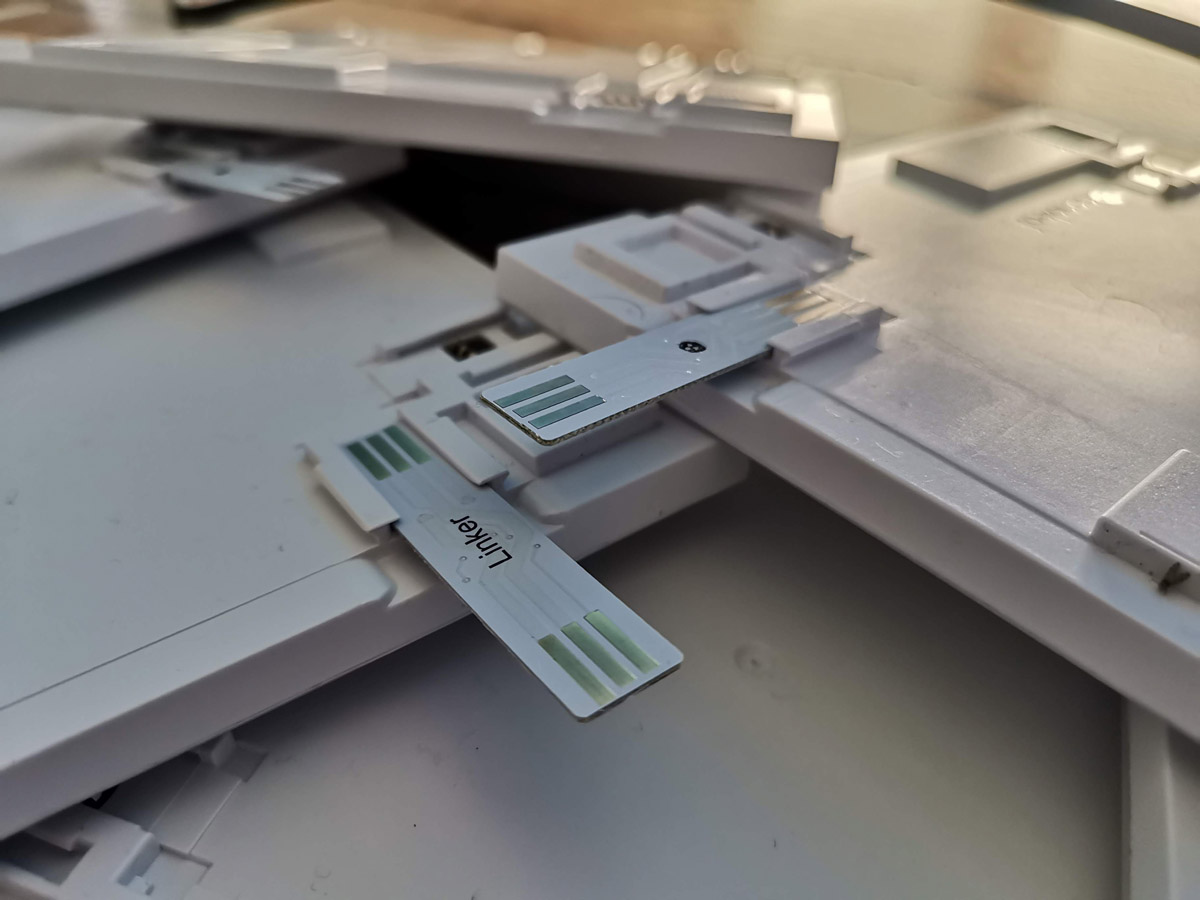
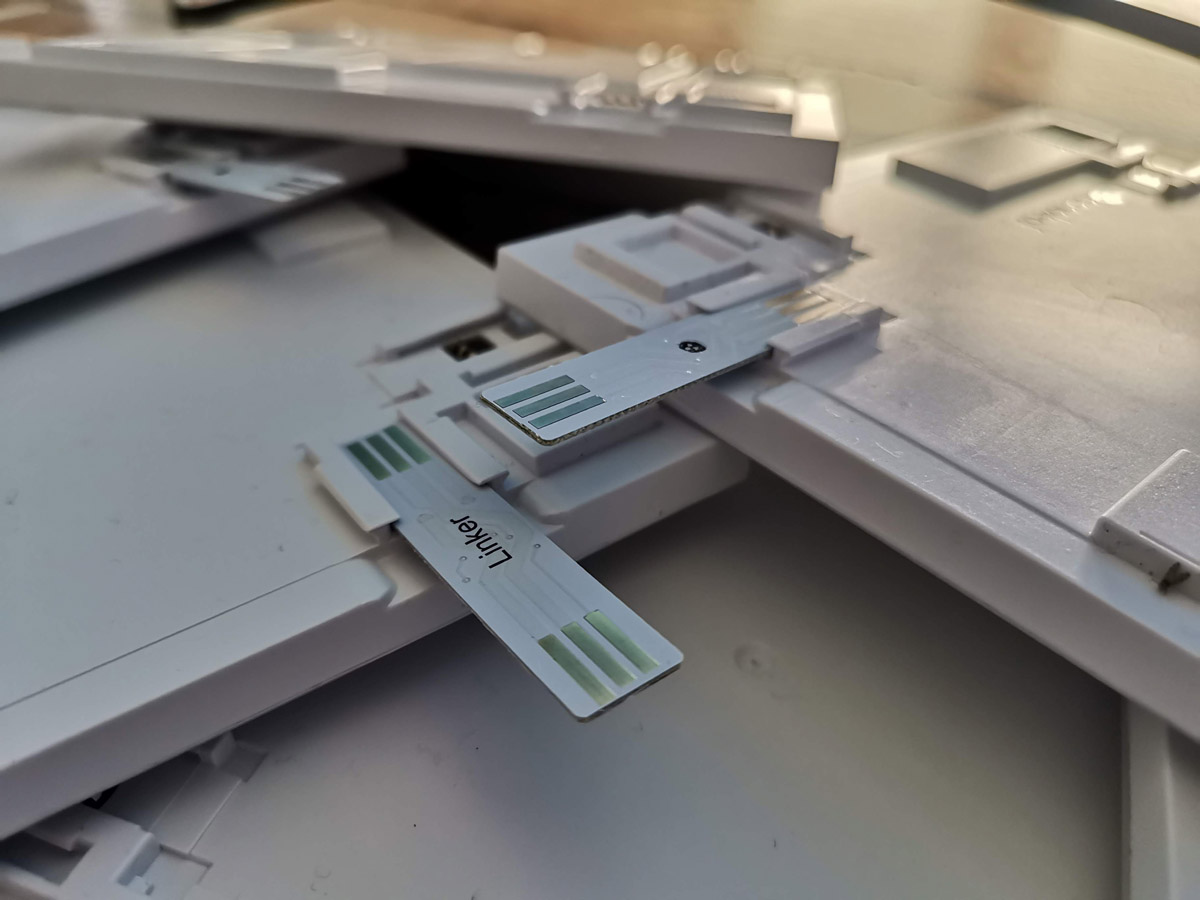
ISSUES
Room for improvement
The Nanoleaf Canvas works as advertised and really doesn’t have many issues. The only couple I think you should be aware of is the following:
Don’t use the included mounting tape, instead, leverage the community hack (props to Nanoleaf for promoting this on their site), instead you should use 3M’s double sided velcro tape. This will allow you to stick the panels to the wall, while hiding any tabs that would usually protrude from the tiles so you can remove them. Instead, you attach one side of the velcro to the wall, the other to the back of the Canvas tile and press them together. If you ever need to move them, like if you move out, you’ll be able to remove them without impacting the paint on the wall.
The second issue is really around the power cable. Obviously we need to get power to the tiles as batteries aren’t really a viable option here. In some arrangements, you could hide this behind a desk, but this will be visible in some installations. What I’d love to see is the Samsung-style fibre-optic, clear cable that runs up the wall, making it nearly invisible from a distance.


PRICE AND AVAILABILITY
How much does this cost?
The Nanoleave Canvas Smarter Kit (read: starter kit) is available now from JB Hi-Fi and will cost you A$319.00 for the 9 panels. When you outgrow that and want to expand with extra panels, you’ll need to find another A$109.00 for every additional 4 panels you want. With more tiles, you get more possibilities for layouts, so before you go sticking them on your wall, I’d suggest you decide on your final number and get them all up front.


OVERALL
Final thoughts
Nanoleaf Canvas offers the ability to physically represent your digital life in the real world, through colour and animation. The square tiles can be combined in so many different arrangements (especially if you buy expansion packs) that you really are only limited by your imagination.
When the product was first announced, Nanoleaf had an entire wall covered with them and the effect was absolutely stunning, if they were cheap enough, I suspect more would do actually turn one of their walls into a digital wall. The reality is most will have 9 tiles to play with and that’s certainly enough to have plenty of fun with.
I found the differences between the Aurora and the Canvas pretty dramatic. The Canvas is better in every way, including voice control, integration with Alexa and Google Assistant as well as being touch enabled. In terms of the design, the triangles became a hit because they were so different than anything we’ve seen before, so squares are a little less visually interesting, however that does make them appeal to a wider audience, which is smart.
If you have a home office, or are bold enough to put them in your main living or rumpus room, then you’ll definitely enhance your home, enriching it with light that can be driven by your digital, connected life. This time of the year, obviously a Christmas colour scheme is on the cards, but throughout the year, you can get creative, matching it to the occasion. Maybe you have a child’s birthday who’s favourite colour is blue, then you can make the Canvas and ultimately the room, fill with blue light.
Personally I loved having the ambient light from the panels fill the room to reduce eyestrain when working late at night. Whatever need (or want) you find to justify the purchase price, do it, they’re loads of fun and the interactive nature through voice and touch, make these an instant hit with the little ones in your life.
Finally I can’t speak highly enough of the voice integration, being able to ask Google or Alexa to turn on and off the lights mean you don’t have to walk over to the wall we’re they mounted to interact with them. This means you’ll do it more often, or better yet, leverage IFTTT for a fully automated routine and turn them off when you leave the house.











