
One of TIDAL’s biggest selling points is high quality audio and it’s now available on SONOS. The streaming music is in lossless FLAC audio, which will go head to head to other HD music service Deezer on SONOS. For those who have golden ears and appreciate the subtleties in music tracks, you’ll want to pay attention as there’s now a decision to make.
The quality of music won’t be important to everyone, particularly if you’ve already killed your hearing with too much bass in your headphones or have crept to a comfortable place with a substandard earbud audio experience. If you have a SONOS system, chances are you do care about audio and care a lot as the premium audio system doesn’t come cheap. It is impressive to see how rapidly the company is iterating releases of their software, with a strong beta program. More impressive is the speed which they’re able to add new services as they’re released, the list now is getting crazy.
The sell for TIDAL over the much larger streaming service, Spotify, is the high fidelity audio quality, which ensuring the closest sound experience to what came off the mixing desk at the recording studio. The service also offers high definition music videos, curated by music journalists, artists and experts. Unless I’m on a plane, I’m never offline anymore, but if that’s important to you, TIDAL has it. They have some exclusives, particularly from the launch artists, but have the very standard 25 million tracks available on competitors. What is a big point of difference is the 75,000 music videos available.
To get the best experience, you’ll want the SONOS Hi-Fi experience. That is a combination of components that include the SONOS Playbar, the SONOS Sub and 2x PLAY:1 or PLAY:3 speakers (for some reason PLAY:5 can not be used for rear speakers). You then need to follow these 5 steps to configure TIDAL with SONOS.
First, open the Sonos app on your device, from the ‘Select a Music Source’ tab, tap Add Music Services. Select TIDAL, and assuming you already have an account, tap next and enter your credentials. Once TIDAL is configured you’ll be able to play music from
- What’s New
- TIDAL Rising
- TIDAL Discovery
- Playlists
- Genres
- Your music collection
- Search for Artist, Track, Album, Playlists and more.
It was strange that TIDAL results appeared at the top search results in the Android mobile app. Of course if you’re going to do any serious playlist management, you’ll probably want to jump onto a larger display and hit the service on the web.
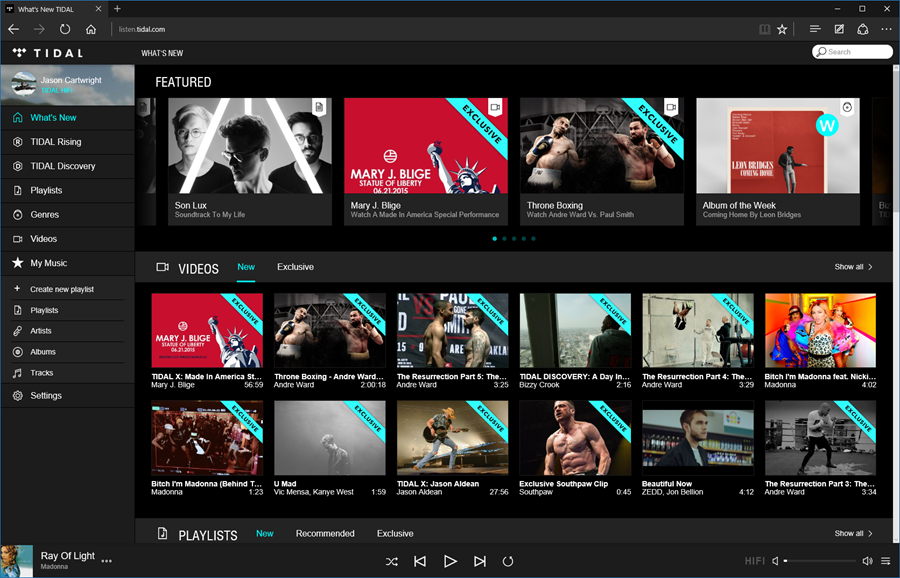
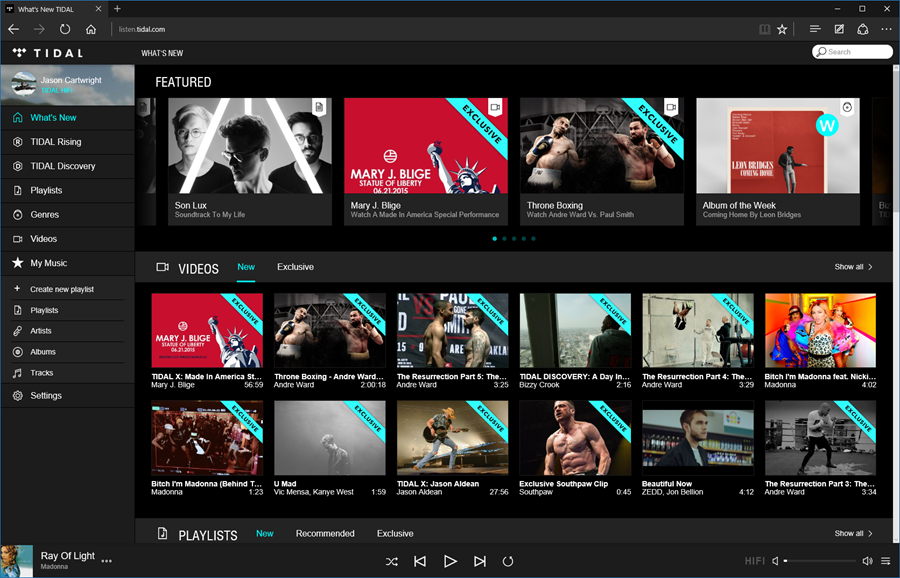
Audio Quality
TIDAL HiFi streams in Lossless FLAC in 16bit at 44.1kHz. If you opt for TIDAL Premium, you’ll get AAC 320kbps and there’s a noticeable difference between the two. If found myself closing my eyes when listening to TIDAL through SONOS, the quality is fantastic, so much so that it made me appreciate all the subtle layers to a track that simply aren’t noticeable at higher compression.
As much as I loved this experience, I can’t say it made listening to the songs any more enjoyable. The rhythm, the lyrics, and certainly the vocals and instruments are what gives music 95% of it’s power. Additional quality may take the experience to 98%, but it is still audio. While the artists will promote their musical talents, there’s no denying that the video clips that compliment the music make the experience complete. Especially when you’re sitting in front of a large TV. Having it playing unrelated visuals is distracting and having it turned off and going audio only is a neat experiment, but not an experience I need in my everyday life.
Higher quality means higher bandwidth
It is recommended that you have 5 Mbps as a minimum connection speed if you want to stream FLAC from TIDAL on Sonos. Of course if you have a larger Sonos setup and want to stream different FLAC music to different speakers across a number of rooms, you’ll need to bust out the calculator and work out how much more broadband you’ll be sucking down. If you or your family have a ADSL2+ connection or less, you may run into issues, especially if you’re trying to multi-task your internet and simultaneously download large files, games or stream IP-based TV and movies.
In the most extreme example, you could be chewing through 10Mbps if you’re running 3 or more FLAC streams. This is unlikely, but something to be aware of. Here’s a basic table of quality vs streams which using TIDAL.
- 5.0 Megabits per second – 1 FLAC stream
- 7.5 Megabits per second – 2 FLAC streams
- 10 Megabits per second – 3 or more FLAC streams
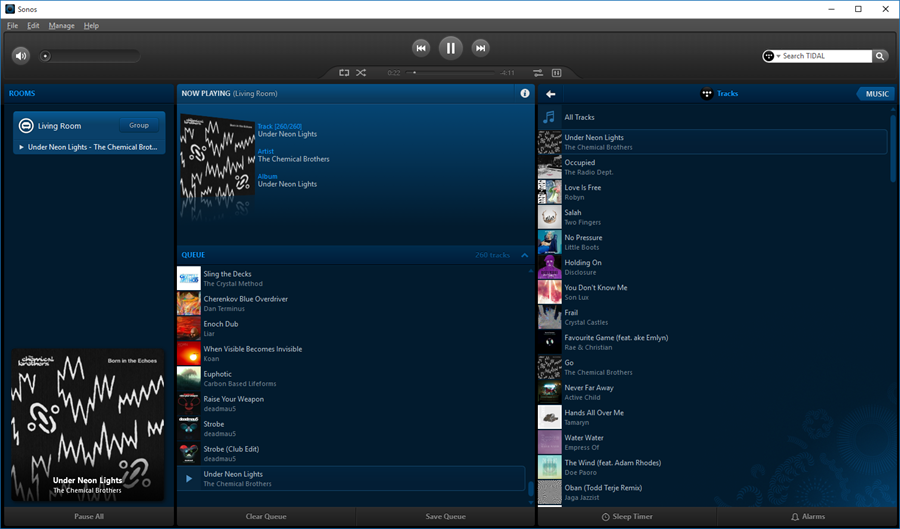
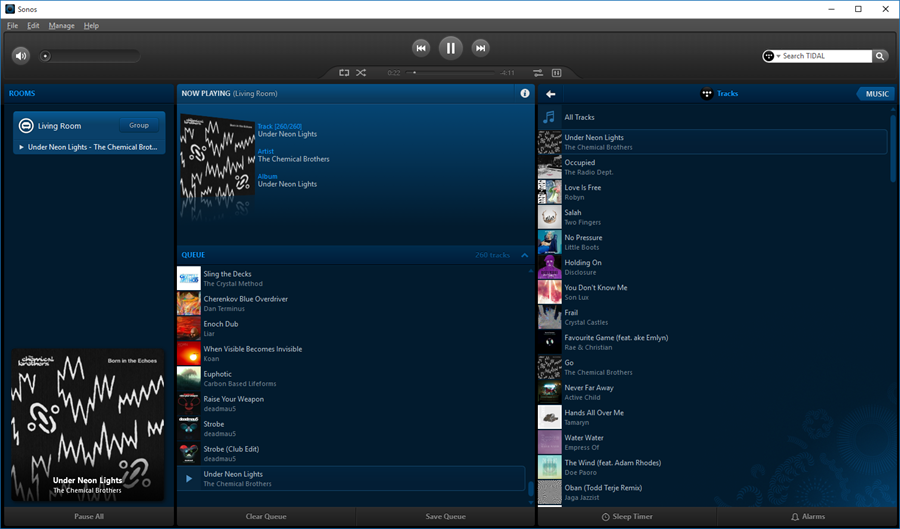
Overall
TIDAL HiFi is hard to justify when it comes to the money, but if you have the money, there’s really only one other way to experience this kind of sound at home via streaming, that’s through HD competitor Deezer which has a tiny user base.
I was looking forward to artists selected playlists to be awesome, but they’re really a big let down. I found Spotify’s artist’s play button, results in a far more relevant collection of tracks. Of course if you’re a micro-manager and perfectly curate your music, then this won’t be a concern.
If you love your music and you already have SONOS, then TIDAL’s HiFi tier sounds amazing, like feel the bass through your chest amazing. It’s at this point I apologise to my neighbours for sessions of what was probably obscene levels of noise, but when there’s no distortion on music, you can crank it and enjoy till your ears plead with you to stop.
TIDAL say they pay more to artists per stream, but that model will only be sustainable in the long-term if they have enough volume of users to make that a meaningful number. I’d like to see them be more competitive with price (especially with Apple Music arriving shortly), then it’d be a far easier case for someone to switch.
More information at TIDAL.

The article is wrong on an important matter: Adding Sonos zones (i.e. More speakers) l, WILL NOT increase the data used for streaming. One Sonos device will pull the data from the net and distribute it to all the other Sonos devices in your house. This if you have enough bandwidth for one full-des FLAC stream you have enough for 15 different Sonos speakers. Look it up on the Sonos website. And then, if confirmed, correct your article.
While it is possible to stream the same audio to all SONOS speakers, what I was suggesting is that multiple streams, say from TuneIn Radio or Spotify to each Sonos speaker, would indeed consume more data.
Thanks for the sharing! As for Tidal on Sonos, there is no support between them as I know. But in the market, there is some tools like DRmare Tidal Music Converter for Mac, etc. that can help you get Tidal on Sonos.