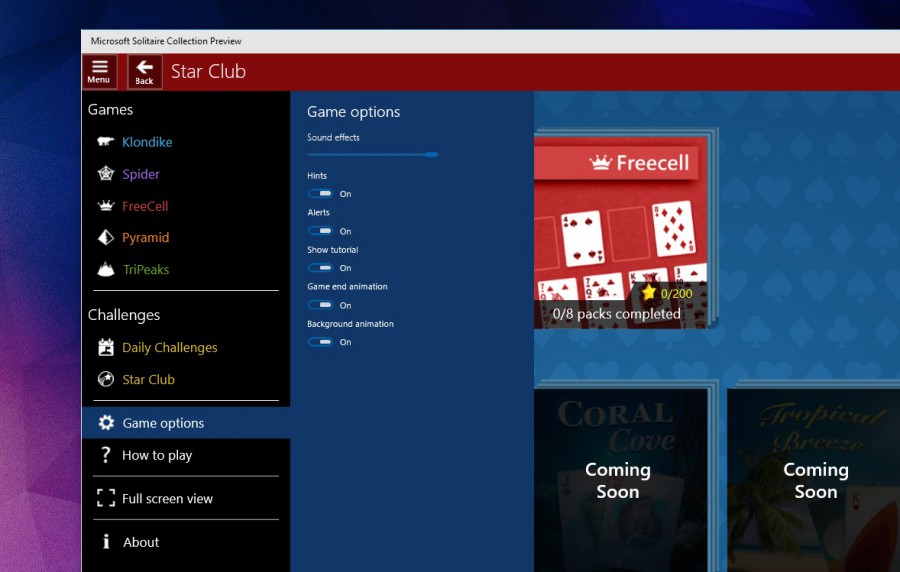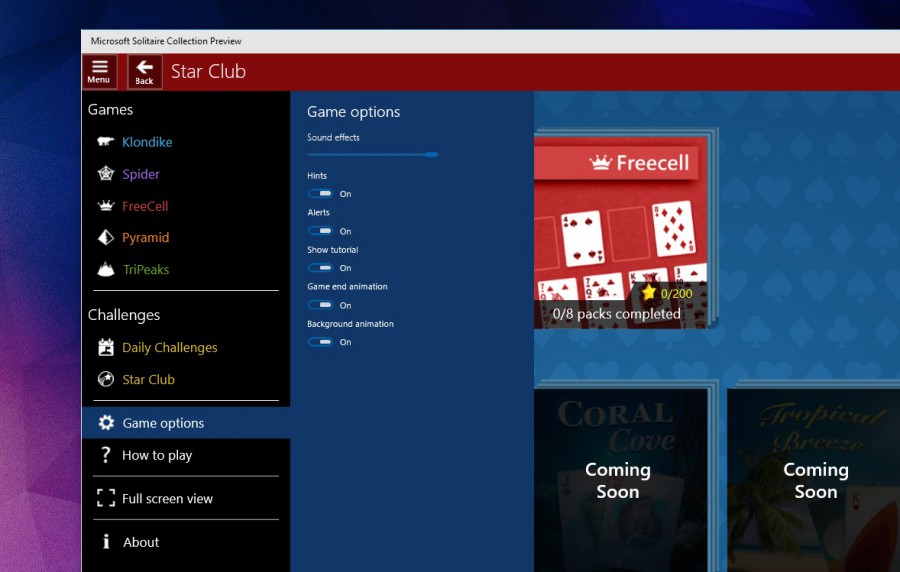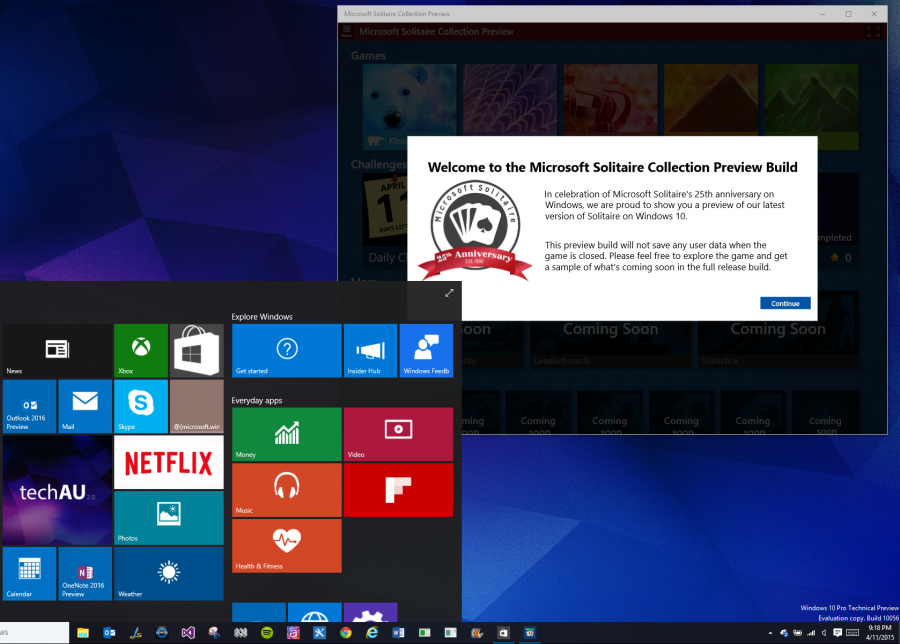
An unreleased build of Windows 10 Technical Preview has leaked to the internet. The build number is 10056 which is an upgrade from the current release to Windows Insiders of build 10049 for desktop and is a few points higher than build 10051 that shipped for phones this morning. Windows 10 Build 10056 features a number of changes over current build including a new darker theme, height-adjustable start menu and a transparent notifications tray.
One new addition is a new app, the Microsoft Solitaire Collection Preview. Solitaire has been in every release of the consumer versions of Windows since 3.0 days and has largely gone untouched. This new 25th anniversary preview is a Windows 10 app that has some interesting changes. First is the app itself, now completely rebuilt as a Windows Store app instead of a Win32 app. When launched, its windowed at first, but does feature a full-screen button in the top right, but this is in the application UI, rather than the window like in previous builds of Windows 10.
Of course the game itself features all your favourite modes like Klondike, Spider, FreeCell, Pyramid and TriPeaks, but it also adds Daily Challenges where you can earn coins that accumulate towards a monthly badge. Bronze will take 3,000, Silver is 9,000, Gold is 17,000 and the Diamond level will take some serious Solitaire time with 25,000 needed for the top badge. The app doesn’t save your games or score right now and crashes fairly regularly.
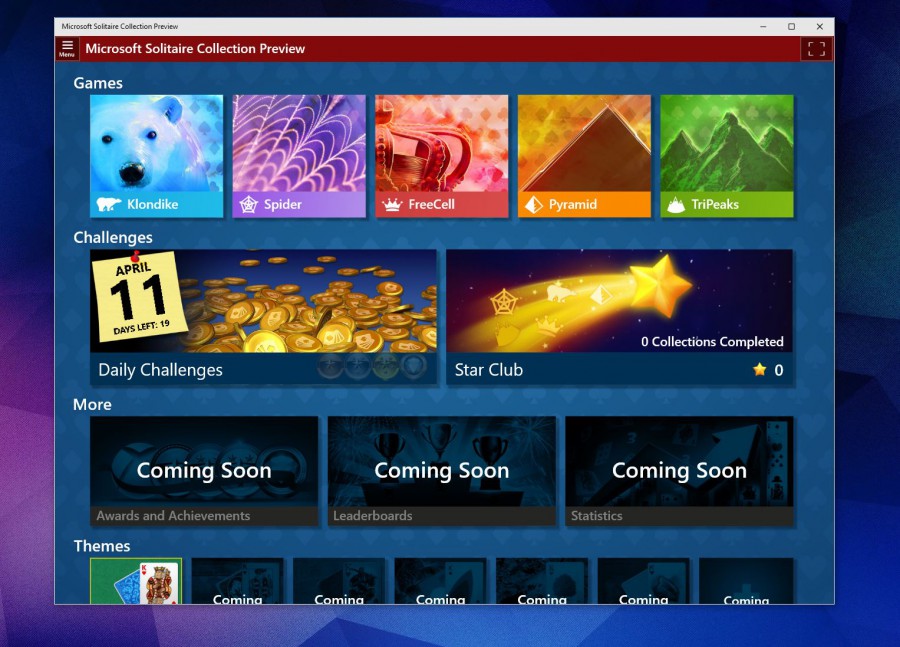
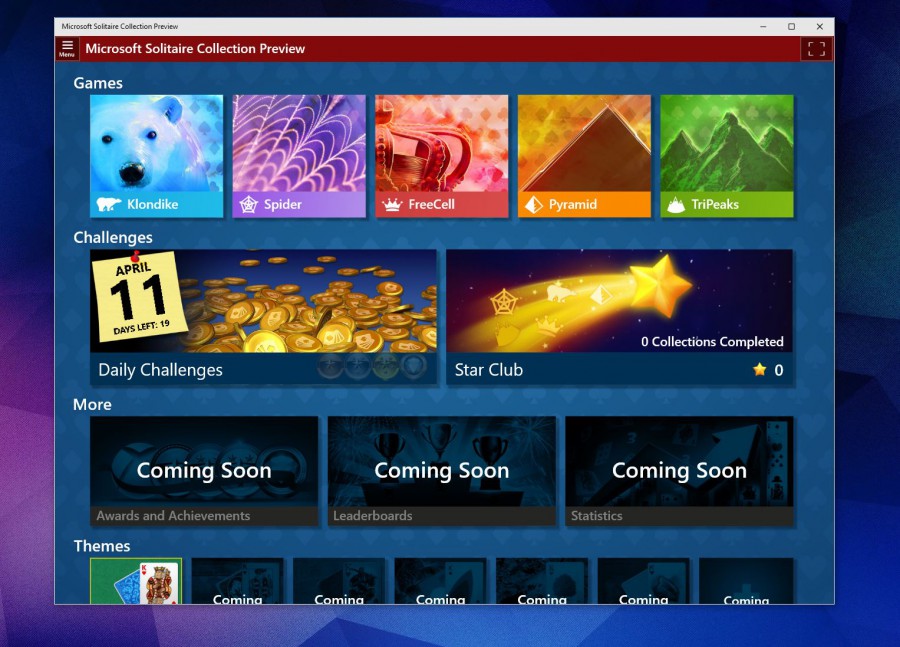
News is the hamburger menu in the top-right, a popular design choice often seen on Android, looks to be coming to Windows 10 apps. In previous tech preview releases this application settings menu was available from the top-left of the application title bar, but now moves inside the app, meaning the developer now has the freedom to add this where they like. The downside is that users won’t have a consistent place to find options for their application, something that was available and mandated in Windows 8 apps, through the charms menu. Because the settings charm was context-aware, it was a common place for the settings UI, while being different based on which application was being used.
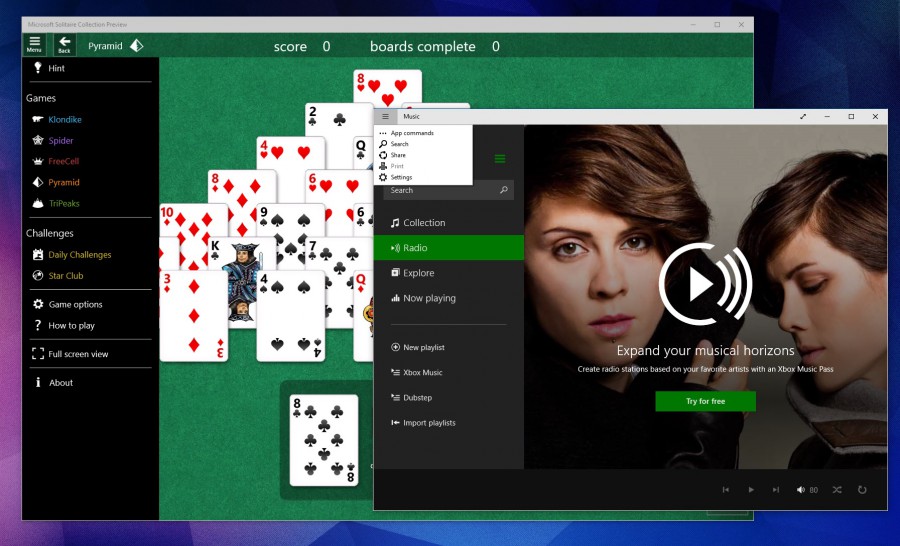
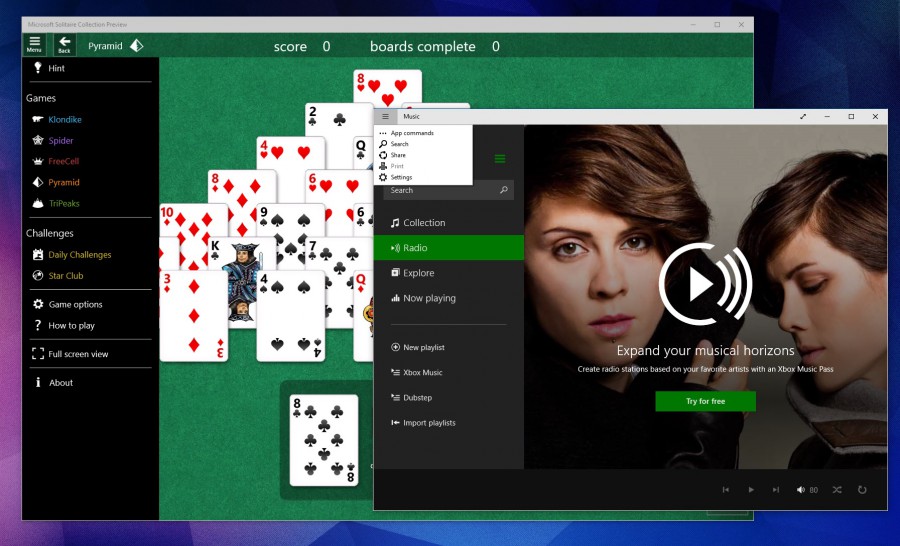
You can see the difference in menus when compared to the Music app which uses the hamburger menu on the app title bar. Obviously it’s still in preview, but this does show a change in design for Windows 10 applications and will require developers to consider it carefully. Having settings in the application does allow settings UI to live inside the app, where the developer chooses and the way Solitaire Preview implements the Game Options dialog is to flow from the drop down menu. This makes it far more accessible than the settings button on the left, firing a settings flyout on the right of the screen, that was very broken.
Expect to hear plenty of conversation around this at Build.