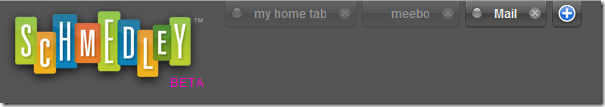Overview
Schmedley is an web-based dashboard that consists of widgets or modules. Schmedley attempts to be an online operating system, running the applications for your most commonly used web applications and information sources. These include Facebook and Twitter as well as Mail, IM, RSS, weather stocks and more.




The Good
Whilst still in beta, Schmedley already has support for an impressive number of apps – Web search, Image Search, Weather, Movies, YouTube, Stocks, Amazon, RSS, Notes, Calendar, To-do-list, Facebook, MySpace, Twitter, Meebo and Mail.
Mail Support


I was glad to see a wide variety of web-based email supported, these include, Gmail, Yahoo! Mail, Windows Live Hotmail, Mobile Me, and AOL. Missing is of course personally hosted web-mail, this shouldn’t be too difficult to implement.
Tabs
Whilst the aim on the interface is to provide you with a dashboard to access your most commonly used sites, these can be organised into separate tabs. A nice touch is that modules can be dragged to different tabs, this avoids having to close a module, then add and signing on a the new tab. You can also rename tabs to identify the content you’ve placed one each.
Dock


The dock at the bottom features OSX-style rollover effects on application icons. Clicking an icon then loads that module (or application).
RSS Support 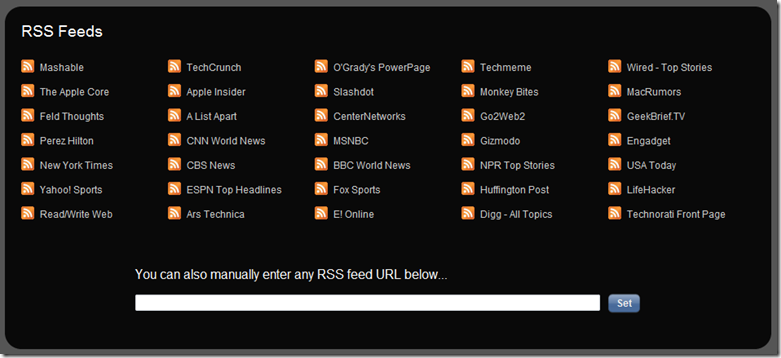
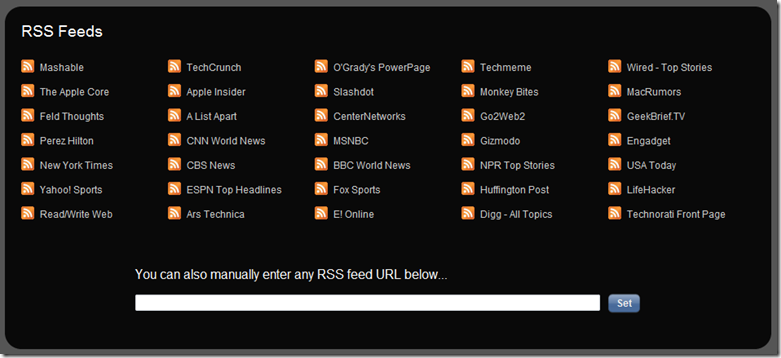
When adding a new RSS module, users are shown a list of common feeds, providing quick access to view your favourite content. As with any good feed reader, there’s the ability to add additional RSS feeds (say techAU) by entering their URL.
The Bad
The first problem I experienced was that Schmedley incorrectly identified my browser as IE6, when it was in fact IE7.
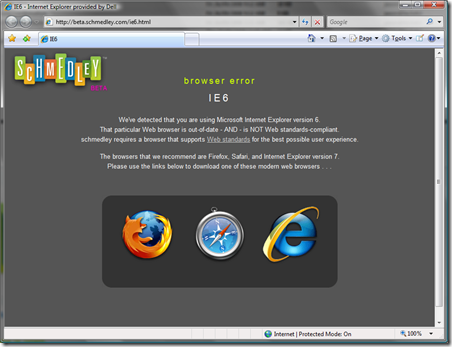
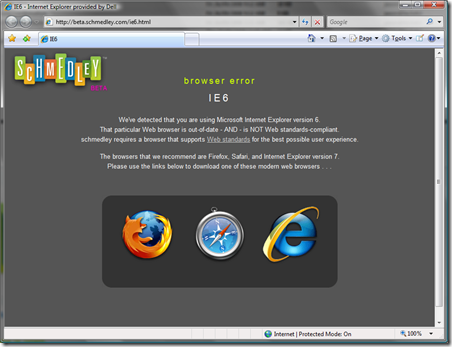
No resize or window organization 

Modules come in their default size and that’s it. Most windows contain large amounts of information and would seriously benefit from resize controls. In the case of the to-do-list for example, information simply falls off the edge, reducing it’s usability. After all, desktop applications have had the ability to resize for 10-15 years, a basic necessity.
As for positioning and arranging the modules, that’s an entirely manual process of drag and drop. I’d like to see the addition of an Auto-arrange feature, as well as support for snapping apps together.
Security 

While the support is great, there’s no option for secure sign-on, so those security conscious people may want to steer clear of entering your email passwords. For that matter there’s no SSL security certificate to be seen, so I’m not sure signing into any of your online services is the best idea.
Applications not starting 

One of the first applications I was happy to see support for was Twitter, sadly after trying to login, all I got was the spinning loading icon in the centre. Clearly there’s still some bugs to be sorted out in the beta.
The Breakdown
Whilst I like the concept of having one location to view all of my online services, I think Schmedley has some way to go before getting large-scale user adoption. Also if your desktop is small (low resolution) this service will be basically unusable.
If you’d like to try out Schmedley, you can signup to be a private beta tester or be notified when the public beta goes live (5 days, 15 hours, 17 mins, from the time of writing) @ http://schmedley.com/