Sphero is well known for their series of connected robots that respond to your command, via smartphones.
When Sphero released the Education version, known as Sphero Edu, things got serious, transforming the product from entertainment to a platform that could be programmed, serving as a great tool to teach our kids (and some adults) how to program hardware and software.

Design
The Sphero BOLT is an even more advanced version of the Sphero Edu, with an 8 x 8 LED Matrix that can be animated, which shines through the clear plastic sphere, allowing you to see the internal workings of the gadget. Even the induction charger is transparent, something rarely seen in our electronics.
Being able to see the display and internal circuitry that enables the technology within is fantastic. If this was a solid shell, you’d miss out on seeing the amazing stablisation that’s occurring inside the ball, thanks to an array of sensors like the compass and accelerator. It really is an engineering feature to assemble such a dense array of components in such a small space, remembering they need a powerful motor, decent battery, circuit board, wiring all inside something smaller than your fist.
In terms of size, the Sphero BOLT is like an oversized gobstopper or around double the size of a golf ball. At this size, and with a fair amount of speed, the BOLT can traverse most challenges, like skipping over the edge of the rug, or going from room to room. Despite use across a number of surfaces, I haven’t seen any scratching on the external plastic which is great, although I wouldn’t recommend using it on something abrasive like concrete outside.


Functions
The animations displayed on the LED Matrix, can form part of a program you create for it to follow. Development occurs in one of 2 ways, using the drag-and-drop interface of the mobile app, known as Scratch blocks, or writing JavaScript text programs.
The awesome thing is you can build a program using the workflow editor,
then switch to the JS view to learn about the conditional logic behind your program.
While there’s example programs you can access, as well as ones from an online community of Sphero users, the ones you create yourself, are the ones you’ll remember. As an example, roll forward for 2 seconds, move at 270 degrees for 1.5s, show a love heart on the display, say “I love you”, then roll back for 3 seconds and finish by turning the display red).
Once you get the hang of building programs, you’re really only limited by the space you have and your imagination. One of my favourite options is the ability to detect movement (via the accelerometer) and respond.
There’s even an ambient light sensor, which would allow your program to respond differently based on the time of day, that’s brilliant.
With this, you could imagine a game of catch, enhanced by lights, sound and all programmed by you.


Control
While programming is fun, there’s also the manual control mode, great for annoying the cat, or just learning how to manually control the BOLT. Once connected to your mobile app, just set the orientation using a radial dial and the blue LED rotatest towards you. From here you’re good to control the Sphero.
The control is fast and accurate which helps when travelling at speed, the last thing you need is lag. If you’re headed for a solid object, like a table leg, then you’ll want to plan the turn, much like controlling a hovercraft, it can’t turn.
In terms of speed, you can adjust a slider to control this, good idea to turn it down when learning, or giving your kids a turn. When at full tilt, the BOLT is fast, it really gets moving and you’ll need to be on your game in small spaces. If you’ve got larger spaces, it’s always fun to setup an obstacle course. If you’ve got an Amazon Alexa-enabled device nearby, I recommend the Stopwatch skill to help you compete.
The manual control screen adds the RGB selector for the Matrix display, enabling you to set it to any colour you like. A favourite of mine is green when you’re being fun and playing and red when you’re in ‘look out cat’ mode.


Battery Life
The Sphero BOLT features a very healthy battery life of 2+ hours per charge, so it can handle big, bold, ambitious projects. With that rechargable battery you never need to take it apart, connect it to a USB cable, just sit it down on the dock and like a toothbrush, inductive charging will have you ready to go again in no time.
Tech Specs
- Bluetooth Compatibility: Bluetooth Smart
- Batteries: Rechargeable lithium-ion
- Battery life: 2+ hours
- Charge Time: 6 hours
- Size: 73mm diameter sphere
- Weight: 200g
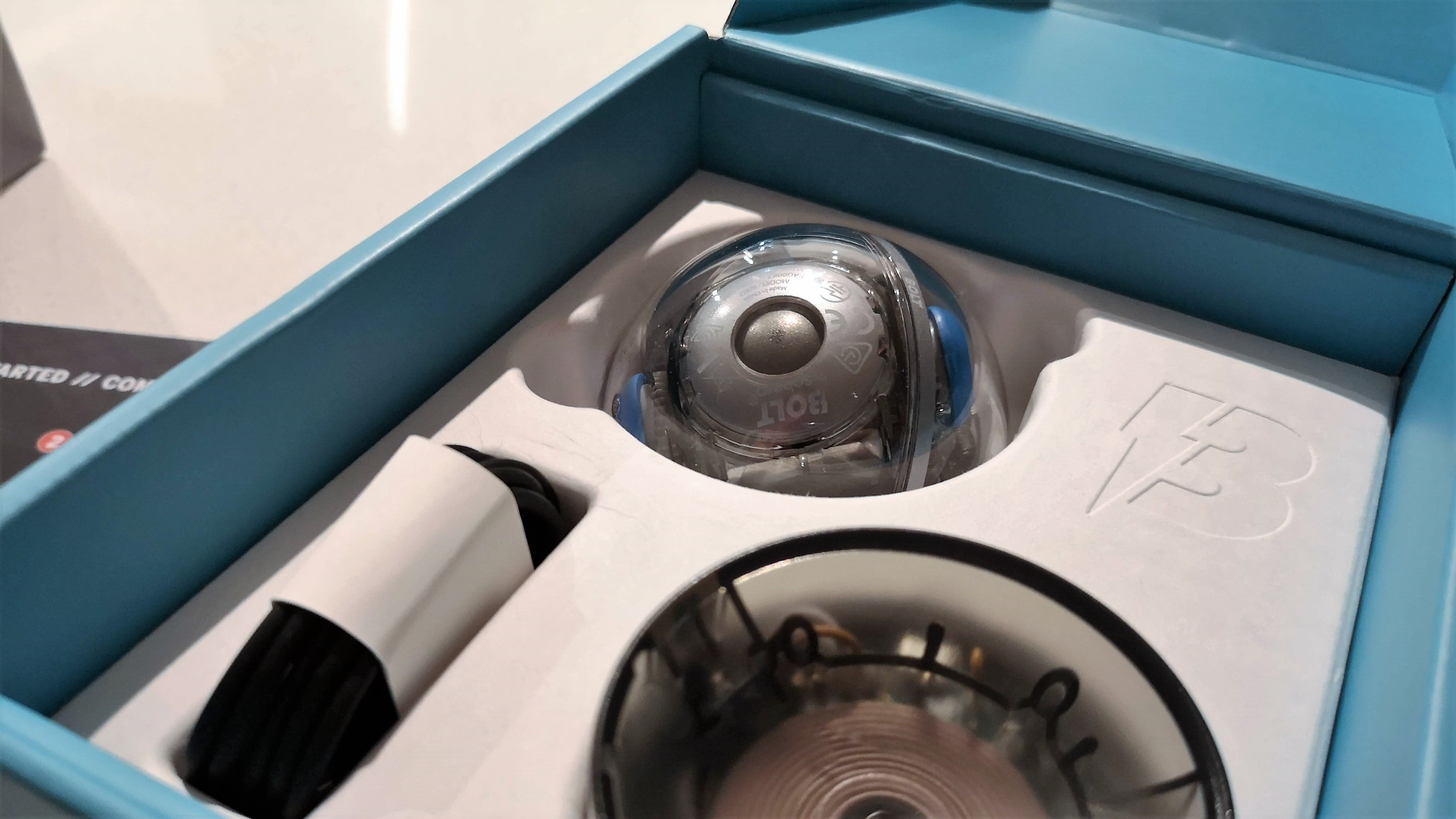
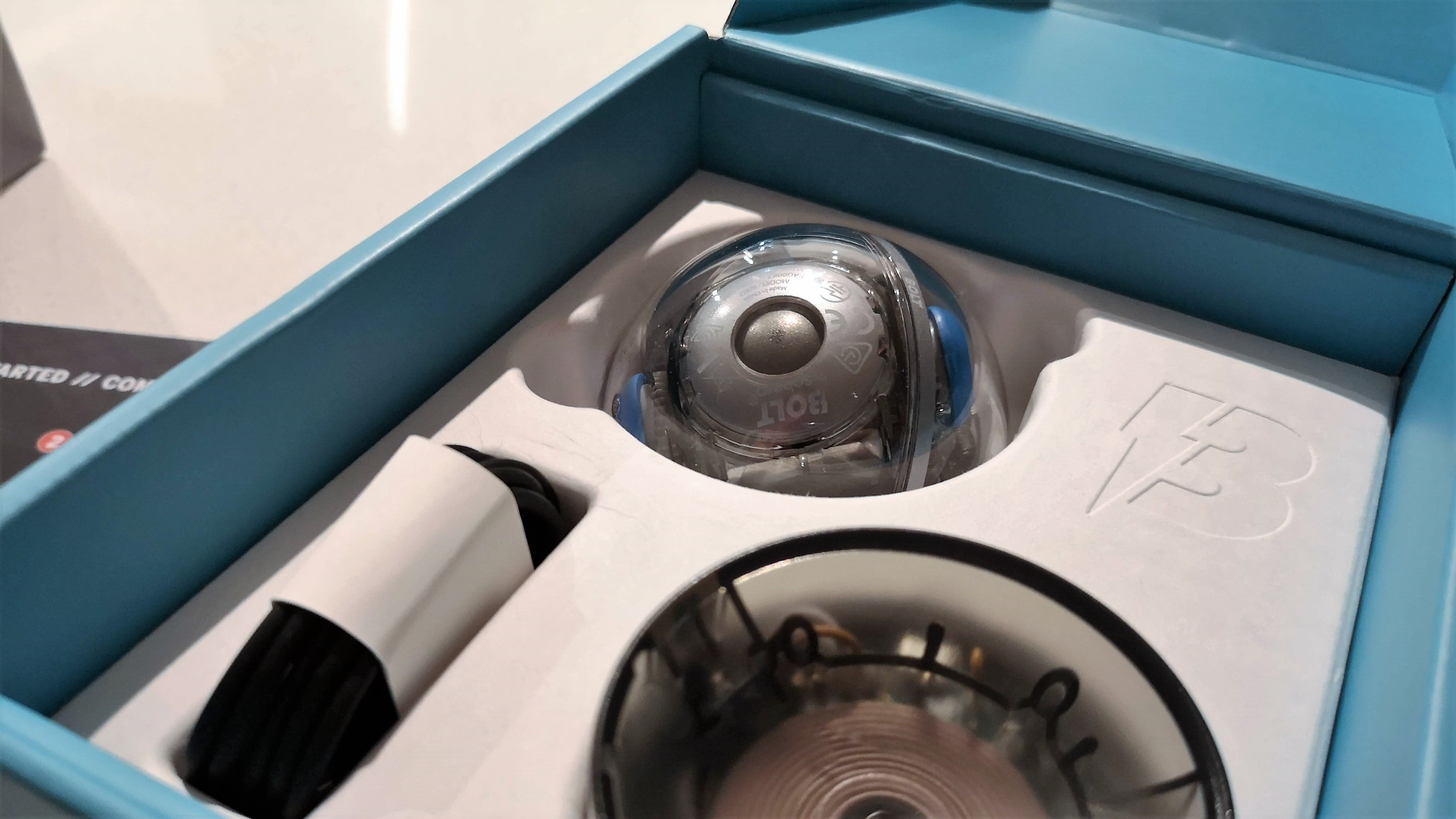
Price and Availability
The Sphero BOLT is available now from Sphero directly, or select electronics retailers like JB Hi-Fi.
The Sphero BOLT will set you back A$249.00 so it’s a little more expensive than most Christmas gifts, but if you really really love your kids, then maybe you’ll pony up the cost.
For that money, you get the following:
- Inductive Charging Base with USB cable
- Protractor with heading, directions, and clock
- Sticker sheet
- Quick Start Guide to get you rolling
- Sphero Edu app available for download on iOS, Android, Kindle, Mac, Windows, and Chrome
- Sphero Play app available for download on iOS, and Android
- Swift Playgrounds app available for download on iOS. Works with the Sphero Arcade and Sphero Template playgrounds


Overall
This Sphero is easily the best Sphero device I’ve used. It’s ability to not only function as an entertainment piece, but also as an education platform to teach people programming is nothing short of amazing.
Software development can be intangible and difficult to grasp, but having your conditional statements reflected by a physical object, provides a very visual, immediate and direct physical representation of your code. This software/hardware combination opens the mind to the possibility of what is possible and when you look at how the world works, you can understand that almost everything has a circuit board in it and that is programmed by someone, no smarter than you.
For my mind, the price is perfectly justified if you plan on building this into your child’s education. The 8×8 programmable matrix display is a fantastic inclusion and you can see this become a full HD LCD in future iterations.
With Christmas just around the corner, the Sphero BOLT should definitely be a strong consideration for that you love the most.
